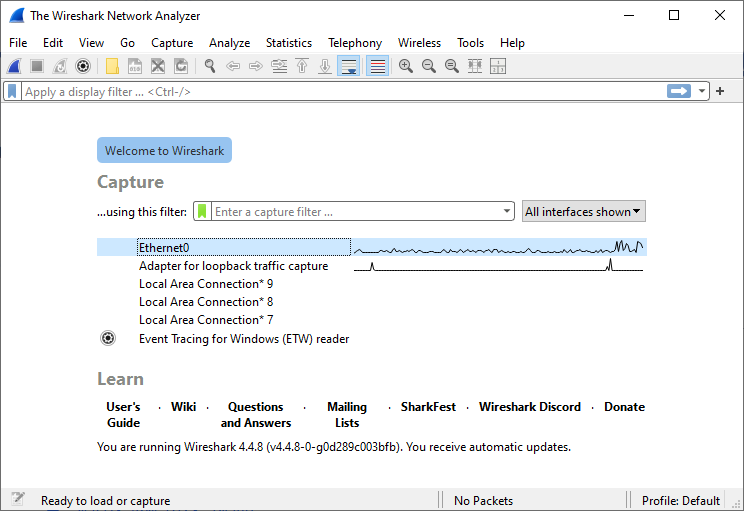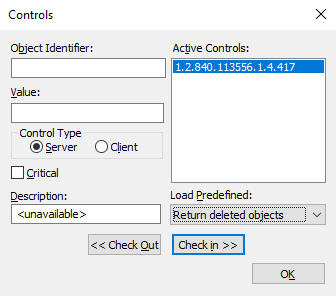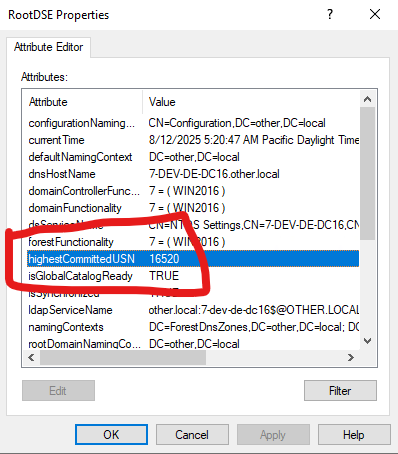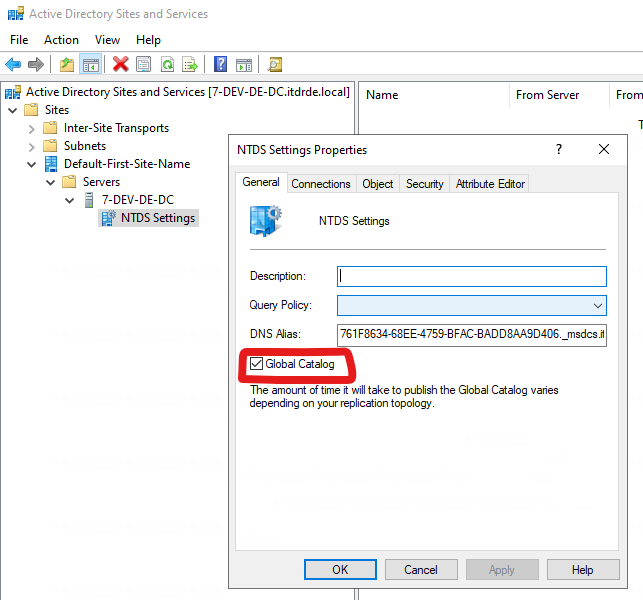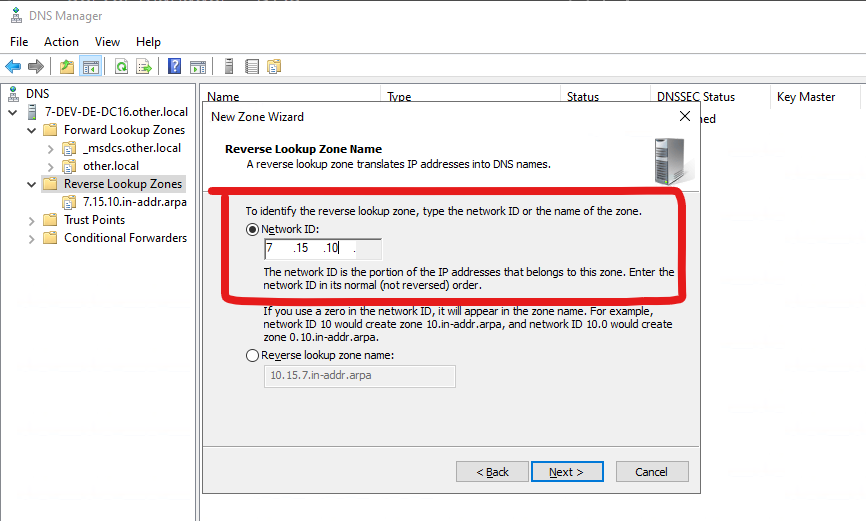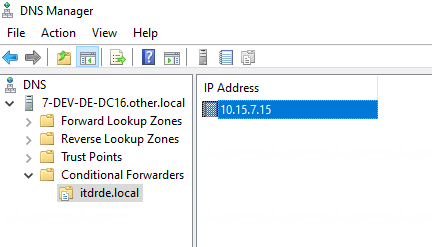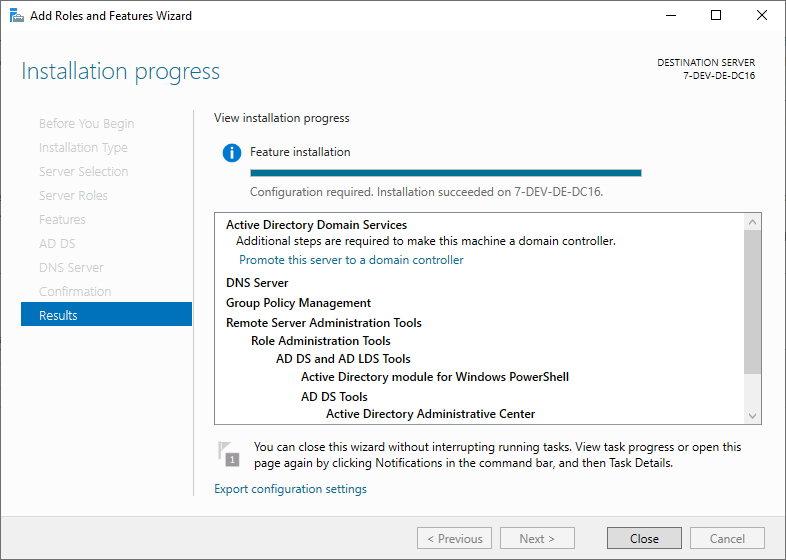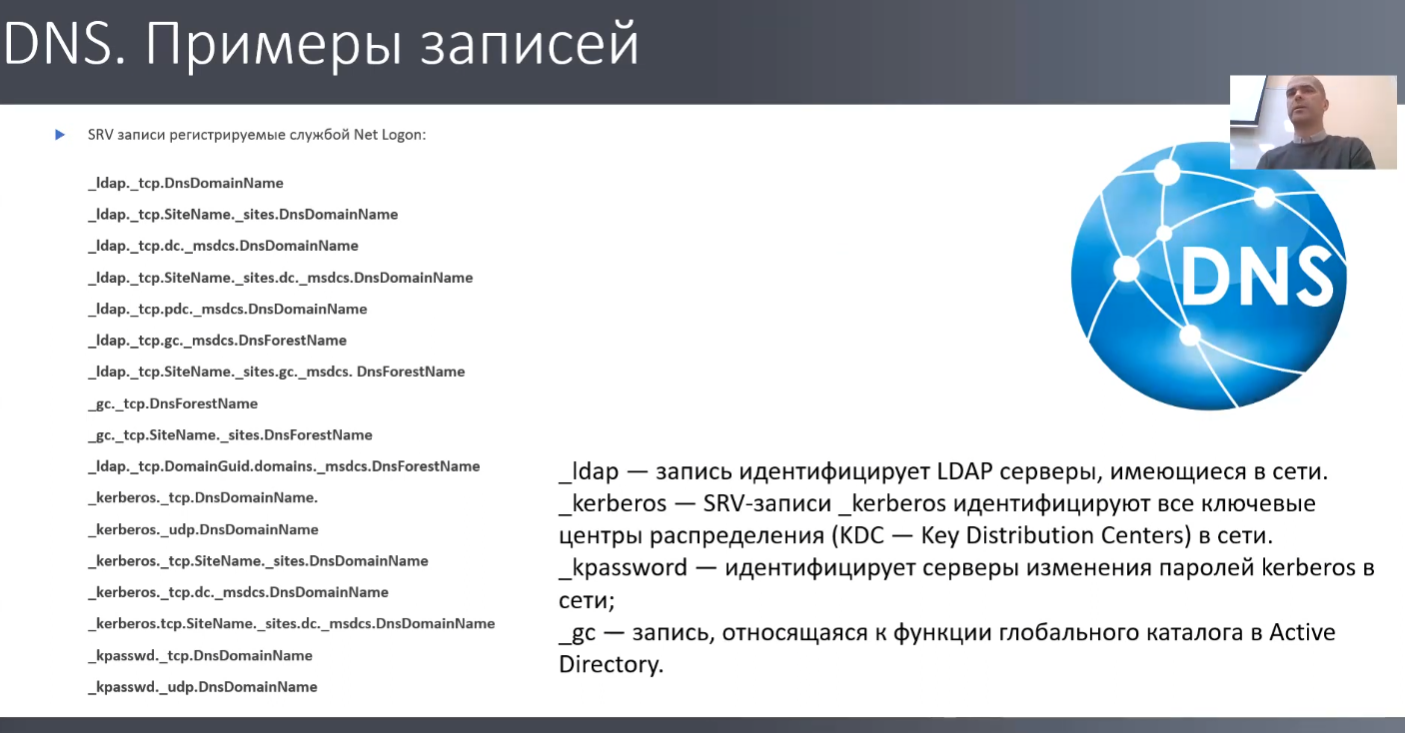On the domain controller:
nslookup -q=SRV _kerberos._tcp.other.local
Server: localhost
Address: 127.0.0.1
_kerberos._tcp.other.local SRV service location:
priority = 0
weight = 100
port = 88
svr hostname = 7-dev-de-dc16.other.local
7-dev-de-dc16.other.local internet address = 10.15.7.16