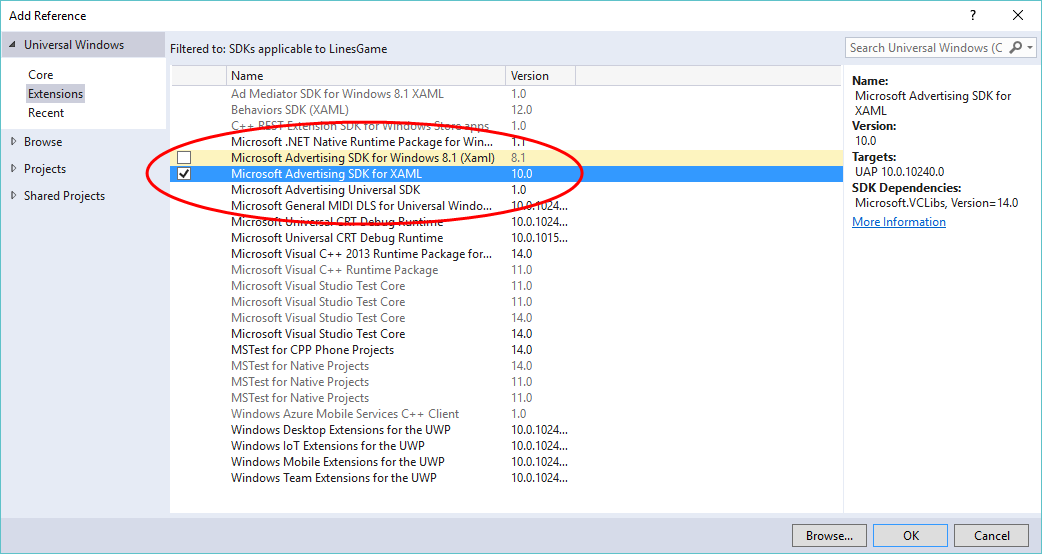Looks like QT6 does not support UWP:
During this year’s Microsoft Build conference Microsoft announced the
unification of Win32 and UWP for their IoT offering. In general, it
looks like Microsoft is stepping away from their strict stance about the
usage of UWP technology and the Windows Store. Getting a classic Windows
application into the Windows Store is much easier nowadays and will be
even simpler in the future. Microsoft’s new direction in their IoT
offering will bring more “classic Windows development” into the IoT
world and there will be no need for a dedicated UWP port.