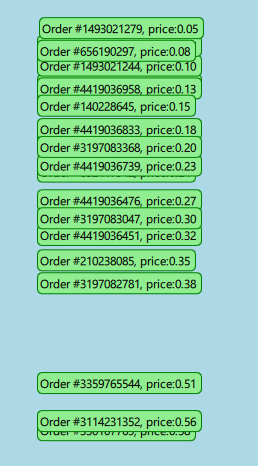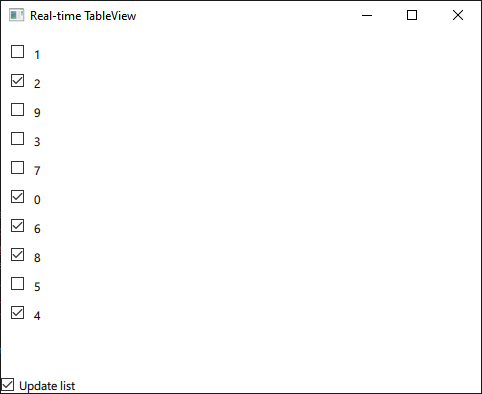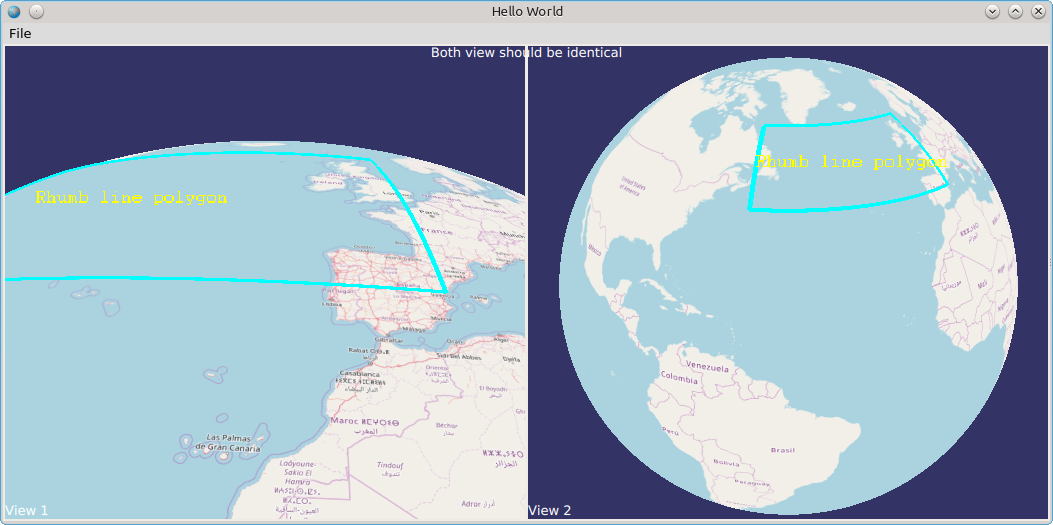I removed android:theme from AndroidManifest.xml:
<activity android:name="net.geographx.MainActivity"
android:configChanges="orientation|uiMode|screenLayout|screenSize|smallestScreenSize|layoutDirection|locale|fontScale|keyboard|keyboardHidden|navigation|mcc|mnc|density"
android:label="@string/app_name"
android:theme="@style/AppTheme"
android:launchMode="singleTask"
android:screenOrientation="portrait"
android:exported="true">
<!-- Splash screen -->
<meta-data android:name="android.app.splash_screen_drawable" android:resource="@drawable/splash"/>
<!-- Splash screen -->