Visual Studio 2022 was able to display rdcstr:
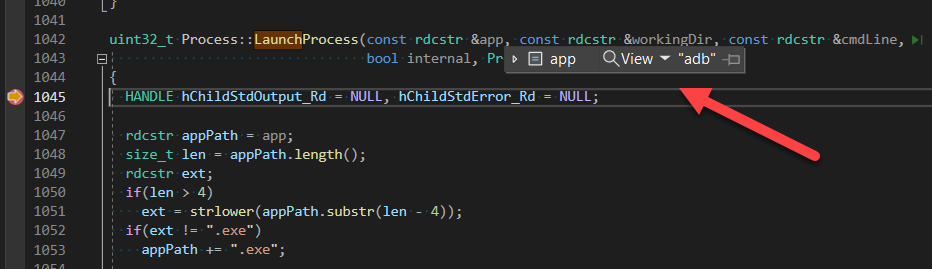
In CMake Tools extension settings I specified my CMake path:
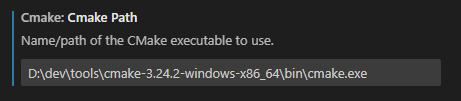
and built my project with MSVC 2022 first and then switched to MinGW.
On my machine with installed MSVC 2022 it automatically generated configuration file %LocalAppData%/CMakeTools/cmake-tools-kits.json:
[
{
"name": "Visual Studio Professional 2022 Release - amd64",
"visualStudio": "04bbaecf",
"visualStudioArchitecture": "x64",
"preferredGenerator": {
"name": "Visual Studio 17 2022",
"platform": "x64",
"toolset": "host=x64"
}
},
{
"name": "Visual Studio Professional 2022 Release - amd64_x86",
"visualStudio": "04bbaecf",
"visualStudioArchitecture": "x64",
"preferredGenerator": {
"name": "Visual Studio 17 2022",
"platform": "win32",
"toolset": "host=x64"
}
},
I followed this instruction and configured C/C++ extension as follows:
{
"configurations": [
{
"name": "Win32",
"includePath": [
"${workspaceFolder}/**"
],
"defines": [
"_DEBUG",
"UNICODE",
"_UNICODE"
],
"windowsSdkVersion": "10.0.19041.0",
"compilerPath": "D:\\dev\\tools\\x86_64-12.2.0-release-win32-seh-rt_v10-rev0\\mingw64\\bin\\g++.exe",
"cStandard": "c17",
"cppStandard": "c++17",
"intelliSenseMode": "windows-gcc-x64"
}
],
"version": 4
}
Download OpenSSL sources and extract them with Bash:
tar -xvzf /c/Users/D-Ef/Downloads/openssl-3.0.2.tar.gz
Download NASM, open x64 Native Tools Command Prompt for VS 2022 and run the following commands:
set PATH=%PATH%;E:\PFiles\nasm-2.15.05
where nasm
set PATH=%PATH%;E:\PFiles\Strawberry\perl\bin
where perl
set MY_INSTALL_DIR=E:\libs\OpenSSL
echo %MY_INSTALL_DIR%
perl Configure VC-WIN64A --prefix="%MY_INSTALL_DIR%" --openssldir="%MY_INSTALL_DIR%"
Visual Studio 2022 uses Cascadia Mono font by default:
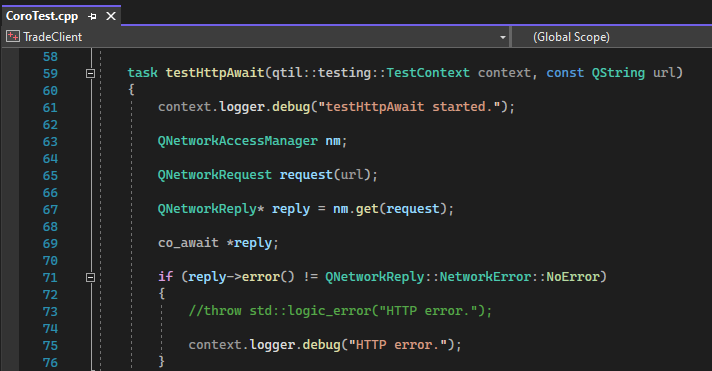
They probably think that we all are infected by something and need to be vaccinated.
(more…)Found an answer on stackoverflow.com:
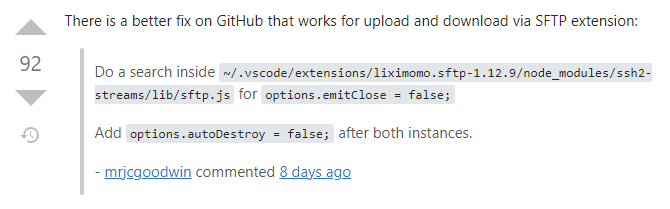
and updated c:\Users\D-Ef\.vscode\extensions\liximomo.sftp-1.12.9\node_modules\ssh2-streams\lib\sftp.js on my machine:
// For backwards compat do not emit close on destroy.
options.emitClose = false;
options.autoDestroy = false;
VS2015 has an exciting ability to debug a C++ application on Android Emulator, but in this article I will talk about no less exciting and more time expensive ability to debug a C++ application on a real Android device. The first thing we need to spend the time with is figuring out how to enable USB debugging mode on our Android device. On my ASUS Zenfone I need to go to Settings->About->Software Information and tap on Build Number 7 times, after that I have USB debugging check box in Settings->Developer Options that I should tap as well: