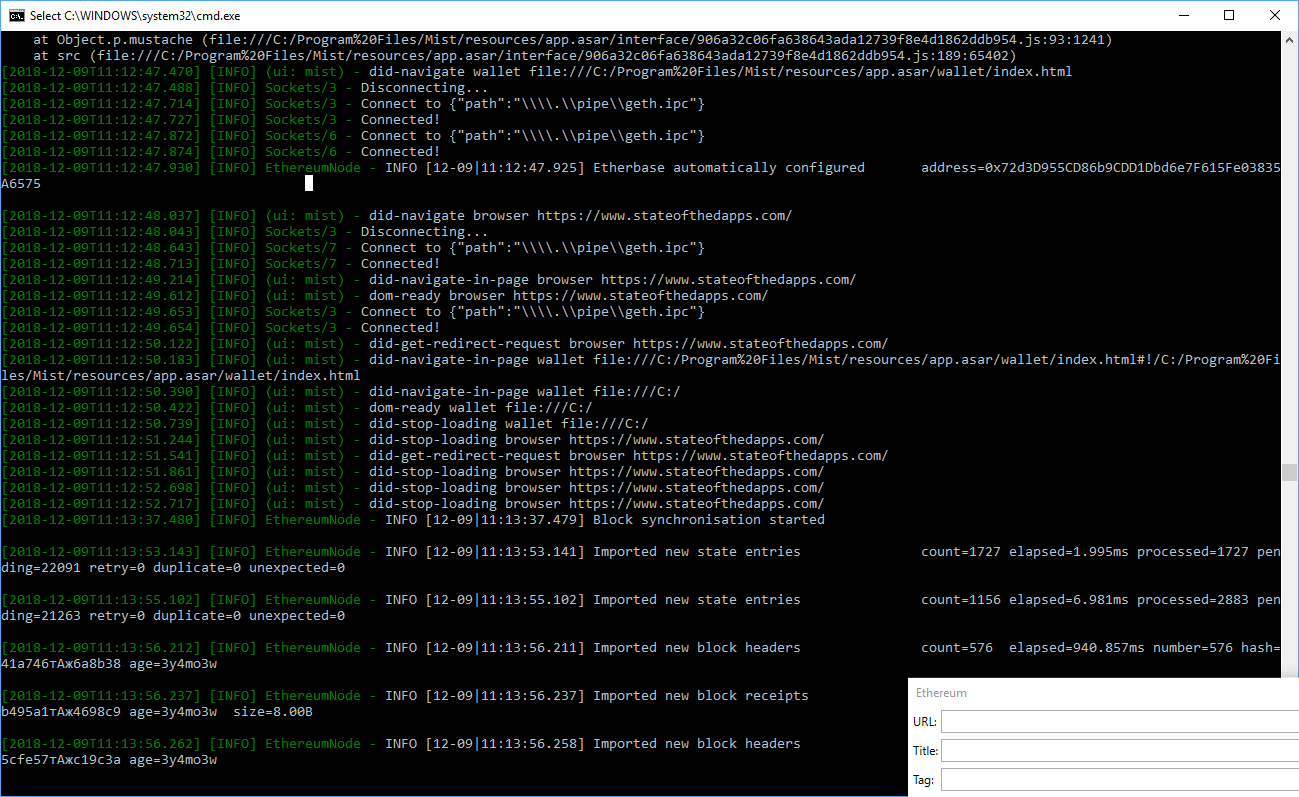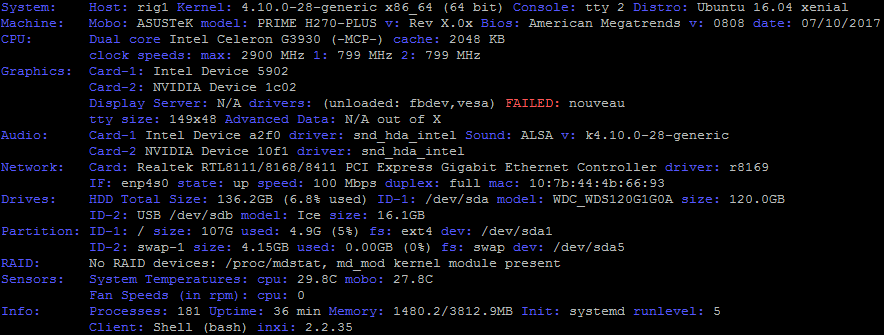The following section in OsgQtQuick‘s CMakeLists.txt:
find_package(OpenSceneGraph 3.0 REQUIRED
osg
osgQt
osgDB
osgGA
osgManipulator
osgUtil
osgViewer
osgText)
results in CMake searching for FindOpenSceneGraph.cmake file:
strace cmake ../../osgqtquick/ -DCMAKE_BUILD_TYPE=Debug -DCMAKE_INSTALL_PREFIX=/home/dmitry/examples/install |& grep -i OpenSceneGraph
access("/home/dmitry/examples/osgqtquick/cmake/FindOpenSceneGraph.cmake", R_OK) = -1 ENOENT (No such file or directory)
access("/usr/share/cmake-2.8/Modules/FindOpenSceneGraph.cmake", R_OK) = 0
access("/usr/share/cmake-2.8/Modules/FindOpenSceneGraph.cmake", R_OK) = 0
stat("/usr/share/cmake-2.8/Modules/FindOpenSceneGraph.cmake", {st_mode=S_IFREG|0644, st_size=7438, ...}) = 0
open("/usr/share/cmake-2.8/Modules/FindOpenSceneGraph.cmake", O_RDONLY) = 3
read(3, "# - Find OpenSceneGraph\n# This m"..., 8192) = 7438
read(3, "/* -*-c++-*- OpenSceneGraph - Co"..., 4096) = 3495
read(3, "/* -*-c++-*- OpenSceneGraph - Co"..., 8191) = 3495
Could NOT find OpenSceneGraph (missing: OPENSCENEGRAPH_LIBRARIES
OPENSCENEGRAPH_INCLUDE_DIR OSG_FOUND OSGQT_FOUND OSGDB_FOUND OSGGA_FOUND
/usr/share/cmake-2.8/Modules/FindOpenSceneGraph.cmake:187 (FIND_PACKAGE_HANDLE_STANDARD_ARGS)
access("/usr/share/cmake-2.8/Modules/FindOpenSceneGraph.cmake", R_OK) = 0
(more…)