I am not a Linux expert, so it took me some time to configure my mining rig on Ubuntu 18.04 with NVIDIA GeForce GTX 1060 3GB, and I wrote down all the steps I did:
First I installed NVIDIA driver, but OpenCL did not install automatically with it and I installed it manually with the following command:
sudo apt install -y ocl-icd-libopencl1
Then I installed CURL:
sudo apt install -y libcurl3
not ‘curl’ and not ‘libcurl4’ packages, otherwise the miner will fail to start reporting the following error message:
./ethdcrminer64: /usr/lib/x86_64-linux-gnu/libcurl.so.4: version `CURL_OPENSSL_3' not found (required by ./ethdcrminer64)
When I made the miner work with one video card I connected four cards and tried to boot the machine, but something interesting started to happen. The machine started to boot and system logs (syslog and kern.log in /var/log directory) started to grow quickly to 3GB and more, but UI did not appear and SSH did now work until I turned ‘Gen1’ option on in BIOS along with ‘Above 4G decoding’ that was already turned on.
Then I created file miner.service in /etc/systemd/system folder:
[Unit] Description=Claymore miner After=network.target [Service] User=izam Group=izam WorkingDirectory=/home/izam/miners/claymore Type=simple ExecStart=/home/izam/miners/claymore/ethdcrminer64 -epool eth-eu1.nanopool.org:9999 -ewal <my wallet>.rig3/<my email> -epsw x -mode 1 -ftime 10 [Install] WantedBy=multi-user.target
and started the service:
sudo systemctl enable miner.service sudo service miner start #To reload the configuration: sudo systemctl daemon-reload #To see the output: sudo journalctl -u miner.service
X + GNOME consume 56 + 68 + 2 = 126MB of VRAM:
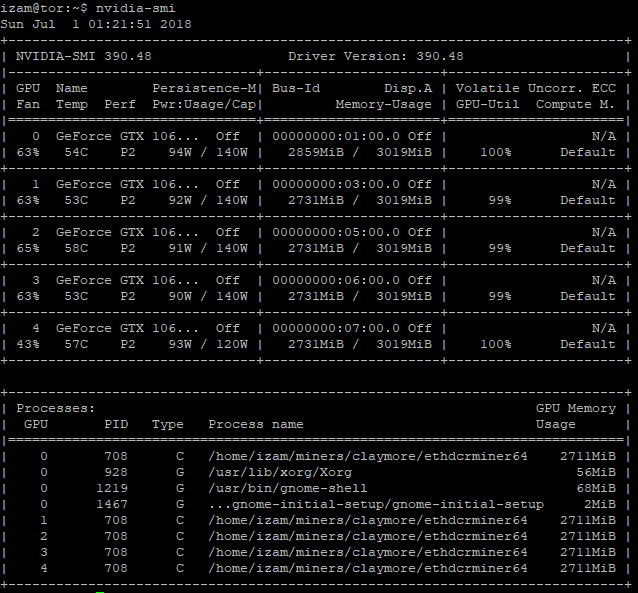
So I found a way how to disable X:
in /etc/default/grub I replaced
GRUB_CMDLINE_LINUX_DEFAULT="quiet splash"
with
GRUB_CMDLINE_LINUX_DEFAULT="text"
updated GRUB:
sudo update-grub
and set multi-user.target as the default target:
sudo systemctl get-default
graphical.target
#sudo systemctl enable multi-user.target --force sudo systemctl set-default multi-user.target
Created symlink /etc/systemd/system/default.target → /lib/systemd/system/multi-user.target.
sudo reboot
now I can either start X manually with
startx
or enable X back with
sudo systemctl set-default graphical.target sudo reboot
Without X and GNOME no additional VRAM is consumed:
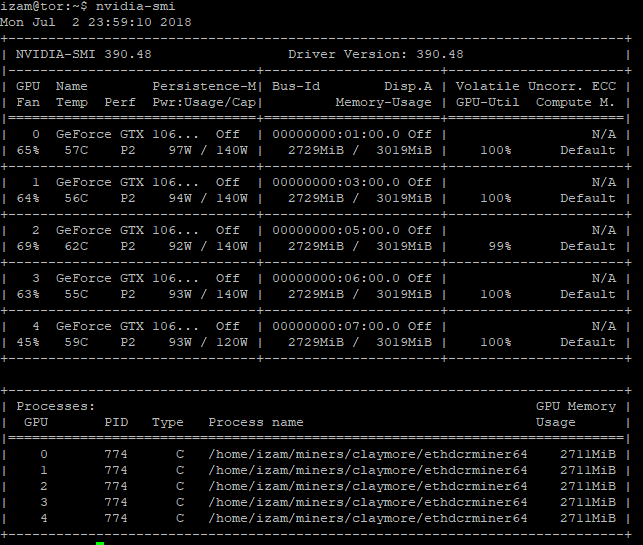
Now I have the rig with 8 cards (click on the image to see it full size):
it is not clear how to overclock the cards without X, and it is a bit strange that two cards give 15+ Mh/s while others give 19+ Mh/s.
The memory consumption with 8 cards is still as low as possible (a small difference is explained by the new DAG epoch):
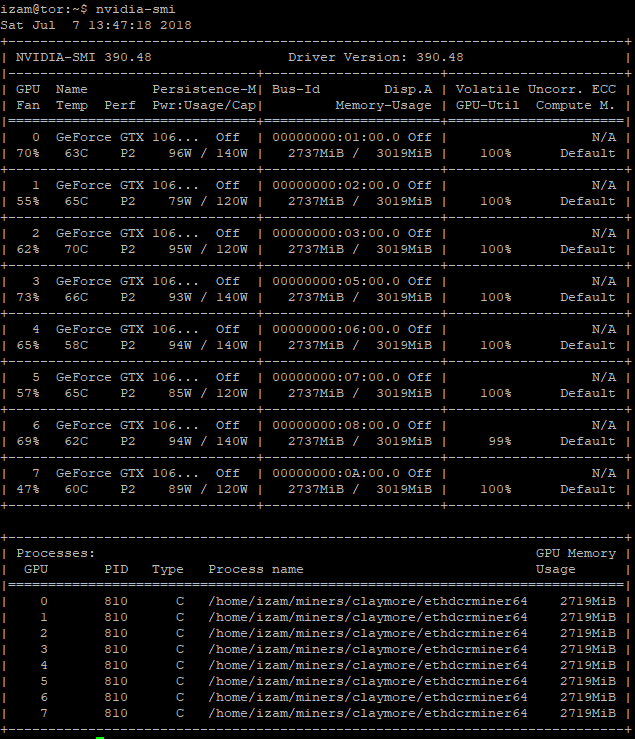
On my second rig with the same hardware, four cards give 15+ Mh/s:
and it is not clear yet how to fix this.
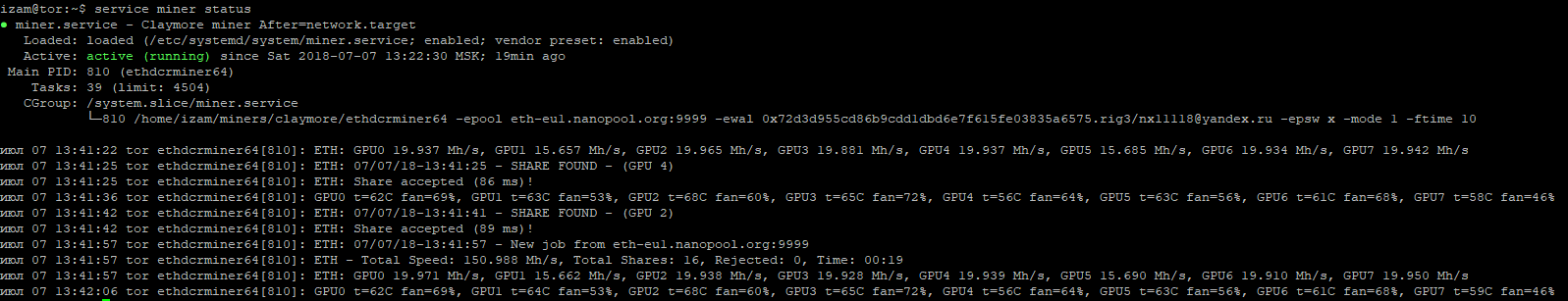
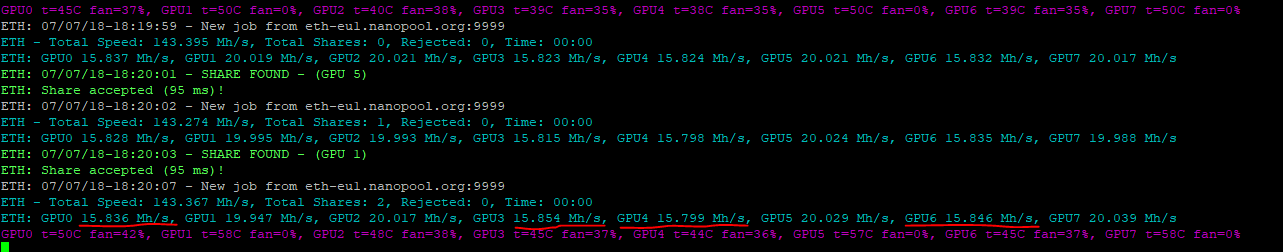

did you use nvidia-settings to overclock your gtx 1060 3gb? i didn’t see /usr/lib/xorg/Xorg in your nvidia-smi processes.
Hello agismaniax! I did not use X and nvidia-settings at all here, but currently on HiveOS these cards still have a low hash rate, see https://developernote.com/2018/07/gtx-1060-3gb-cards-have-low-hashrate-with-ethash-coins/ and most likely, it is the hardware defect.