Squid 3.5.12 can be installed and tested on Ubuntu 16.04 with the following commands:
sudo apt install squid service squid start sudo ufw allow 3128/tcp wget -e use_proxy=yes -e http_proxy=http://localhost:3128 http://google.com
by default Squid listens on port 3128.
At first, Google Chrome started with Squid proxy from some external IP address:
"C:\Program Files (x86)\Google\Chrome\Application\chrome.exe" --proxy-server=http://developernote.com:3128
shown me the following:
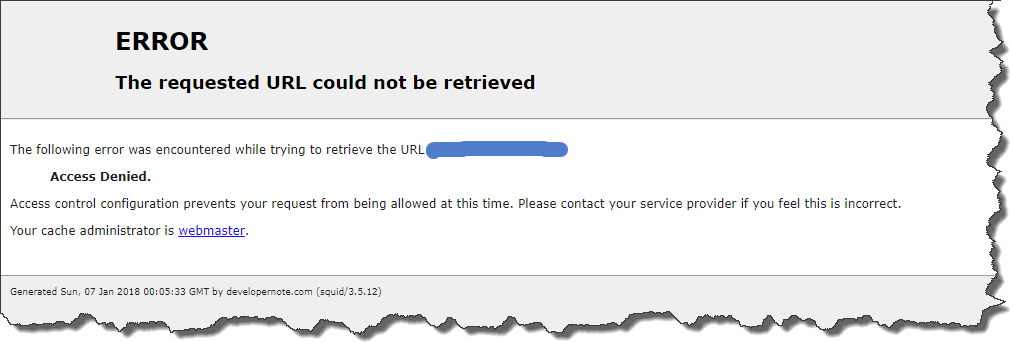
But after I allowed HTTP access to ‘all‘ in /etc/squid/squid.conf, it started to work over HTTP. To enable HTTPS I compiled Squid from sources as some smart Russian guy with a bad name described in his blog post.
Added firewall rule:
sudo ufw allow 3129/tcp
And Squid started to work over HTTPS with the following config:
auth_param basic program /usr/lib/squid3/basic_ncsa_auth /etc/squid/squid-password acl guests proxy_auth REQUIRED acl SSL_ports port 443 acl Safe_ports port 80 # http acl Safe_ports port 443 # https acl CONNECT method CONNECT http_access deny !Safe_ports http_access deny CONNECT !SSL_ports http_access allow localhost manager http_access deny manager #http_access allow localhost #http_access deny all http_access allow guests #http_port 3128 https_port 3129 connection-auth=off cert=<public key> key=<private key> coredump_dir /var/spool/squid refresh_pattern ^ftp: 1440 20% 10080 refresh_pattern ^gopher: 1440 0% 1440 refresh_pattern -i (/cgi-bin/|\?) 0 0% 0 refresh_pattern (Release|Packages(.gz)*)$ 0 20% 2880 refresh_pattern . 0 20% 4320
Now I use Google Chrome with HTTPS proxy:
"C:\Program Files (x86)\Google\Chrome\Application\chrome.exe" --proxy-server=https://developernote.com:3129
To prevent my compiled Squid from being updated I put all its packages on hold by creating file squidpacks.txt:
dpkg --get-selections | grep -i squid > squidpacks.txt
replacing ‘install’ with ‘hold’:
squid hold squid-cgi hold squid-common hold squid-dbg hold squid-langpack hold squid-purge hold squid3 hold squidclient hold
and executing the following command as root:
dpkg --set-selections < squidpacks.txt
