Previously I published post How I configured sendmail for PHP on Ubuntu Server 12.04 describing how to configure sendmail to use custom SMTP server. But after switching to Ubuntu 16.04 VPS my first idea was that I can use sendmail in its default configuration, but this idea was wrong, because while sendmail worked well with yandex.ru (some Russian mail server), for example, it did not work with GMail, because GMail did not accept the mail reporting ‘DSN: Service unavailable.‘ in /var/log/mail.log, see my post on Ubuntu Forum for more information. Now my second idea is that using GMail as sendmail relay will prevent GMail from rejecting my mail. Below I provided a short instruction on how to realize this successful idea.
Install the packages
apt-get install sendmail mailutils
mailutils allows to run mail command.
Create authentication file
cd /etc/mail mkdir -m 700 authinfo cd authinfo/ nano gmail
put the following content into it:
AuthInfo: "U:root" "I:your-mail@gmail.com" "P:your-password"
create hash map of the file:
makemap hash gmail < gmail
this creates gmail.db in the same directory.
Specify GMail server parameters
Add the following lines to sendmail.mc file right above MAILER_DEFINITIONS:
#GMail settings: define(`SMART_HOST',`[smtp.gmail.com]')dnl define(`RELAY_MAILER_ARGS', `TCP $h 587')dnl define(`ESMTP_MAILER_ARGS', `TCP $h 587')dnl define(`confAUTH_OPTIONS', `A p')dnl TRUST_AUTH_MECH(`EXTERNAL DIGEST-MD5 CRAM-MD5 LOGIN PLAIN')dnl define(`confAUTH_MECHANISMS', `EXTERNAL GSSAPI DIGEST-MD5 CRAM-MD5 LOGIN PLAIN')dnl FEATURE(`authinfo',`hash -o /etc/mail/authinfo/gmail.db')dnl
make and reload:
cd /etc/mail make /etc/init.d/sendmail reload
If the first attempt of sending email from the command line fails:
echo "DeveloperNote.com A software developer's blog" | mail -s "Interesting website" mail-address@gmail.com
and the following message comes to GMail inbox:
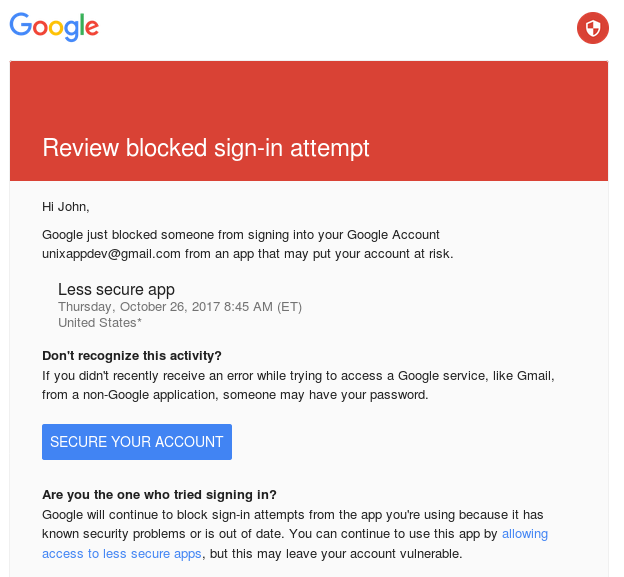
open link https://www.google.com/settings/security/lesssecureapps and allow ‘less secure apps’:
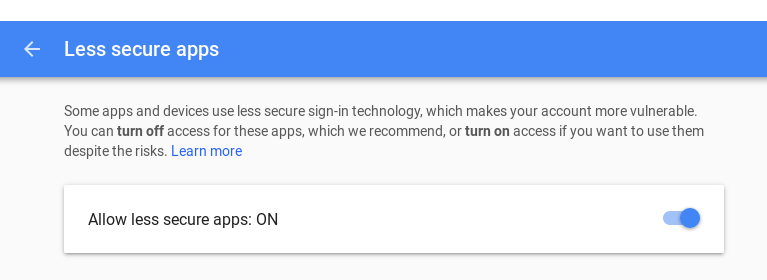
and now you are done!
The only disadvantage of this method is that GMail overrides the sender address.
Links to similar articles:

Working great on my localdev, thank you.
work perfectly but sendmail is horribly slow 🙁
Thank you for this. I have followed the instructions, but seem to still be having issues.
Whenever I attempt send test email with the echo … mail -s command, I see an error such as the following in /var/log/mail.log:
sm-msp-queue[10813]: x2ULoMnF005979: to=root, ctladdr=gouldt (1000/1000), delay=09:57:33, xdelay=00:00:00, mailer=relay, pri=7500250, relay=[127.0.0.1] [127.0.0.1], dsn=4.0.0, stat=Deferred: Connection refused by [127.0.0.1]
Also whenever I restart sendmail via sudo systemctl retsart sendmail.service I get the following in /var/log/mail.err
sm-mta[10805]: NOQUEUE: SYSERR(root): /etc/mail/sendmail.cf: line 18: mailer AILER(local)MAILER(smtp)###: `=’ expected
Mar 31 01:47:52 jupiter sm-mta[10805]: NOQUEUE: SYSERR(root): No local mailer defined
Mar 31 01:47:52 jupiter sm-mta[10805]: NOQUEUE: SYSERR(root): QueueDirectory (Q) option must be set
Could you please post an entire sendmail.mc (and any other relevant files) for comparison please. I am stuck and am fding no luck after extensive google searches.
Please ignore my previous message, I have resolved the issue on my own. Thank you!
You have to tell people what you did to fix it Todd.