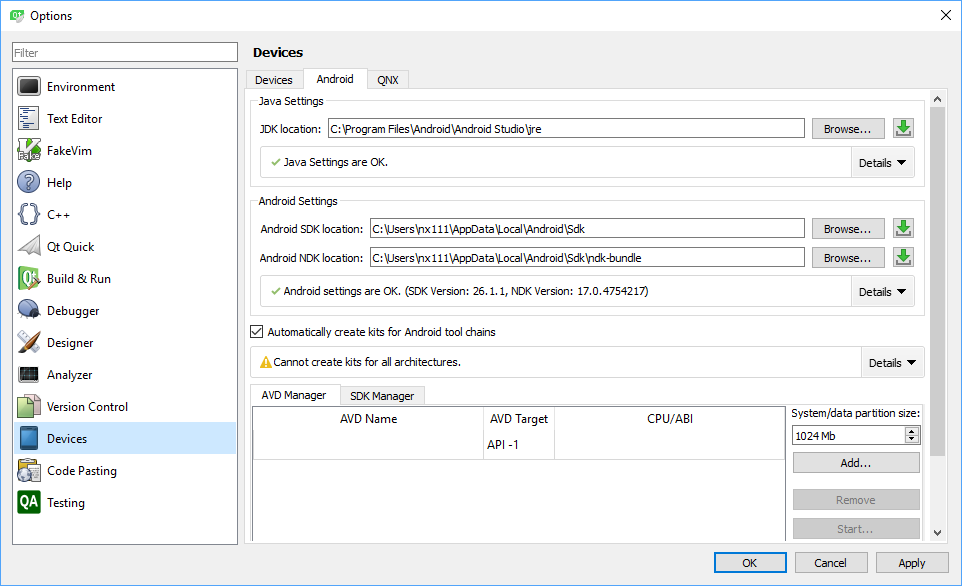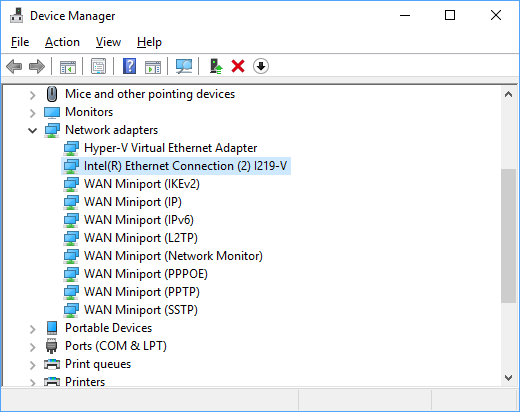I tried to build QT 5.11.1 for Android on Windows, and “configure.bat” completed successfully, but “mingw32-make” failed with with the following error:
No rule to make target 'vulkan/qvulkanfunctions_p.h', needed by '.obj\qvulkaninstance.obj'.
It is the bug fixed in QT 5.11.2 that is planned on August/September 2018.
When I build the master branch and copied the following files from it to \qtbase\src\gui\vulkan manually:
qvulkanfunctions.h qvulkanfunctions_p.cpp qvulkanfunctions_p.h
and started “mingw32-make” again I got another error: