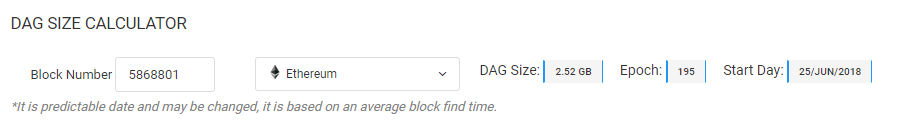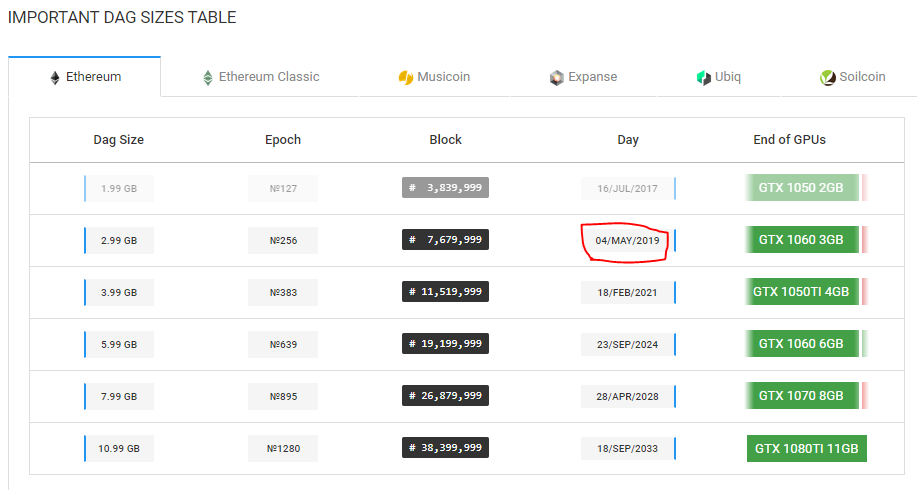I mistakenly believed that 3GB of video memory is enough for mining, while EthDcrMiner64.exe does not work with 3GB on Windows 10 and reports the following errors:
Setting DAG epoch #180 for GPU0
Create GPU buffer for GPU0
ETH: 04/08/18-06:19:23 – New job from eth-eu1.nanopool.org:9999
ETH – Total Speed: 0.000 Mh/s, Total Shares: 0, Rejected: 0, Time: 00:00
ETH: GPU0 0.000 Mh/s
CUDA error – cannot allocate big buffer for DAG. Check readme.txt for possible solutions.
ETH: 04/08/18-06:19:25 – New job from eth-eu1.nanopool.org:9999
ETH – Total Speed: 0.000 Mh/s, Total Shares: 0, Rejected: 0, Time: 00:00
ETH: GPU0 0.000 Mh/s
Setting DAG epoch #180 for GPU0
GPU 0, CUDA error 11 – cannot write buffer for DAG
as well as ethminer.exe:
cl 06:01:07|cl-0 Creating light cache buffer, size 40367168
cl 06:01:07|cl-0 Creating DAG buffer, size 2583686528
cl 06:01:07|cl-0 Loading kernels
cl 06:01:07|cl-0 Writing light cache buffer
cl 06:01:07|cl-0 Creating buffer for header.
cl 06:01:07|cl-0 Creating mining buffer
X 06:01:07|cl-0 OpenCL init failed: clEnqueueNDRangeKernel: CL_MEM_OBJECT_ALLOCATION_FAILURE (-4)
cl 06:01:07|cl-0 Switch time 5796 ms / 2920856 us
aX 06:01:07|cl-0 OpenCL Error: clEnqueueNDRangeKernel: CL_MEM_OBJECT_ALLOCATION_FAILURE (-4)
DAG buffer + light cache buffer size = (2583686528 + 40367168) / (1024 * 1024 * 1024) = 2.443 GB + initially I have 520 MB used by the operating system.
Initially my Windows 10 mining rig was configured as described here and I did the following additional steps:
- Disabled onboard video in BIOS by settings something like Primary Display to PCI Express.
- Removed onboard video card from the system and uninstalled its drives in Device Manager->Display Adapters->Inter HD Card->Uninstall Device (checked Uninstall Drivers), after that EthDcrMiner64.exe and ethminer.exe stopped crashing when they starts (in Device Manager I checked View->Show Hidden devices).
- Set Virtual Memory size to 16 GB having 4 GB of physical memory.
But both miners still reports the error, also I tried on a machine with 6 GB RAM, but got the same errors.
From readme file of EthDcrMiner64.exe:
For multi-GPU systems, set Virtual Memory size in Windows at least 16 GB:
“Computer Properties / Advanced System Settings / Performance / Advanced / Virtual Memory”.If miner cannot generate DAG file, check environment variables (see Readme), check if your GPU has 3GB memory at least, and check if you have enough virtual memory (pagefile). If all this does not help, try to install more physical RAM.
Links:
- Cannot allocate big buffer – Not enough graphics memory?
- Ethereum – Cannot allocate big buffer for DAG
- ETH Mining with NVIDIA – cuda error – cannot allocate big buffer for dag
- Nanopool
- CUDA error 11 – cannot write buffer for DAG (You need 4gb cards, 2gb is too small. The dag is about 2.3gb now.)
- CUDA error 11-cannot write buffer for DAG (looks pretty clear, dag file size might be too large for the gpu. I mean what did you expect you are using 3gb gpus, The day has come. You will need a 1060 6gb from now on, the 3gb on the other hand you can use for Zcash.)
But 3GB cards work on Windows 7:
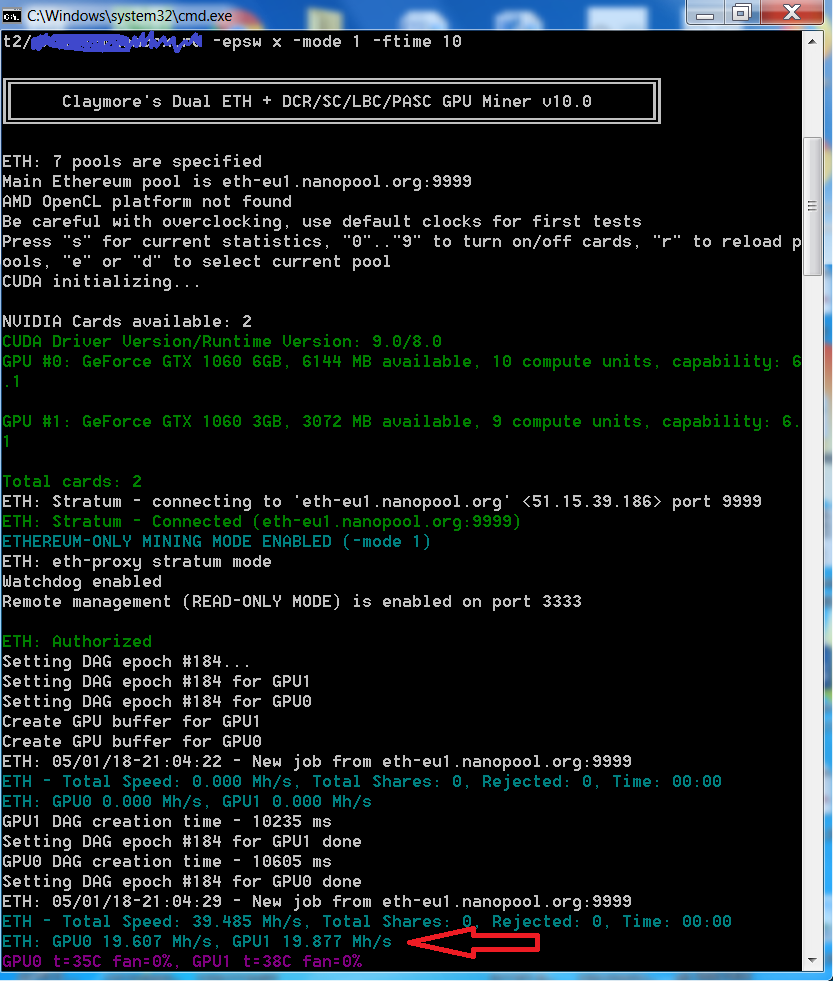
A bit overclocked GTX 1060 3GB gives about 21 Mh/s.
More links:
- There is the information on how DAG buffer increases over time.
- Ethereum pools fee.
- Ethereum mining calculator.
I did the screenshot on June 28 2018: