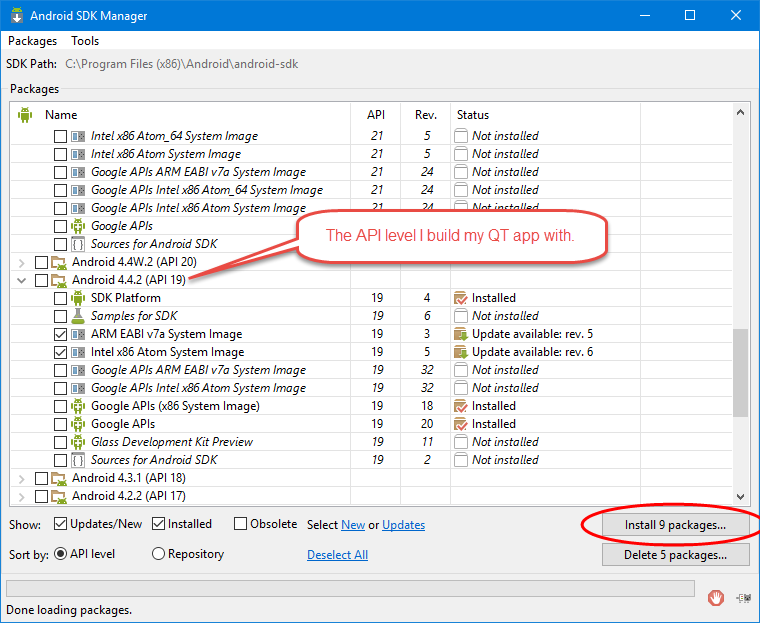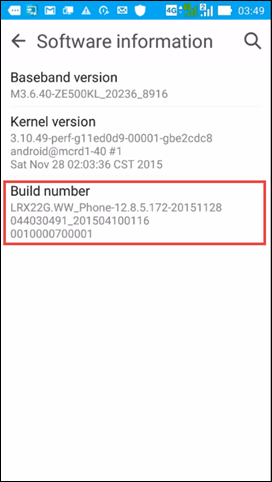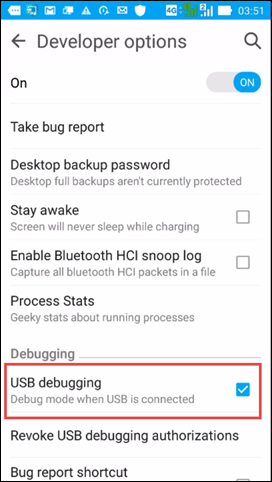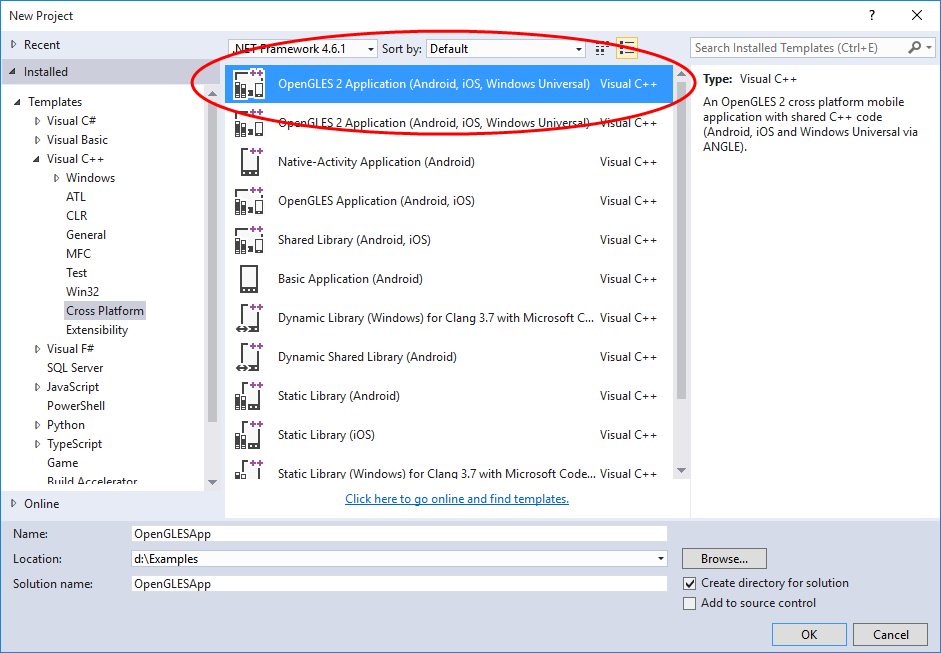Below I provided parameters of three Android phones I tested my Lines game with:
| Android Version |
Screen Resolution |
Pixel Ratio |
DPI |
Screen Size |
| 4.4? |
320×496 (480×744/706) |
1.5 |
156.89 |
52×80 mm |
| 4.4? |
360×592 (540×888/850) |
1.5 |
160.19 |
57×94 mm |
| 6.0 |
360×592 (720×1184/1136) |
2.0 |
160.19 |
~68×123 mm |
| N/A |
800×1232 |
1.0 |
188.3295 |
108×166 mm |
Screen Resolution column contains the information in the following format: <logical resolution> (<physical resolution>/<physical height available for applications in portrait orientation>.
DPIs with ‘~’ sign are measured manually because QT (or some Android API) provides incorrect Screen Size.
(more…)