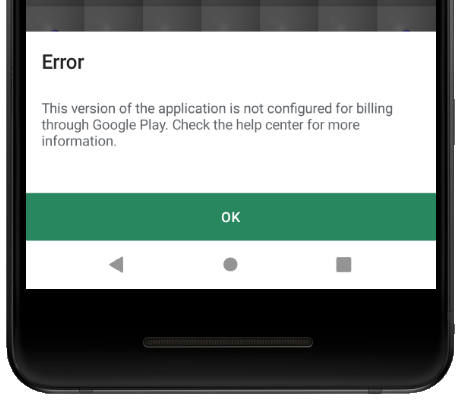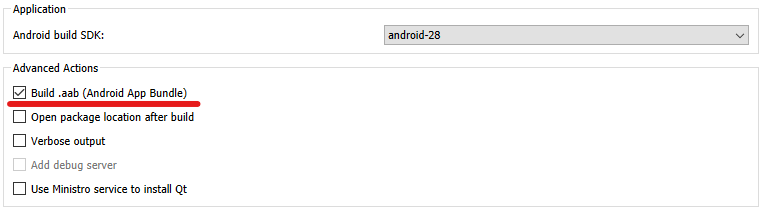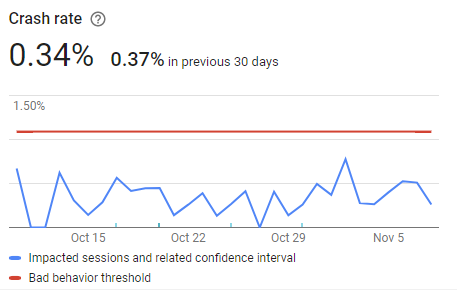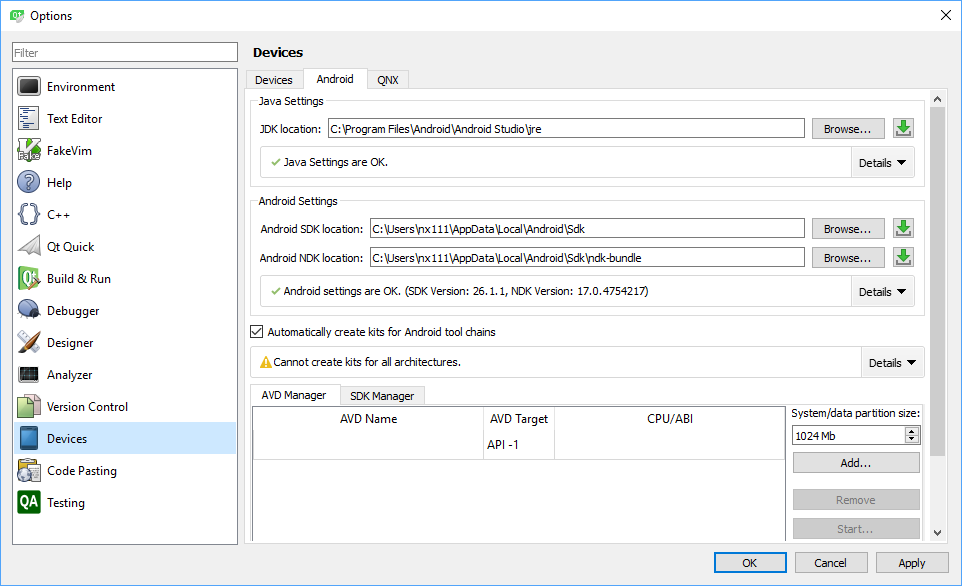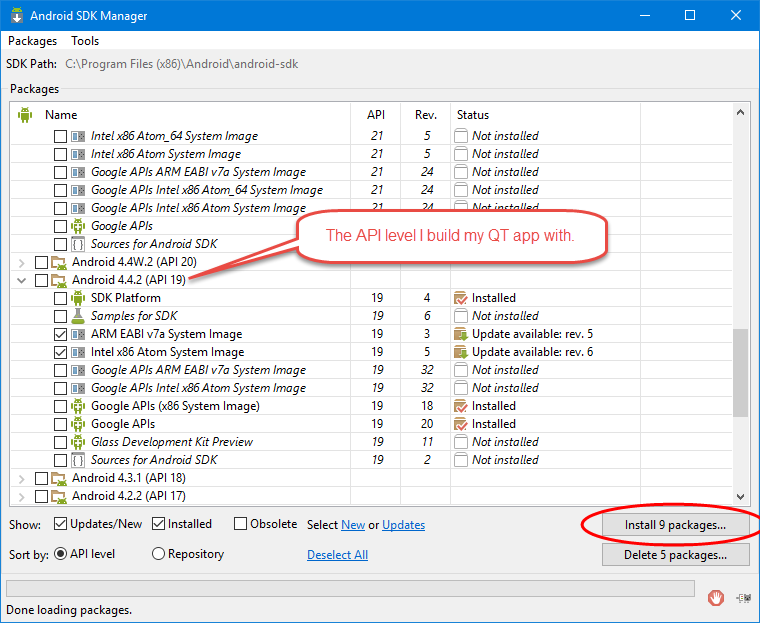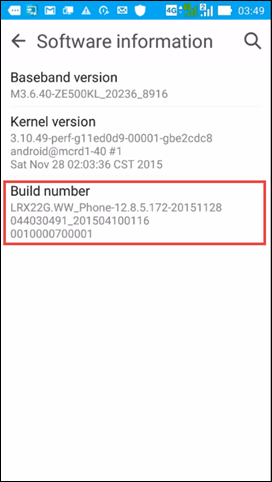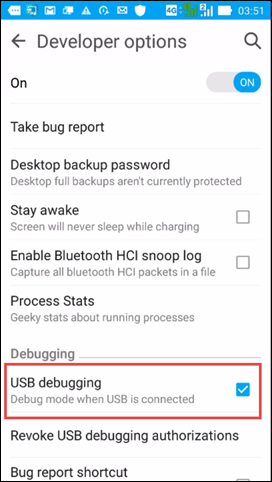I created an unlockable product in Google Play, added billing permission to the manifest:
<uses-permission android:name="com.android.vending.BILLING"/>
and implemented billing in my application, but when I attempted to purchase the product first time I got error ‘This version of the application is not configured for billing through Google Play‘: