I downloaded Vulkan SDK and installed Vulkan Hardware Capability Viewer at C:\VulkanSDK\1.3.236.0\Bin\vulkanCapsViewer.exe:
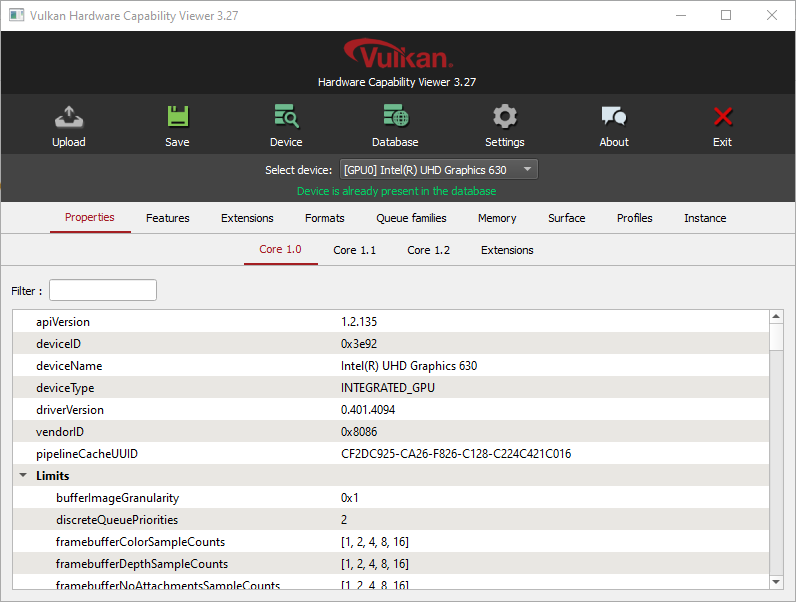
and Vulkan Congurator at C:\VulkanSDK\1.3.236.0\Bin\vkconfig.exe:
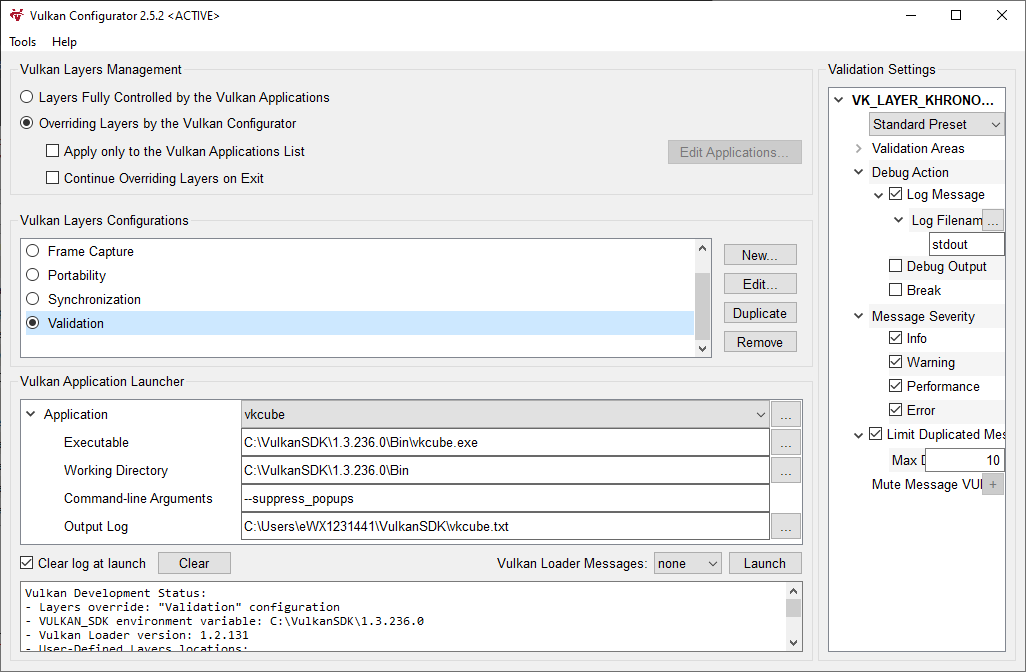
Along with headers at C:\VulkanSDK\1.3.236.0\Include and libraries at C:\VulkanSDK\1.3.236.0\Lib.


Also I installed perfetto-31.0
And read Vulkan docs: https://vulkan-tutorial.com/Development_environment
GLES layers:
https://developer.android.com/ndk/guides/rootless-debug-gles
Vulkan validation layers on Android:
https://developer.android.com/ndk/guides/graphics/validation-layer
Validation layers rely on a general purpose layering mechanism that intercepts API entry points.
Vulkan-ValidationLayer binaries for 1.3.236.0 SDK release:
https://github.com/KhronosGroup/Vulkan-ValidationLayers/releases
Videos:
https://www.youtube.com/watch?v=Y9U9IE0gVHA&list=PL8327DO66nu9qYVKLDmdLW_84-yE4auCR
https://www.youtube.com/watch?v=Dh4D7XosDOI
8. Render Pass
https://registry.khronos.org/vulkan/specs/1.3-extensions/html/chap8.html
Draw commands must be recorded within a render pass instance. Each render pass instance defines a set of image resources, referred to as attachments, used during rendering.
To begin a render pass instance, call:
void vkCmdBeginRendering(VkCommandBuffer, const VkRenderingInfo*)
21. Drawing Commands
https://registry.khronos.org/vulkan/specs/1.3-extensions/html/chap21.html
Drawing commands (commands with Draw in the name) provoke work in a graphics pipeline. Drawing commands are recorded into a command buffer and when executed by a queue, will produce work which executes according to the bound graphics pipeline. A graphics pipeline must be bound to a command buffer before any drawing commands are recorded in that command buffer.
Kohi #024: Vulkan Graphics Pipeline (Vulkan Game Engine Series)
https://www.youtube.com/watch?v=KanKG-vd9GA
Vulkan Graphics Pipeline Components
https://www.youtube.com/watch?v=ycLJ2UrKLdw
10. Pipelines
https://registry.khronos.org/vulkan/specs/1.3-extensions/html/chap10.html