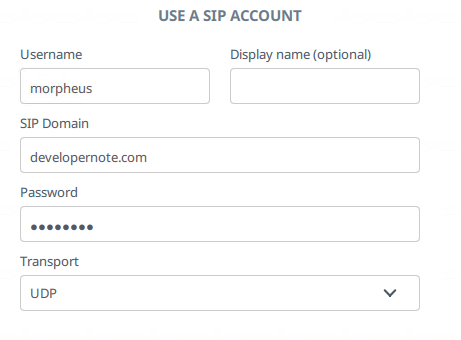I have two clients in Sandboxes on Windows 10 machines in a local network behind a router. First client is Linphone (client A) and second client is ZoiPer (client B), so the clients A and B are behind NAT. Also I have Linphone (client C), ZipPer (client D) and PortSIP (client F) on my Android mobile phone connected to the internet over 4G (so there is no NAT). The server is in the Docker container with default network configuration with all the ports mapped to the host.
My Asterisk configuration:
rtp.conf:
[general]
rtpstart=10000
rtpend=10099