Binance has Buy and Sell Cryptocurrency page:
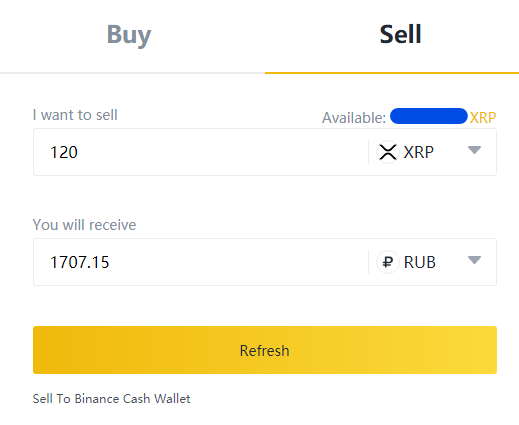
and has Russian Ruble (RUB) Fiat Gateway Through Advcash.
(more…)Binance has Buy and Sell Cryptocurrency page:
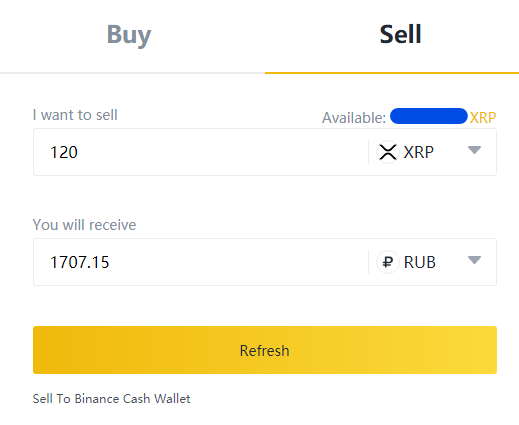
and has Russian Ruble (RUB) Fiat Gateway Through Advcash.
(more…)HiveOS Web UI has Setup Minder Config button where I selected X16Rv2 algorithm for T-Rex miner:
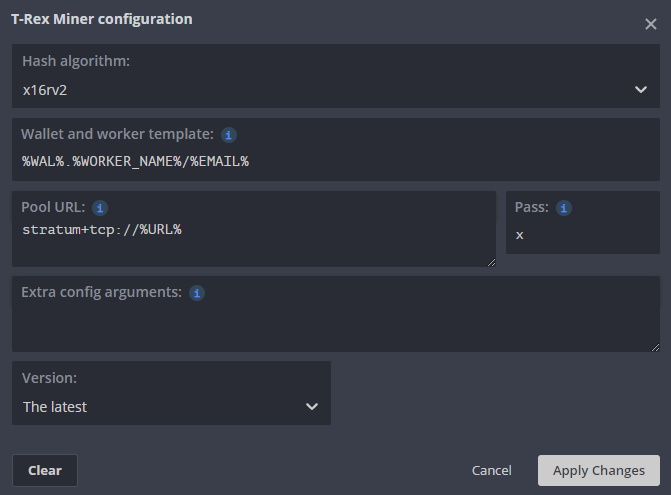
I worked on some Windows app that registers a Windows service with a C++ code like this:
SC_HANDLE hService = ::CreateService(
hSCM, m_szServiceName, _T(SERVICE_NAME),
SERVICE_ALL_ACCESS, SERVICE_WIN32_OWN_PROCESS,
SERVICE_AUTO_START, SERVICE_ERROR_NORMAL,
szFilePath, NULL, NULL, _T("RPCSS\0"), user_name, password);
where user_name and password are strings that are provided by the app user during the app install. Assuming the service name is MyService this creates a registry key HKEY_LOCAL_MACHINE\SECURITY\Policy\Secrets\_SC_MyService that is hidden by default and even administrator does not have a permission to read it and regedit does not show the content of HKEY_LOCAL_MACHINE\SECURITY key by default. But fortunately the access can be allowed by right clicking on HKEY_LOCAL_MACHINE\SECURITY and selecting Permissions or alternatively by running
Enable-TSDuplicateToken
in PowerShell. To list the content of the key I used the following command:
dir HKLM:\SECURITY\Policy\Secrets\_SC_MyService
I have an Android QT app with more than has 14K active users at the moment of writing this post. The app is relatively stable, its crash rate is 0.34%:
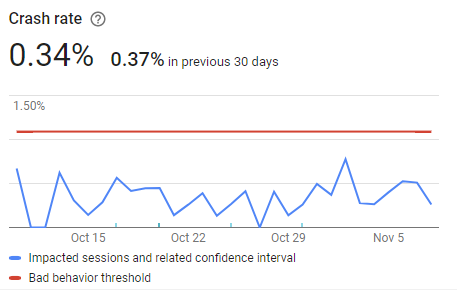
The binding did not work for me until I switched from Internal Virtual Switch to External Virtual Switch and while switching I were getting the following error:
[Window Title]
Virtual Switch Manager for MY-MACHINE
[Main Instruction]
Error applying Virtual Switch Properties changes
[Content]
Failed while adding virtual Ethernet switch connections.
[Expanded Information]
External Ethernet adapter 'Realtek PCIe GBE Family Controller' is already bound to the Microsoft Virtual Switch protocol.
until I switched Hyper-V Extensible Virtual Switch off on my network adapter properties page (after I created External Virtual Switch it switched on back):
(more…)My Windows 10 PC started to glitch a little bit and I scanned its disks with the following commands:
chkdsk C: /f /r /x
The type of the file system is NTFS.
Cannot lock current drive.
Chkdsk cannot run because the volume is in use by another
process. Would you like to schedule this volume to be
checked the next time the system restarts? (Y/N) y
This volume will be checked the next time the system restarts.
I did a quick Google search on “SQLite performance” and found the following:
Then to benchmark SQLite performance by myself I used the following C++ code that inserts 1000 batches of 1000 000 rows to a single table with an integer primary key:
(more…)I keep working on my Lines Game and probably I try to make it the best Lines Game in the world, but there is some disappointing incident that prevents it from being the best and makes it a usual game that glitches a bit. To see the glitch in action download the beta version of the game.
Adding Interstitial Ads to a QT application on Android platform is an interesting and relatively exciting job. I learned the following facts while doing it:
The code below demonstrates how to parse GUID in C++ using a regular expression:
#include <iostream>
#include <string>
#include <regex>
int main()
{
static const std::wregex regex(L"[0-9a-fA-F]{8}-[0-9a-fA-F]{4}-[0-9a-fA-F]{4}-[0-9a-fA-F]{4}-[0-9a-fA-F]{12}");
std::wstring sample = L"850fe1da-0ea6-c1a8-9810-0c1cece30698";
std::match_results<std::wstring::const_iterator> match;
if (std::regex_match(sample, match, regex))
{
std::wcout << L"matches" << std::endl;
}
else
{
std::wcout << L"does not match" << std::endl;
}
return 0;
}