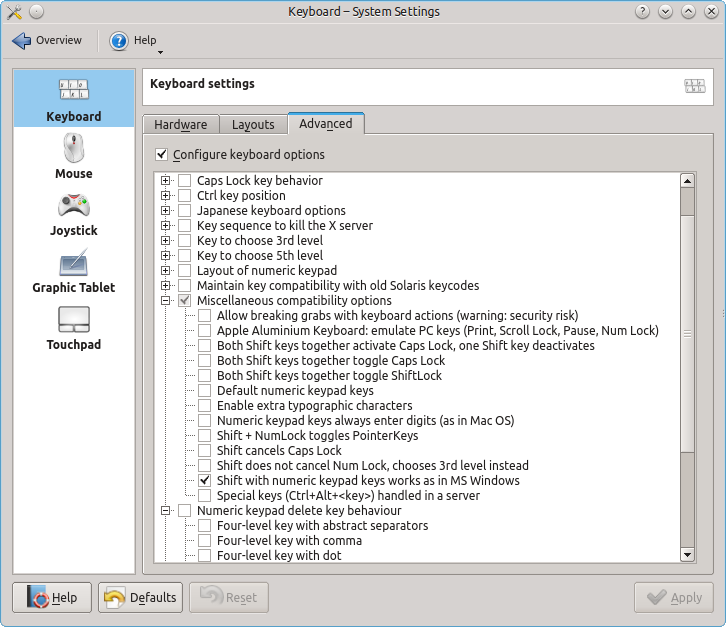I worked a long time with MS Windows before, and when I started to work with KDE, the most annoying thing was that in KDE’s default configuration I was unable to use Shift+NumPad arrows/End/Home to select the text in a text edtor (QT Creator, for example) and copy/paste with Ctrl+Ins/Shift+Ins. This way of copying and pasting is the favorite for me, because Ctrl and Shift are big buttons located at the left side of the keyboard and Ins is one of the biggest right button, so they can be quickly used by both hands. Fortunately there is built-in setting in KDE that enables all my shortcuts: