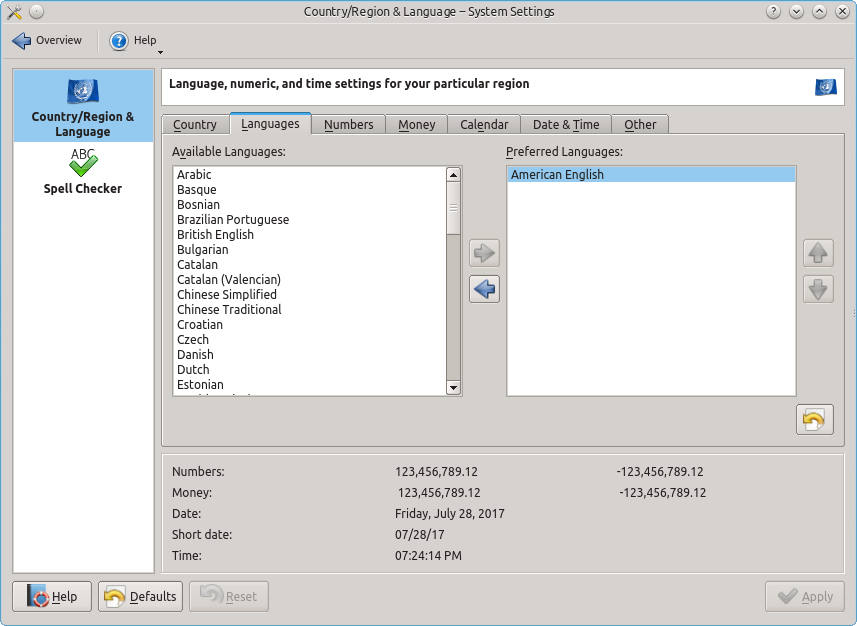If you need Russian language, for example, in KDE you go to System Settings->Input Devices->Keyboard, press Add button and select it:
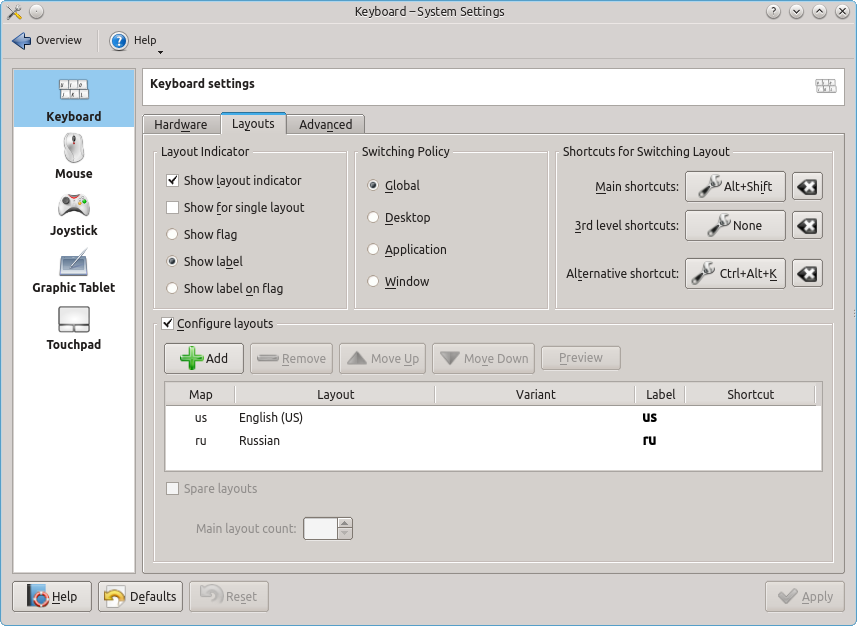
Do not mix this with KDE locale settings:
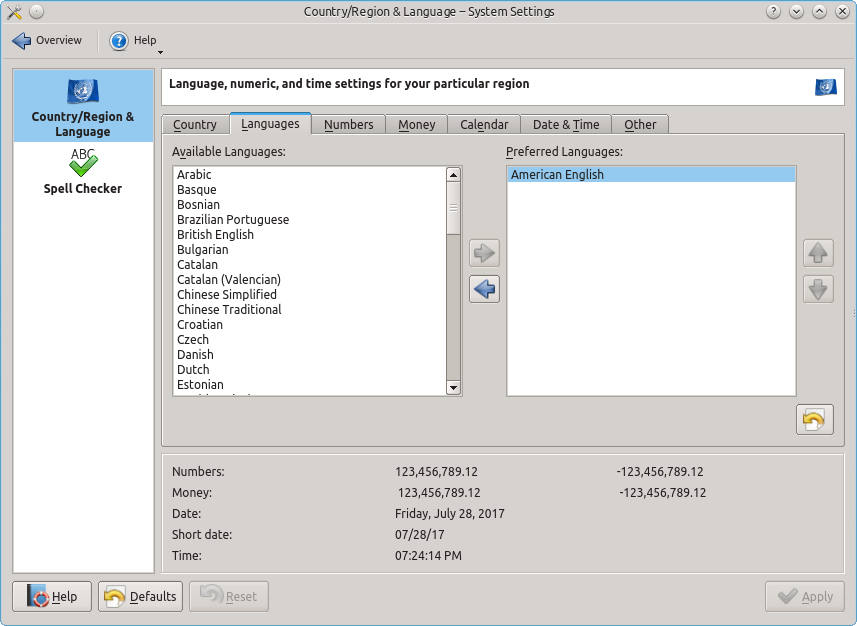
If you need Russian language, for example, in KDE you go to System Settings->Input Devices->Keyboard, press Add button and select it:
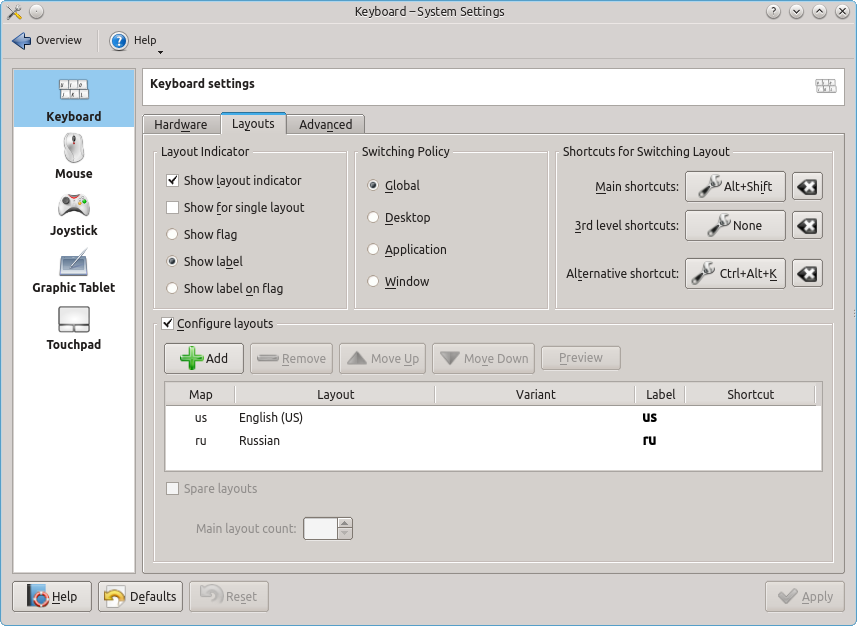
Do not mix this with KDE locale settings: