Installed XCode 13:
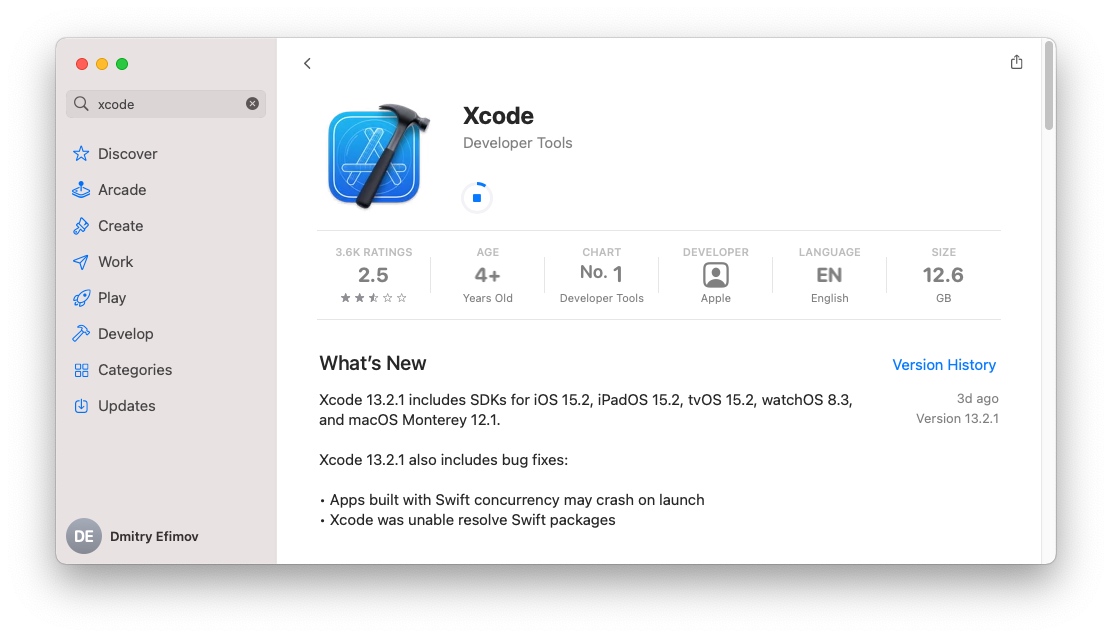
Did a quick google search and found this
flutter build appbundle it should finish after a while with an appbundle that is twice the size)adb logcat or a tombstone in /data/tombstones/I have the following components installed:
qtbase\cmake\QtPlatformAndroid.cmake contains this:
# Ensure we are using the shared version of libc++
if(NOT ANDROID_STL STREQUAL c++_shared)
message(FATAL_ERROR "The Qt libraries on Android only supports the shared library configuration of stl. Please use -DANDROID_STL=\"c++_shared\" as configuration argument.")
endif()
and looks like -static-runtime works only for Windows.
I added -c++std c++20 -static -no-openssl to the configuration and removed -separate-debug-info:
Tried to reduce the size of the QT Android libs by separating debug info with -separate-debug-info option and skipping the modules I do not use:
set "CMAKE_ROOT=E:\PFiles\cmake-3.21.3-windows-x86_64\bin"
set "NINJA_ROOT=E:\PFiles\ninja-win"
set "JDK_ROOT=C:\Program Files\Java\jdk1.8.0_301\bin"
set "MINGW_ROOT=E:\PFiles\mingw-w64\x86_64-8.1.0-posix-seh-rt_v6-rev0\mingw64\bin"
set "PERL_ROOT=E:\PFiles\Strawberry\perl\bin"
set PATH=C:\WINDOWS\system32;C:\WINDOWS
set PATH=%CMAKE_ROOT%;%PATH%
set PATH=%NINJA_ROOT%;%PATH%
set PATH=%JDK_ROOT%;%PATH%
set PATH=%MINGW_ROOT%;%PATH%
set PATH=%PERL_ROOT%;%PATH%
set PATH=E:\PFiles\Python35;%PATH%
rem Check if the tools are in PATH
where gcc
where mingw32-make.exe
where perl.exe
where javac.exe
where python.exe
where cmake.exe
where ninja.exe
set "ANDROID_SDK_ROOT=C:\Users\D-Ef\AppData\Local\Android\Sdk"
set "ANDROID_NDK_PATH=C:\Users\D-Ef\AppData\Local\Android\Sdk\ndk\22.1.7171670"
set "ANDROID_BUILD_TOOLS_REVISION=31.0.0"
set MY_INSTALL_PATH=E:\Qt\Qt6.2.2\android
set QT_HOST_PATH=E:\Qt\Qt6.2.2\windows
configure.bat -platform win32-msvc -xplatform android-clang -prefix %MY_INSTALL_PATH% -qt-host-path %QT_HOST_PATH% ^
-android-sdk %ANDROID_SDK_ROOT% -android-ndk %ANDROID_NDK_PATH% -android-ndk-platform android-23 -android-abis x86_64 ^
-DQT_NO_EXCEPTIONS=1 -release -force-debug-info -separate-debug-info -opensource -confirm-license ^
-skip qt3d -skip qt5compat -skip qtactiveqt -skip qtcharts -skip qtcoap -skip qtconnectivity ^
-skip qtdatavis3d -skip qtdoc -skip qtlottie -skip qtmqtt -skip qtnetworkauth -skip qtopcua ^
-skip qtserialport -skip qtpositioning -skip qtquicktimeline -skip qtquick3d -skip qtremoteobjects ^
-skip qtscxml -skip qtsensors -skip qtserialbus -skip qtvirtualkeyboard -skip qtwayland -skip qtwebsockets ^
-skip qtwebchannel -skip qtwebengine -skip qtwebview ^
1> E:\temp\config-log12.txt 2>&1
For example, the command below
find -name "*android*" -exec rename 's/android/windows/' {} \;
renames the following source files:
androidinappproduct.cpp
androidinappproduct.h
androidinapppurchasebackend.cpp
androidinapppurchasebackend.h
androidinapptransaction.cpp
androidinapptransaction.h
To prevent linker errors related to \Qt6.2.2\android\include\QtConcurrent\qtconcurrentrunbase.h
void run() override
{
if (promise.isCanceled()) {
promise.reportFinished();
return;
}
#ifndef QT_NO_EXCEPTIONS
try {
#endif
runFunctor();
#ifndef QT_NO_EXCEPTIONS
} catch (QException &e) {
promise.reportException(e);
} catch (...) {
promise.reportException(QUnhandledException(std::current_exception()));
}
#endif
promise.reportFinished();
}
I downloaded QT 6.2.2, verified its checksum:
certutil -hashfile qt-everywhere-src-6.2.2.zip MD5
Configured QT for building in the system Command Prompt (but not in MSVC Developer Command Prompt) as follows:
CALL "C:\Program Files (x86)\Microsoft Visual Studio\2019\Community\VC\Auxiliary\Build\vcvarsall.bat" amd64
set "CMAKE_ROOT=E:\PFiles\cmake-3.21.3-windows-x86_64\bin"
set "NINJA_ROOT=E:\PFiles\ninja-win"
set "PERL_ROOT=E:\PFiles\Strawberry\perl\bin"
set PATH=%CMAKE_ROOT%;%PATH%
set PATH=%NINJA_ROOT%;%PATH%
set PATH=%PERL_ROOT%;%PATH%
set PATH=E:\PFiles\Python35;%PATH%
rem Check if the tools are in PATH
where perl.exe
where python.exe
where cmake.exe
where ninja.exe
set "MY_INSTALL_PATH=E:\Qt\Qt6.2.2\windows"
set CL=/MP
configure.bat -prefix %MY_INSTALL_PATH% -DQT_NO_EXCEPTIONS=1 -debug-and-release -force-debug-info -platform win32-msvc -opensource -confirm-license ^
-opengl es2 -I "C:\Program Files\OpenSSL\include" -L "C:\Program Files\OpenSSL\lib"