Create a Hyper-V machine with a disk that is large enough:
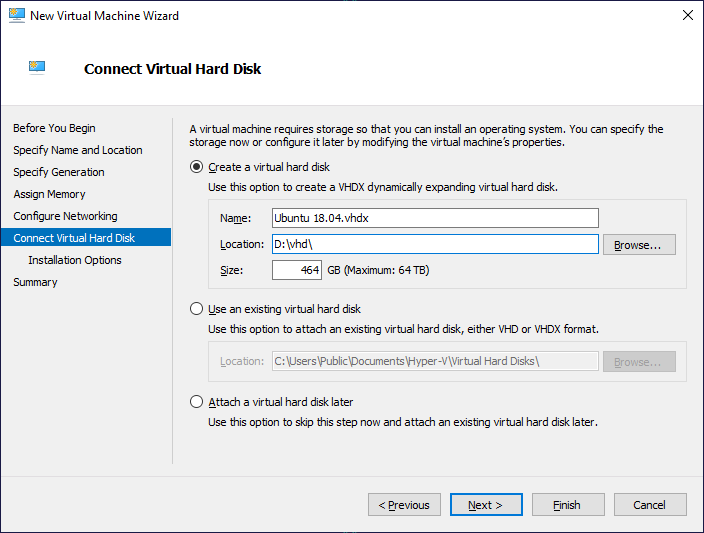
And install Ubuntu 18.04.
I do not know what is LVM group, but looks like I need to uncheck it:
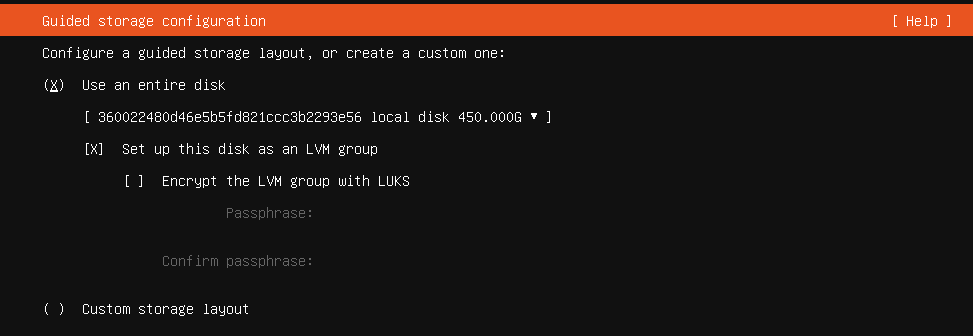
otherwise at the next step I’ll get this:
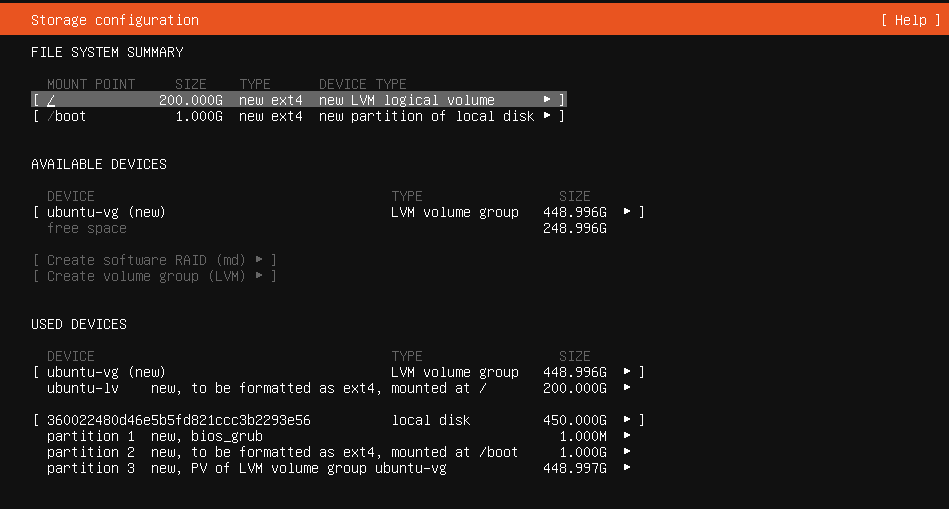
and this:
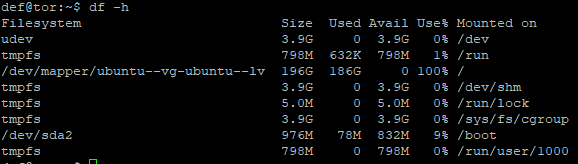
see this post for details.
With unchecked LVM group the next step is:
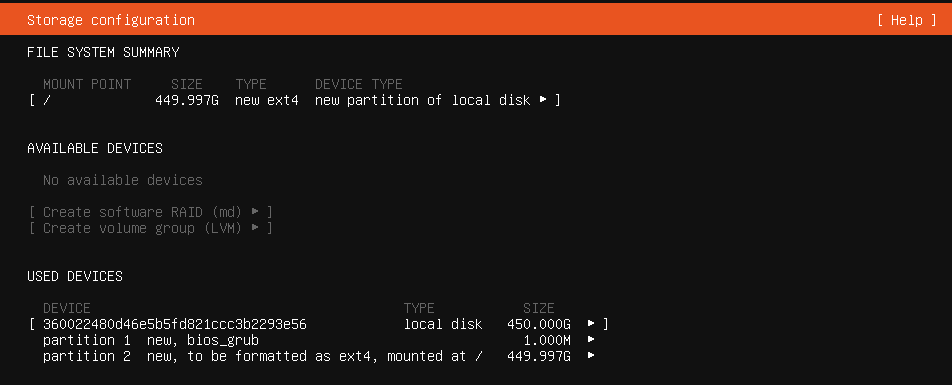
and there is no this /dev/mapper/ubuntu--vg-ubuntu--lv:
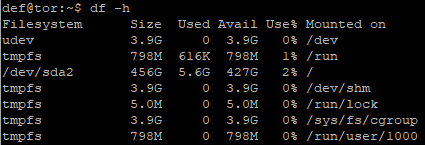
Then update the system and set up DNS:
sudo apt update
sudo apt dist-upgrade
sudo reboot
sudo apt install resolvconf
Add the following to /etc/resolvconf/resolv.conf.d/head:
nameserver 8.8.4.4
nameserver 8.8.8.8
and restart DNS service:
sudo service resolvconf restart
cat /etc/resolv.conf
# Dynamic resolv.conf(5) file for glibc resolver(3) generated by resolvconf(8)
# DO NOT EDIT THIS FILE BY HAND -- YOUR CHANGES WILL BE OVERWRITTEN
# 127.0.0.53 is the systemd-resolved stub resolver.
# run "systemd-resolve --status" to see details about the actual nameservers.
nameserver 8.8.4.4
nameserver 8.8.8.8
nameserver 127.0.0.53
search mshome.net
options edns0
Then I synchronize the time:
sudo apt install chrony
sudo chronyd -q
2020-11-13T17:56:16Z chronyd version 3.2 starting (+CMDMON +NTP +REFCLOCK +RTC +PRIVDROP +SCFILTER +SECHASH +SIGND +ASYNCDNS +IPV6 -DEBUG)
2020-11-13T17:56:16Z Initial frequency -2.269 ppm
2020-11-13T17:56:24Z System clock wrong by -0.000130 seconds (step)
2020-11-13T17:56:24Z chronyd exiting
chronyc tracking
Reference ID : 55154E08 (ftpshare1.corbina.net)
Stratum : 3
Ref time (UTC) : Fri Nov 13 17:57:25 2020
System time : 0.001076371 seconds fast of NTP time
Last offset : +0.001687058 seconds
RMS offset : 0.011779756 seconds
Frequency : 2.269 ppm slow
Residual freq : -7.872 ppm
Skew : 1000000.000 ppm
Root delay : 0.030184895 seconds
Root dispersion : 65.134857178 seconds
Update interval : 65.1 seconds
Leap status : Normal
Install and run Ethereum node:
sudo apt-get install software-properties-common
sudo add-apt-repository -y ppa:ethereum/ethereum
sudo apt-get update
sudo apt-get install ethereum
geth -h
VERSION:
1.9.24-stable-cc05b050
sudo useradd -d /home/eth -m --uid 10000 -s /bin/bash eth
sudo su - eth
geth --syncmode "fast" --nousb --cache=8192
Wait a couple days…
sudo su - eth
geth attach ipc:.ethereum/geth.ipc
Welcome to the Geth JavaScript console!
instance: Geth/v1.9.24-stable-cc05b050/linux-amd64/go1.15.5
at block: 11259350 (Sun Nov 15 2020 01:14:27 GMT+0000 (UTC))
datadir: /home/eth/.ethereum
modules: admin:1.0 debug:1.0 eth:1.0 ethash:1.0 miner:1.0 net:1.0 personal:1.0 rpc:1.0 txpool:1.0 web3:1.0
To exit, press ctrl-d
> eth.blockNumber
11259363
> eth.syncing
false
Sending a transaction:
eth.accounts
eth.getBalance(eth.accounts[0])
personal.unlockAccount(eth.accounts[0])
eth.sendTransaction({from:eth.accounts[0], to:"0xXXXXXXXXXXXXXXXXXXXXXXXXXXXXXXXXXXXXXXXX", value: web3.toWei(1, "ether")})

