I installed Android Studio and pressed two buttons in QT Creator:
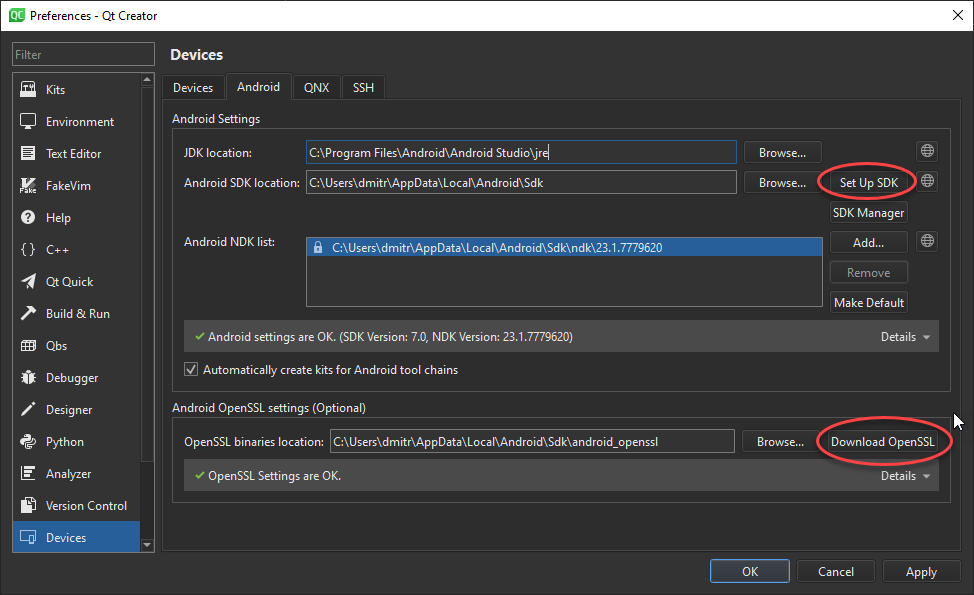
Install build tools, build OpenSSL as described in my previous post, extract QT sources with Bash:
tar -xf ../distrib/qt-everywhere-src-6.4.0.tar.xz
Configure QT as follows:
cd C:\dev\build\qt
"C:\Program Files\Microsoft Visual Studio\2022\Professional\VC\Auxiliary\Build\vcvarsall.bat" amd64
set "CMAKE_ROOT=C:\dev\PFiles\cmake-3.24.2-windows-x86_64\bin"
set "NINJA_ROOT=C:\dev\PFiles\ninja-win"
set "PERL_ROOT=C:\dev\PFiles\Strawberry\perl\bin"
set PATH=%CMAKE_ROOT%;%PATH%
set PATH=%NINJA_ROOT%;%PATH%
set PATH=%PERL_ROOT%;%PATH%
set PATH=C:\dev\PFiles\Python35;%PATH%
rem Check if the tools are in PATH
where perl.exe
where python.exe
where cmake.exe
where ninja.exe
set MY_INSTALL_PATH=C:/dev/libs/Qt6.4/windows
set MY_QT_SRC_DIR=C:\dev\repos\qt-everywhere-src-6.4.0
set CL=/MP
%MY_QT_SRC_DIR%\configure.bat -prefix %MY_INSTALL_PATH% -DQT_NO_EXCEPTIONS=1 -debug-and-release -force-debug-info -platform win32-msvc -opensource -confirm-license ^
-c++std c++20 -static -static-runtime -I "C:/Program Files/OpenSSL/include" -L "C:/Program Files/OpenSSL/lib" -openssl-linked ^
-skip qt3d -skip qt5compat -skip qtactiveqt -skip qtcharts -skip qtcoap -skip qtconnectivity ^
-skip qtdatavis3d -skip qtdoc -skip qtlottie -skip qtmqtt -skip qtnetworkauth -skip qtopcua ^
-skip qtserialport -skip qtpositioning -skip qtquicktimeline -skip qtquick3d -skip qtremoteobjects ^
-skip qtscxml -skip qtsensors -skip qtserialbus -skip qtvirtualkeyboard -skip qtwayland ^
-skip qtwebchannel -skip qtwebengine -skip qtwebview -skip qtquick3dphysics -skip qtspeech -skip qthttpserver
I built QT6.4. for MacOS first and then configured QT6.4 release build for iOS as follows:
export LC_ALL=en_US.UTF-8
export LANG=en_US.UTF-8
cd ~/build/qt
export MY_QT_SRC_DIR=~/repos/qt-everywhere-src-6.4.0
export MY_HOST_PATH=~/libs/QT6.4/MacOs
export MY_INSTALL_PATH=~/libs/QT6.4/iOs
export MY_MODE=release
${MY_QT_SRC_DIR}/configure -prefix $MY_INSTALL_PATH -qt-host-path $MY_HOST_PATH \
-platform macx-ios-clang -c++std c++20 -opensource -confirm-license \
-static -static-runtime -$MY_MODE -force-debug-info \
-no-openssl -securetransport -DQT_NO_EXCEPTIONS=1 \
-skip qt3d -skip qt5compat -skip qtactiveqt -skip qtcharts -skip qtcoap -skip qtconnectivity \
-skip qtdatavis3d -skip qtdoc -skip qtlottie -skip qtmqtt -skip qtnetworkauth -skip qtopcua \
-skip qtserialport -skip qtpositioning -skip qtquicktimeline -skip qtquick3d -skip qtremoteobjects \
-skip qtscxml -skip qtsensors -skip qtserialbus -skip qtvirtualkeyboard -skip qtwayland \
-skip qtwebchannel -skip qtwebengine -skip qtwebview -skip qtquick3dphysics -skip qtspeech -skip qtlocation \
-skip qthttpserver
I built QT6.4 and downloaded and installed QT Creator 8.0.1 and copied it to my MacOs machine:
scp qt-creator-opensource-mac-x86_64-8.0.1.dmg admin@192.168.0.112:/Users/admin/Downloads
QT Creator started successfully because I made .config folder writable while running my app with QT6.2. I added QT versions and kits:
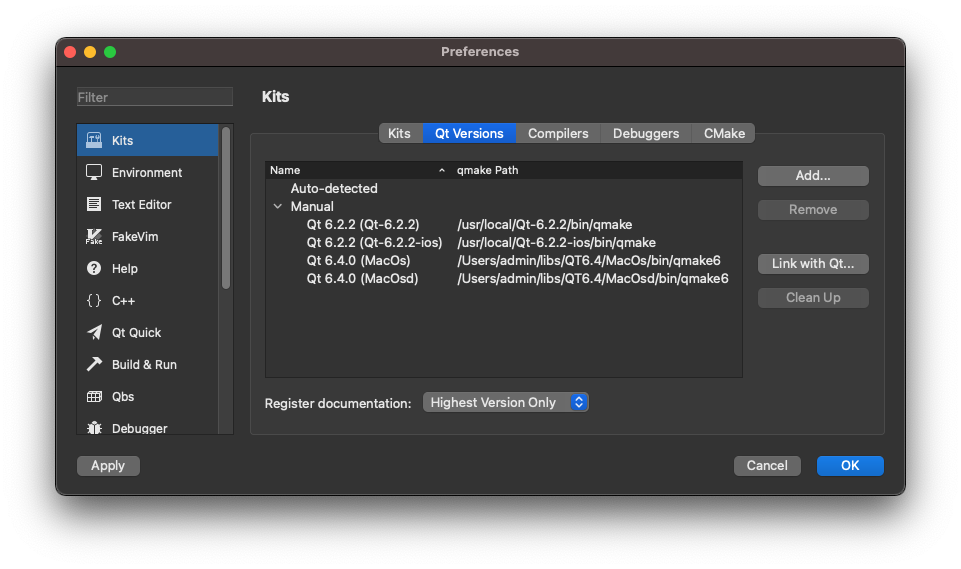
I continued my experimentation in same SSH session where I built QT6.4 for MacOS with Ninja generator with the same QT sources location:
scp /mnt/d/dev.distrib/qt-everywhere-src-6.4.0.tar.xz admin@192.168.0.112:/Users/admin/repos
tar xf qt-everywhere-src-6.4.0.tar.xz
cd ~/build/qt
export MY_QT_SRC_DIR=~/repos/qt-everywhere-src-6.4.0
QT did not built with -debug-and-release option so I decided to build debug and release version separately with the following configurations:
In the same SSH session where I built QT6.4 for MacOS with Unix Makefiles generator I installed ninja:
brew upgrade
Running `brew update --preinstall`...
==> Downloading https://ghcr.io/v2/homebrew/portable-ruby/portable-ruby/blobs/sha256:1f50bf80583bd436c9542d4fa5ad47df0ef0f0bea22ae710c4f04c42d7560bca
######################################################################################################################################################################## 100.0%
==> Pouring portable-ruby-2.6.8_1.el_capitan.bottle.tar.gz
==> Auto-updated Homebrew!
Updated 1 tap (homebrew/core).
==> New Formulae
...
On the same machine where I Built QT 6.2.2 for MacOS I opened SSH session and set the locale:
export LC_ALL=en_US.UTF-8
export LANG=en_US.UTF-8
checked the locale has been set correctly:
locale
it printed the following:
LANG="en_US.UTF-8"
LC_COLLATE="en_US.UTF-8"
LC_CTYPE="en_US.UTF-8"
LC_MESSAGES="en_US.UTF-8"
LC_MONETARY="en_US.UTF-8"
LC_NUMERIC="en_US.UTF-8"
LC_TIME="en_US.UTF-8"
LC_ALL="en_US.UTF-8"
I installed required packages:
sudo apt install build-essential
sudo apt install libx11-dev
sudo apt install ninja-build
sudo apt install openssl libssl-dev
sudo apt install libmd4c-dev libmd4c-html0-dev
sudo apt install pkg-config
sudo apt install mesa-utils libglu1-mesa-dev freeglut3-dev mesa-common-dev
sudo apt install libglew-dev libglfw3-dev libglm-dev
sudo apt install libao-dev libmpg123-dev