Built QT 6.2.2 and installed QT Creator 6.0.1, it started but with the following errors:
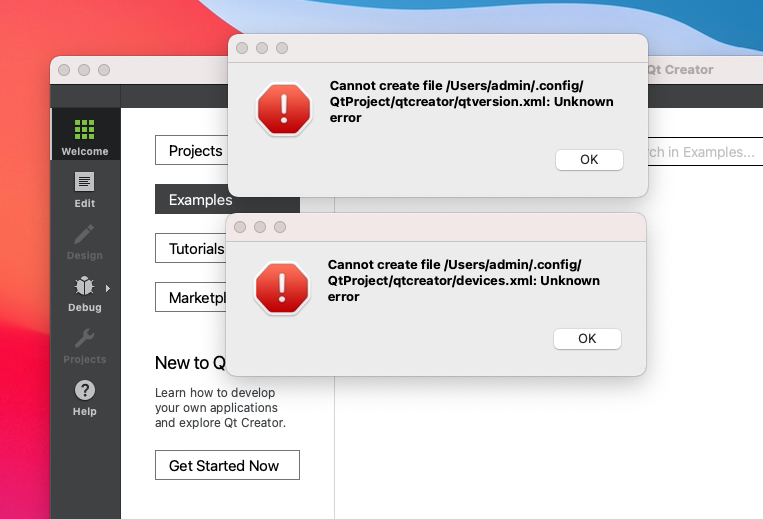
because .config folder is owned by root that is a mistake:
cd ~
ls -la
total 48
drwxr-xr-x+ 20 admin staff 640 Dec 20 20:37 .
drwxr-xr-x 5 root admin 160 Nov 28 19:16 ..
-r-------- 1 admin staff 7 Nov 28 21:21 .CFUserTextEncoding
-rw-r--r--@ 1 admin staff 10244 Dec 20 13:09 .DS_Store
drwx------ 2 admin staff 64 Dec 20 20:15 .Trash
drwxr-xr-x 10 admin staff 320 Nov 28 21:12 .anydesk
drwx------ 3 root staff 96 Dec 20 20:26 .config
-rw-r--r-- 1 admin staff 54 Dec 20 16:24 .gitconfig
drwxr-xr-x 4 admin staff 128 Dec 20 16:23 .swiftpm
-rw------- 1 admin staff 918 Dec 20 20:37 .zsh_history
drwx------ 18 admin staff 576 Dec 20 20:37 .zsh_sessions
drwx------+ 4 admin staff 128 Nov 30 23:41 Desktop
drwx------+ 4 admin staff 128 Dec 20 15:21 Documents
drwx------+ 6 admin staff 192 Dec 22 17:20 Downloads
drwx------@ 66 admin staff 2112 Dec 20 16:23 Library
drwx------ 5 admin staff 160 Nov 30 23:05 Movies
drwx------+ 3 admin staff 96 Nov 28 19:16 Music
drwx------+ 5 admin staff 160 Dec 1 09:10 Pictures
drwxr-xr-x+ 4 admin staff 128 Nov 28 19:16 Public
drwxr-xr-x 6 admin staff 192 Dec 22 17:22 repos
so I did:
sudo chown -R admin .config
it created .config/QtProject/ folder and I was able to add my QT version:
CMake failed with my app:
Running /usr/local/Cellar/cmake/3.22.1/bin/cmake -S /Users/admin/repos/examples/src/LinesGame/LinesGameQt -B /Users/admin/repos/examples/src/LinesGame/build-LinesGameQt-Desktop_x86_darwin_generic_mach_o_64bit-Release '-GUnix Makefiles' -DCMAKE_BUILD_TYPE:STRING=Release '-DCMAKE_PROJECT_INCLUDE_BEFORE:PATH=/private/var/folders/ln/q_kcsnm53rlc0b3dxhsnkvc00000gn/T/AppTranslocation/F364F143-D004-45EB-9FFC-282EF87BFEBE/d/Qt Creator.app/Contents/Resources/package-manager/auto-setup.cmake' -DQT_QMAKE_EXECUTABLE:STRING= -DCMAKE_PREFIX_PATH:STRING= -DCMAKE_C_COMPILER:STRING=/usr/bin/clang -DCMAKE_CXX_COMPILER:STRING=/usr/bin/clang++ in /Users/admin/repos/examples/src/LinesGame/build-LinesGameQt-Desktop_x86_darwin_generic_mach_o_64bit-Release.
-- The CXX compiler identification is AppleClang 13.0.0.13000029
-- Detecting CXX compiler ABI info
-- Detecting CXX compiler ABI info - done
-- Check for working CXX compiler: /usr/bin/clang++ - skipped
-- Detecting CXX compile features
-- Detecting CXX compile features - done
CMake Error at CMakeLists.txt:45 (find_package):
By not providing "FindQt6.cmake" in CMAKE_MODULE_PATH this project has
asked CMake to find a package configuration file provided by "Qt6", but
CMake did not find one.
Could not find a package configuration file provided by "Qt6" with any of
the following names:
Qt6Config.cmake
qt6-config.cmake
Add the installation prefix of "Qt6" to CMAKE_PREFIX_PATH or set "Qt6_DIR"
to a directory containing one of the above files. If "Qt6" provides a
separate development package or SDK, be sure it has been installed.
-- Configuring incomplete, errors occurred!
See also "/Users/admin/repos/examples/src/LinesGame/build-LinesGameQt-Desktop_x86_darwin_generic_mach_o_64bit-Release/CMakeFiles/CMakeOutput.log".
CMake process exited with exit code 1.
Elapsed time: 00:00.
I fixed this by adding QT version to 64 bit kit:
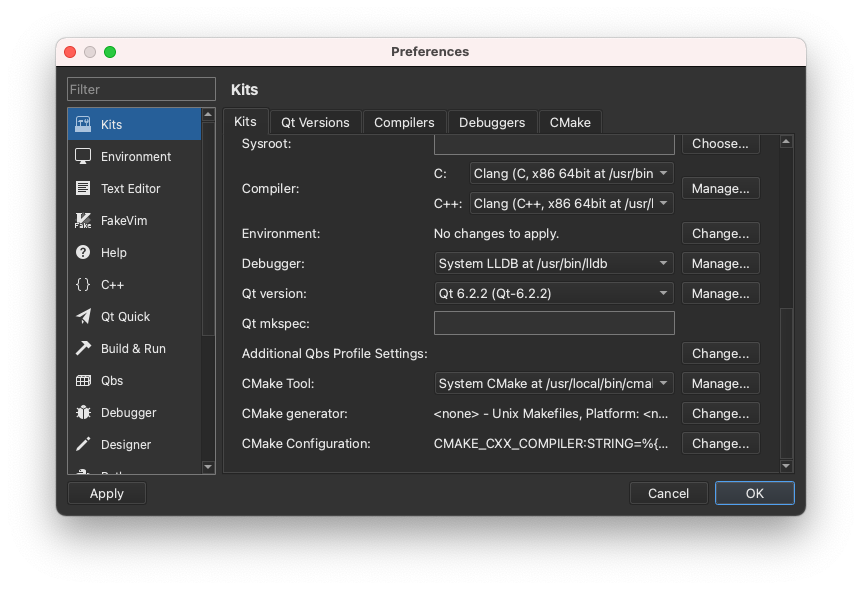
My app built successfully but failed to start:
Starting the application event loop...
Shader compilation failed: ERROR: 0:2: 'precision' : Reserved word.
ERROR: 0:2: 'precision' : syntax error: syntax error
libc++abi: terminating with uncaught exception of type LinesGame::ShaderException: N9LinesGame15ShaderExceptionE
Configured Visual Studio Code:
{
"protocol": "sftp",
"host": "mac",
"port": 22,
"username": "admin",
"password": "*********",
"remotePath": "/Users/admin/repos/examples",
"syncMode": "full",
"uploadOnSave": true,
"ignore": [".git", "build-*", ".DS_Store", "*.user"]
}
Commented precision mediump float in all the shaders:
const std::string fs = SHADER_SOURCE
(
//precision mediump float;
varying vec2 v_texCoord;
uniform sampler2D s_texture;
void main()
{
gl_FragColor = texture2D(s_texture, v_texCoord);
}
);
and my app started:
But did not hear sounds because
Please note that due to macOS security restrictions, users cannot transmit audio from a remote macOS device.
XCode versions

xcrun -sdk macosx -find clang
/Library/Developer/CommandLineTools/usr/bin/clang
xcrun -sdk macosx --show-sdk-path
/Library/Developer/CommandLineTools/SDKs/MacOSX.sdk
/Library/Developer/CommandLineTools/usr/bin/c++ -v
or
clang++ -v
Apple clang version 13.0.0 (clang-1300.0.29.30)
Target: x86_64-apple-darwin20.6.0
Thread model: posix
InstalledDir: /Library/Developer/CommandLineTools/usr/bin
xcode-select --version
xcode-select version 2384.
Configuring XCode and QT Creator
As you can see on pictures above, QT Creator detected x86 and x64 compilers, but not ARM compilers. I did a quick Google search and found this:
- What does `precision mediump float` mean?
- Why it is necessary to set precision for the fragment shader?
- Use mediump precision in WebGL when possible
- Is OpenGL deprecated or removed in macOS Catalina 10.15?
- Why is my OpenGL version always 2.1 on Mac OS X?
- OpenGL на Apple M1
- In OpenGL ES 2.0 / GLSL, where do you need precision specifiers?
- Qt for macOS
- QtCreator fails on MacOS SDK 11.1
- xcode-select active developer directory error
Switched to full XCode:
sudo xcode-select -s /Applications/Xcode.app/Contents/Developer
and was able to print the versions as follows:
xcodebuild -showsdks
DriverKit SDKs:
DriverKit 21.2 -sdk driverkit21.2
iOS SDKs:
iOS 15.2 -sdk iphoneos15.2
iOS Simulator SDKs:
Simulator - iOS 15.2 -sdk iphonesimulator15.2
macOS SDKs:
macOS 12.1 -sdk macosx12.1
tvOS SDKs:
tvOS 15.2 -sdk appletvos15.2
tvOS Simulator SDKs:
Simulator - tvOS 15.2 -sdk appletvsimulator15.2
watchOS SDKs:
watchOS 8.3 -sdk watchos8.3
watchOS Simulator SDKs:
Simulator - watchOS 8.3 -sdk watchsimulator8.3
CLang location changed:
xcrun -sdk macosx -find clang
/Applications/Xcode.app/Contents/Developer/Toolchains/XcodeDefault.xctoolchain/usr/bin/clang
SDK was 12 but not 10 as in QT docs:
xcrun -sdk macosx --show-sdk-path
/Applications/Xcode.app/Contents/Developer/Platforms/MacOSX.platform/Developer/SDKs/MacOSX12.1.sdk
and QT Creator detected ARM compiler:
but when I tried to select my QT version that I built with ARM compiler I got this:
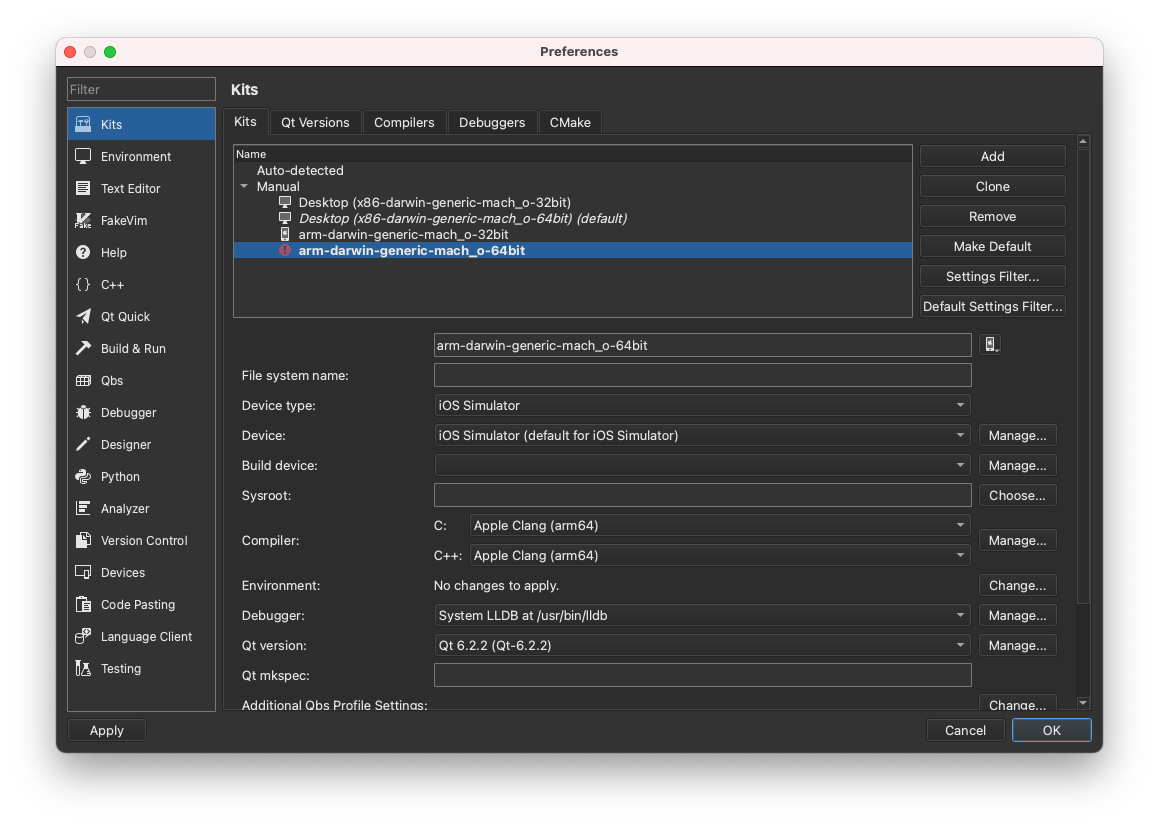

obviously because in the compiler summary I had this:
Building for: macx-clang (x86_64, CPU features: cx16 mmx sse sse2 sse3 ssse3 sse4.1)

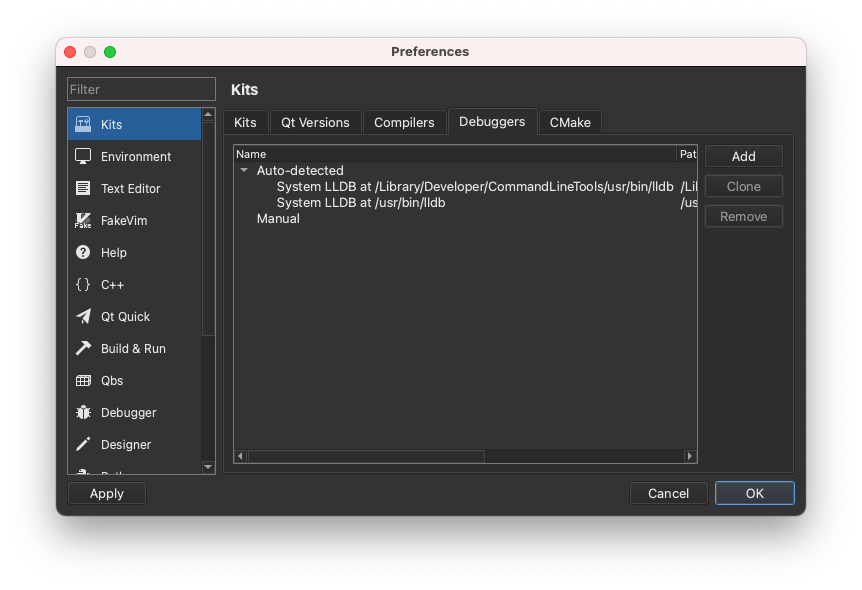


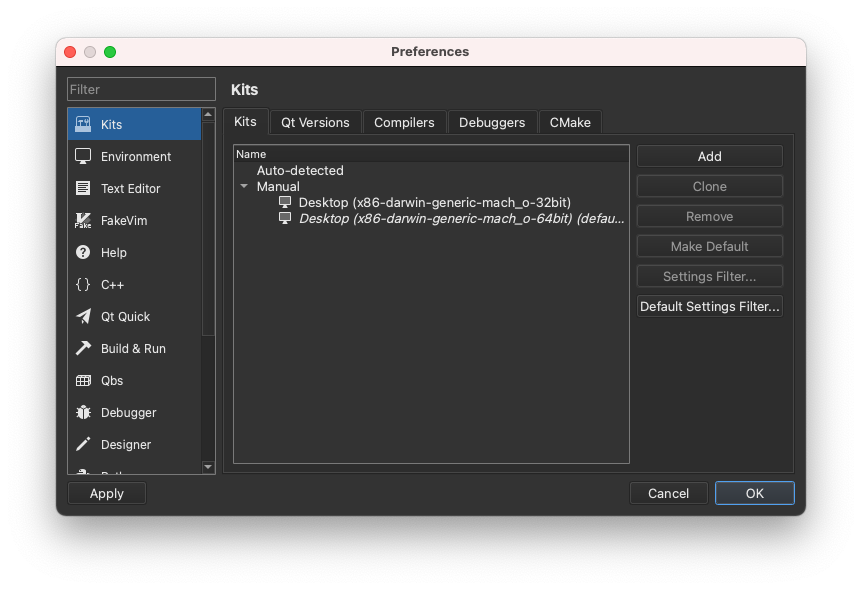
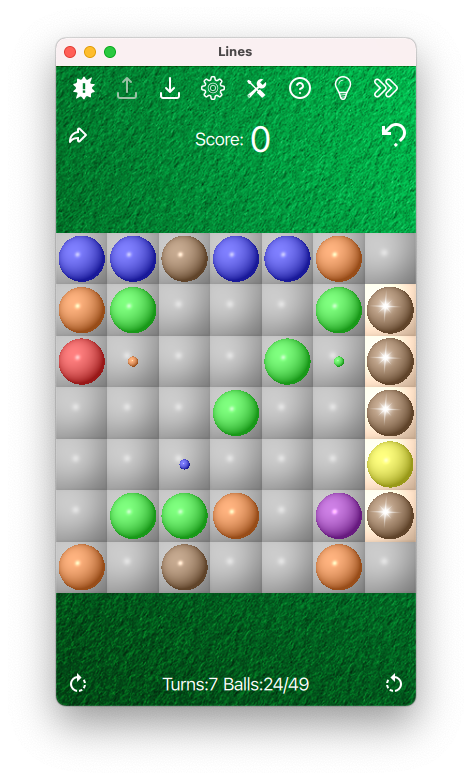
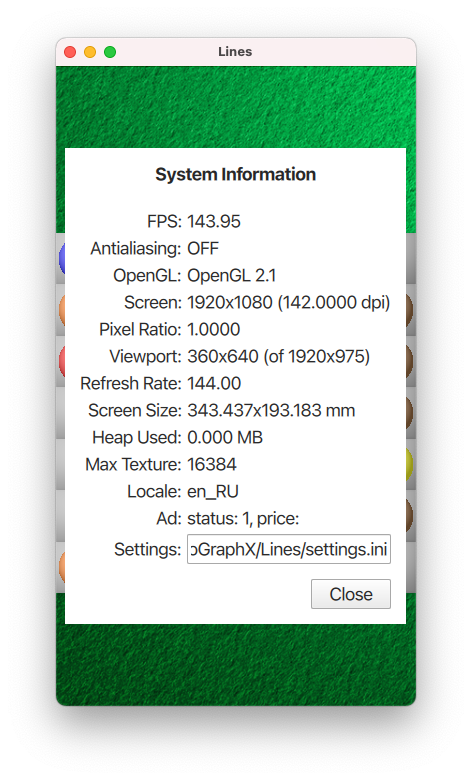
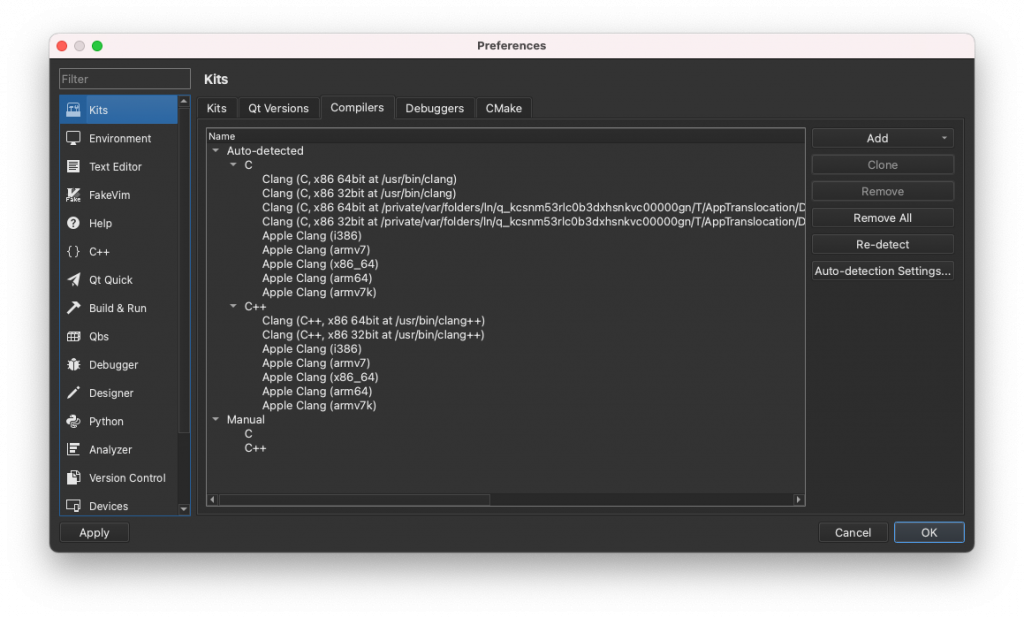
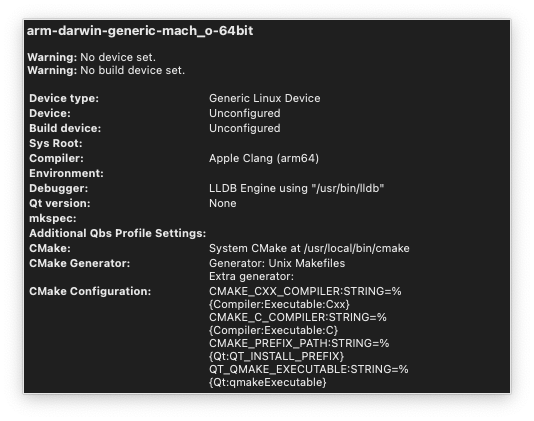
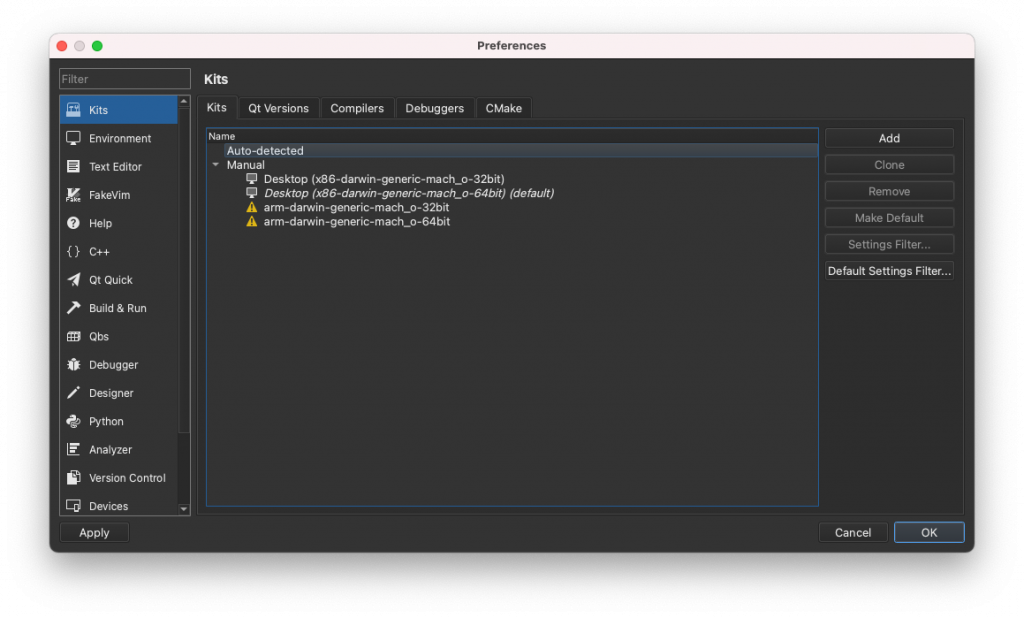
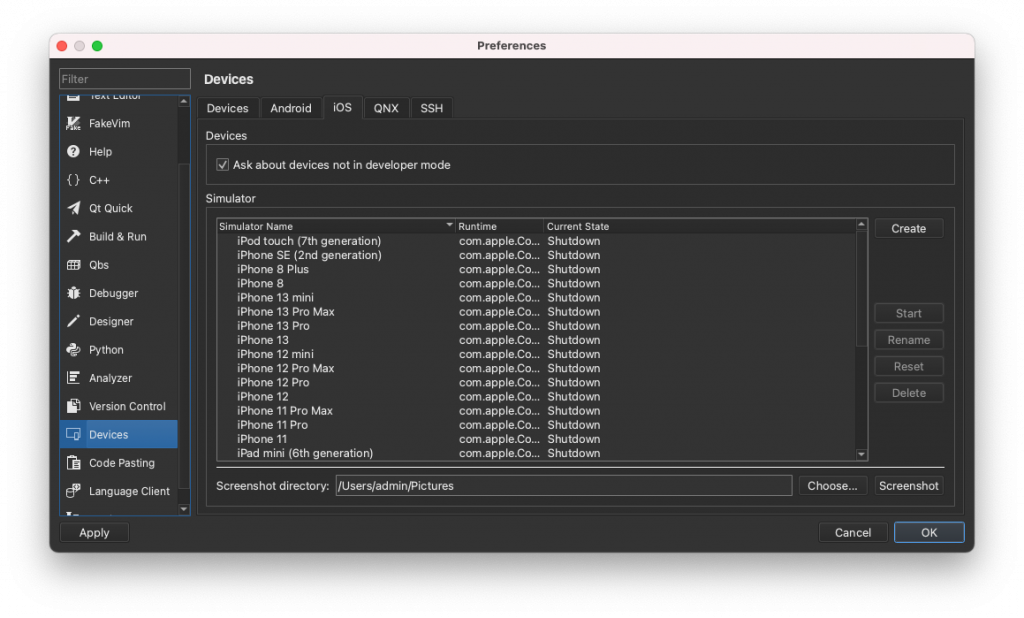
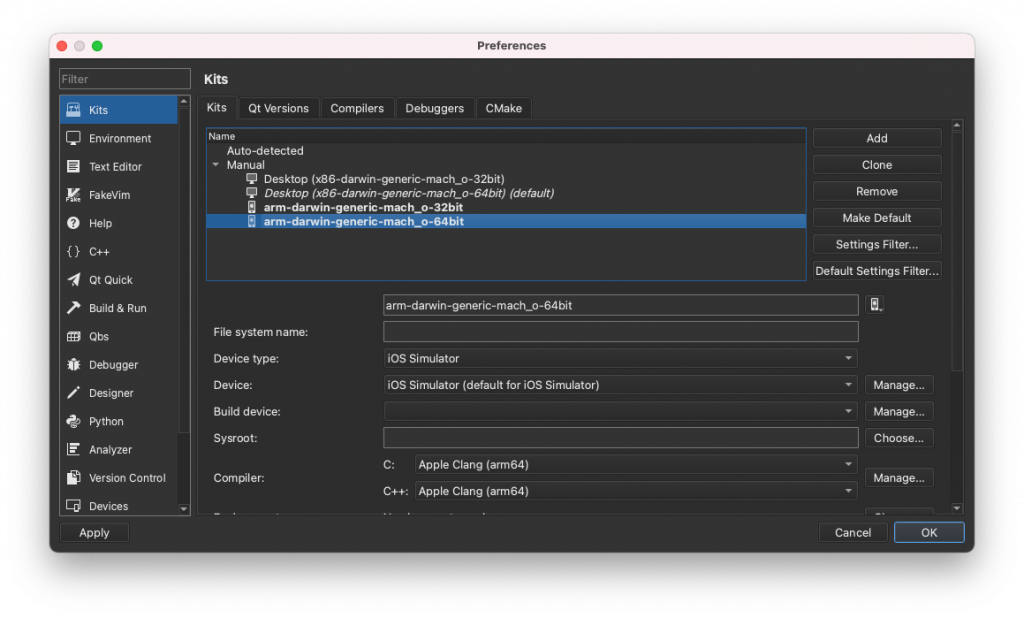

On Android I got: Shader compilation failed: ERROR: 0:2: ” : No precision specified for (float)