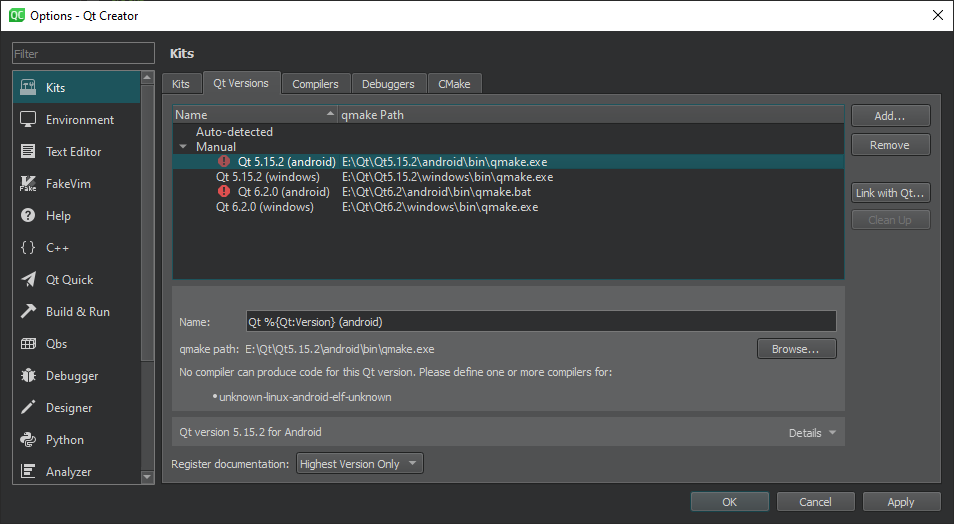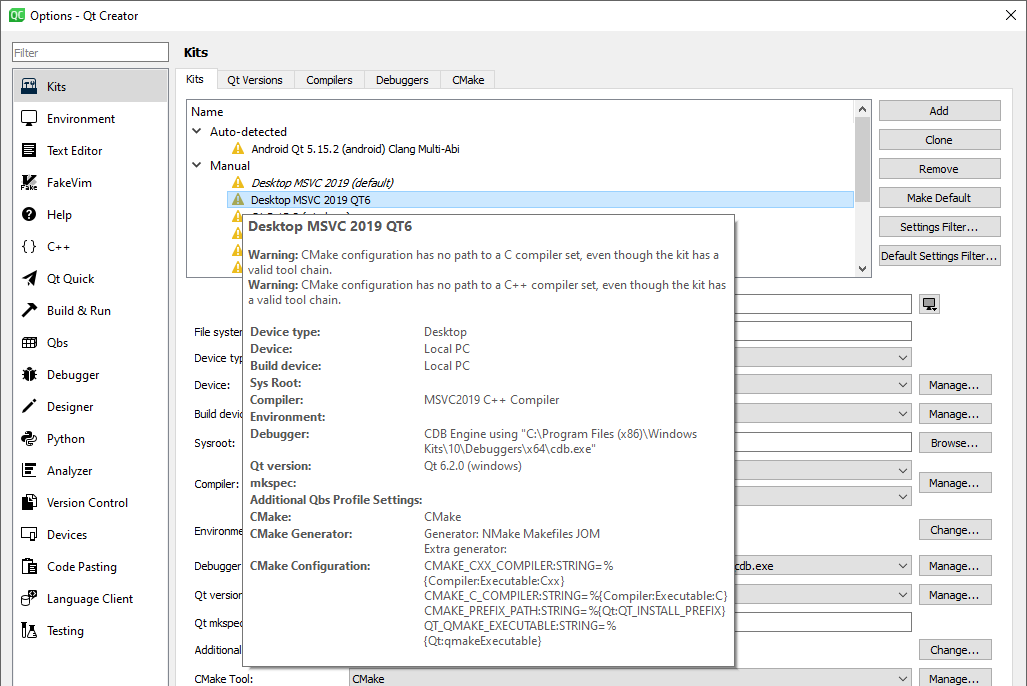qtbase\cmake\QtPlatformAndroid.cmake contains this:
# Ensure we are using the shared version of libc++
if(NOT ANDROID_STL STREQUAL c++_shared)
message(FATAL_ERROR "The Qt libraries on Android only supports the shared library configuration of stl. Please use -DANDROID_STL=\"c++_shared\" as configuration argument.")
endif()
and looks like -static-runtime works only for Windows.
I added -c++std c++20 -static -no-openssl to the configuration and removed -separate-debug-info: