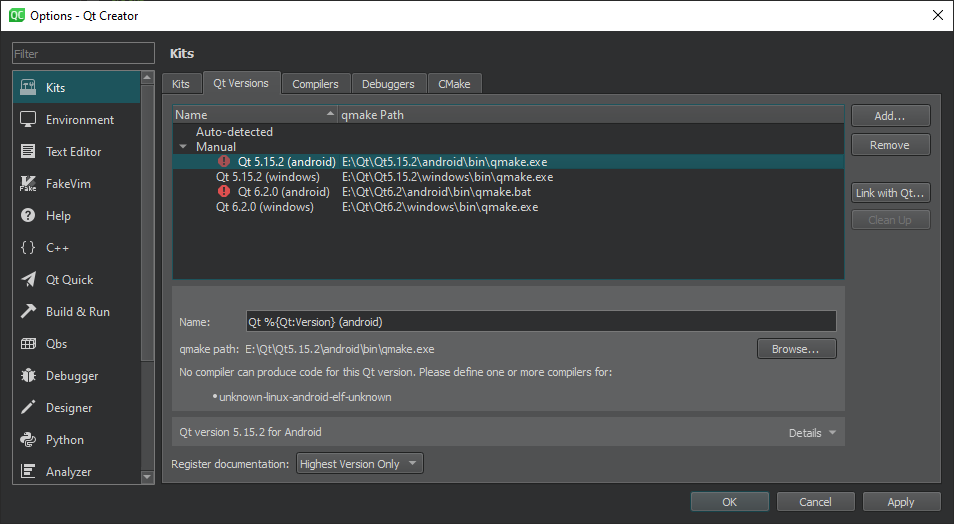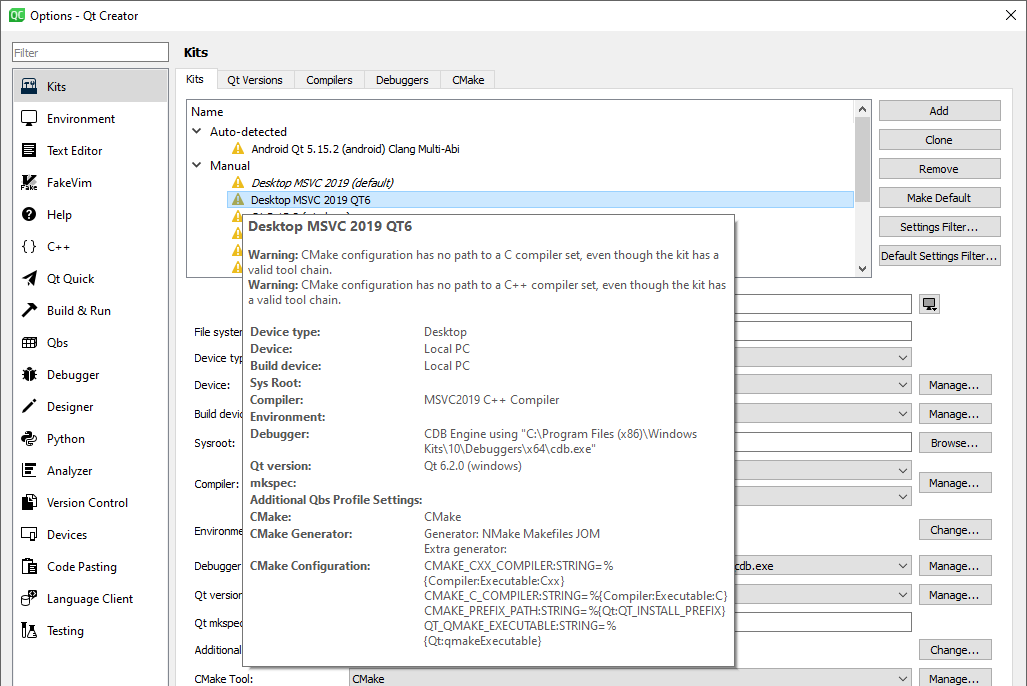Did a quick google search and found this
- Playstore error: App Bundle contains native code, and you’ve not uploaded debug symbols
- Android native crash debug symbols
- How to add debug symbols to build.gradle (
flutter build appbundleit should finish after a while with an appbundle that is twice the size) - ndk-stack tool allows you to symbolize stack traces from
adb logcator a tombstone in/data/tombstones/ - QTBUG-81978 Final apk contains unstripped libraries
- How to strip out the DWARF debugging information in a shared library (.so)
- Fortunately you don’t actually need to keep the symbols in the app
I have the following components installed:
- NDK (Side by side)
- CMake
- Android SDK Command-line Tools (latest)