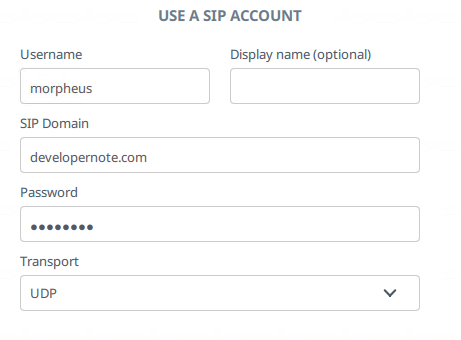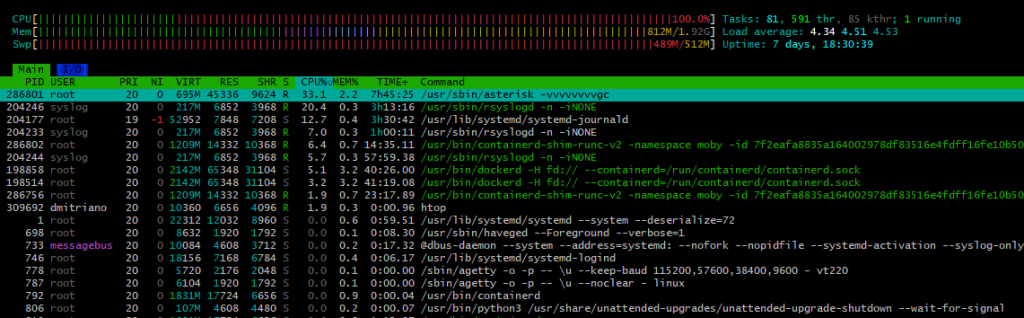Squid unexpectedly stopped working with my home internet connection. I created a temporary user:
cd /etc/squid/
sudo htpasswd -B squid-password temp
sudo service squid reload
tried the following command
curl -v -x https://developernote.com:3129 --proxy-user temp:<password> -I https://api.ipify.org/
with another internet provider and it succeeded.
(more…)