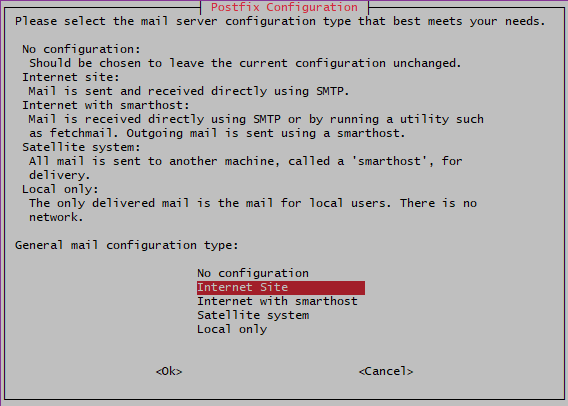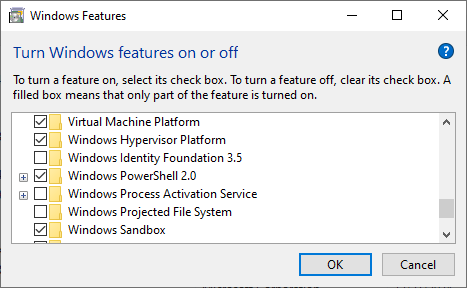After updated my WordPress to 6.7.1 and added the following to wp-config.php
define( 'WP_DEBUG', true );
define( 'WP_DEBUG_LOG', true );
and got the following error message:
Fatal error: Uncaught Error: Call to undefined function wp_kses() in /home/devnote/www/wp-includes/functions.php:6098 Stack trace:
#0 /home/devnote/www/wp-includes/functions.php(5579): wp_trigger_error()
#1 /home/devnote/www/wp-includes/class-wpdb.php(1333): _deprecated_function()
#2 /home/devnote/www/wp-content/sunrise.php(11): wpdb->escape()
#3 /home/devnote/www/wp-includes/ms-settings.php(47): include_once('...')
#4 /home/devnote/www/wp-settings.php(156): require('...')
#5 /home/devnote/www/wp-config.php(107): require_once('...')
#6 /home/devnote/www/wp-load.php(50): require_once('...')
#7 /home/devnote/www/wp-blog-header.php(13): require_once('...')
#8 /home/devnote/www/index.php(17): require('...')
#9 {main} thrown in /home/devnote/www/wp-includes/functions.php on line 6098