Found an answer on stackoverflow.com:
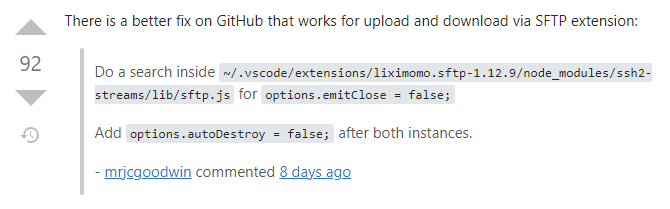
and updated c:\Users\D-Ef\.vscode\extensions\liximomo.sftp-1.12.9\node_modules\ssh2-streams\lib\sftp.js on my machine:
// For backwards compat do not emit close on destroy.
options.emitClose = false;
options.autoDestroy = false;
Also I installed QML extension:

And configured SFTP extension as follows:
{
"protocol": "sftp",
"host": "mac",
"port": 22,
"username": "admin",
"password": "*********",
"remotePath": "/Users/admin/repos/examples",
"syncMode": "full",
"uploadOnSave": true,
"ignore": [".git", "build-*", ".DS_Store", "*.user"]
}

