Determine local IP address by typing ipconfig in Command Prompt:
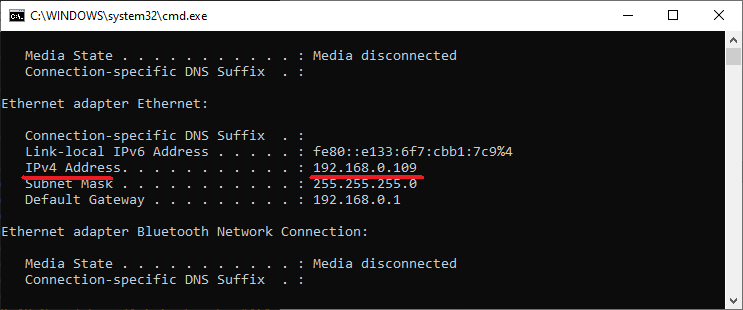
After a few attempts I was able to start Ethereum Mist 0.11.1 in ‘fast’ mode on Windows 10:
it downloaded ‘geth’, connected to {“path”:”\\\\.\\pipe\\geth.ipc”} and started to sync, but when sync finished I was unable to send transactions (they were ‘denied’ for some reason).
Ethash algorithm behaves a bit strange on my mining rig with HiveOS and 8 GTX 1060 3GB. Four MSI ARMOR cards with Sumsung memory (OC +1500 mem) have 24+ MH/s, two other cards (OC +600 mem) have 21+ MH/s and two other slow MSI cards (also OC +600 mem) have only 18+ MH/s. I tried to switch risers, PSU, PCI slots and move the cards across rigs, but with no success.
Today I did a pure experiment. I plugged one of the slow cards to a Windows 10 machine with 1000W PSU directly via PCI slot without riser, started Claymore Miner with Musicoin (that has a lower dag size than Ethereum) and got the same result as before, without OC the card had 15+ MH/s (normally it should be 19+ MH/s):
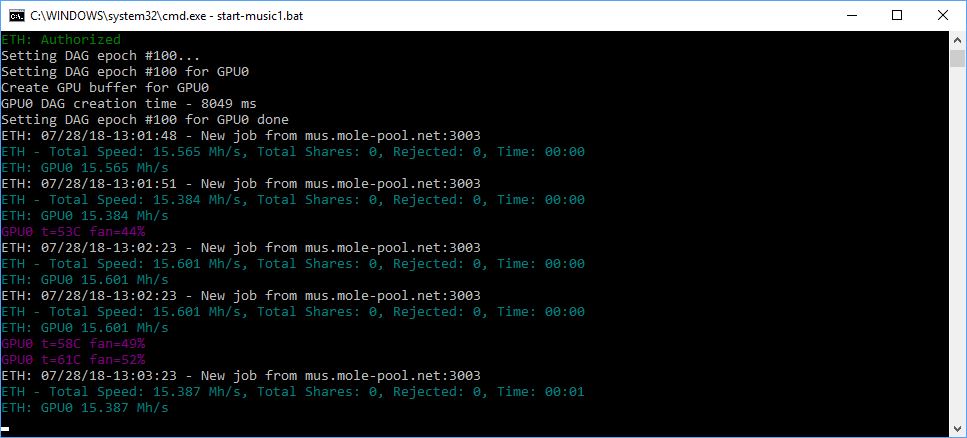
I am not a Linux expert, so it took me some time to configure my mining rig on Ubuntu 18.04 with NVIDIA GeForce GTX 1060 3GB, and I wrote down all the steps I did:
First I installed NVIDIA driver, but OpenCL did not install automatically with it and I installed it manually with the following command:
sudo apt install -y ocl-icd-libopencl1
Then I installed CURL:
sudo apt install -y libcurl3
not ‘curl’ and not ‘libcurl4’ packages, otherwise the miner will fail to start reporting the following error message:
./ethdcrminer64: /usr/lib/x86_64-linux-gnu/libcurl.so.4: version `CURL_OPENSSL_3' not found (required by ./ethdcrminer64)
I mistakenly believed that 3GB of video memory is enough for mining, while EthDcrMiner64.exe does not work with 3GB on Windows 10 and reports the following errors:
Setting DAG epoch #180 for GPU0
Create GPU buffer for GPU0
ETH: 04/08/18-06:19:23 – New job from eth-eu1.nanopool.org:9999
ETH – Total Speed: 0.000 Mh/s, Total Shares: 0, Rejected: 0, Time: 00:00
ETH: GPU0 0.000 Mh/s
CUDA error – cannot allocate big buffer for DAG. Check readme.txt for possible solutions.
ETH: 04/08/18-06:19:25 – New job from eth-eu1.nanopool.org:9999
ETH – Total Speed: 0.000 Mh/s, Total Shares: 0, Rejected: 0, Time: 00:00
ETH: GPU0 0.000 Mh/s
Setting DAG epoch #180 for GPU0
GPU 0, CUDA error 11 – cannot write buffer for DAG