Installed GTX 1060 driver:
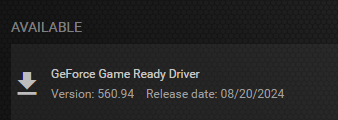
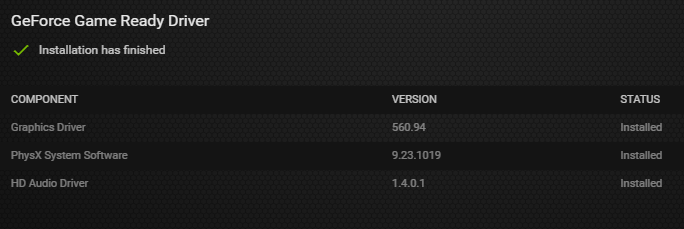
Selected DSR – Factors 4x:
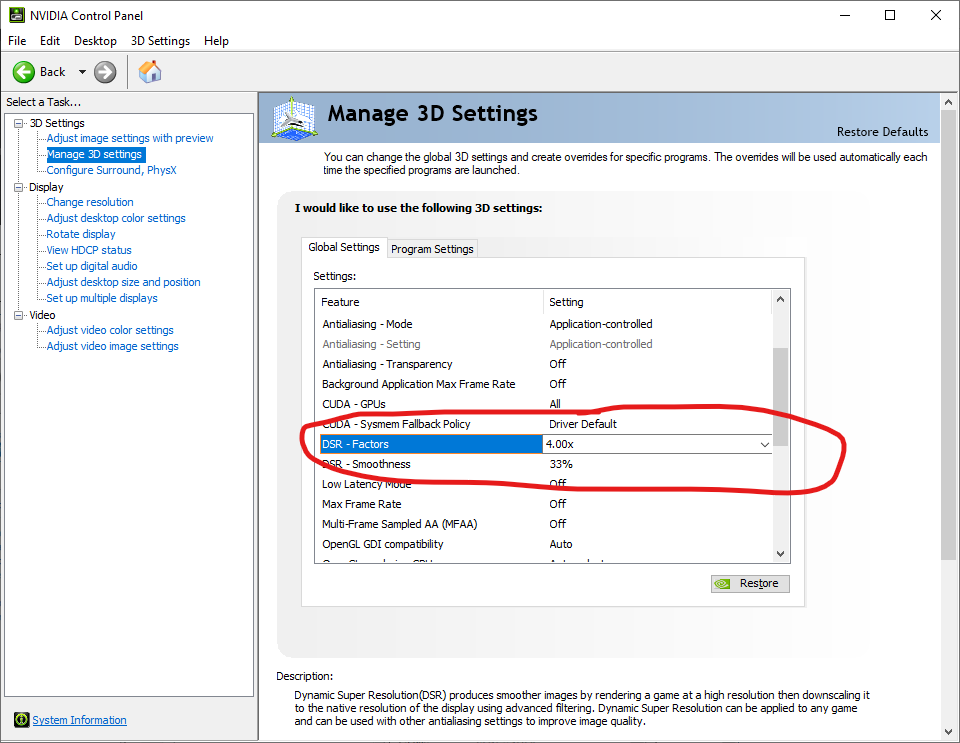
Changed the resolution:
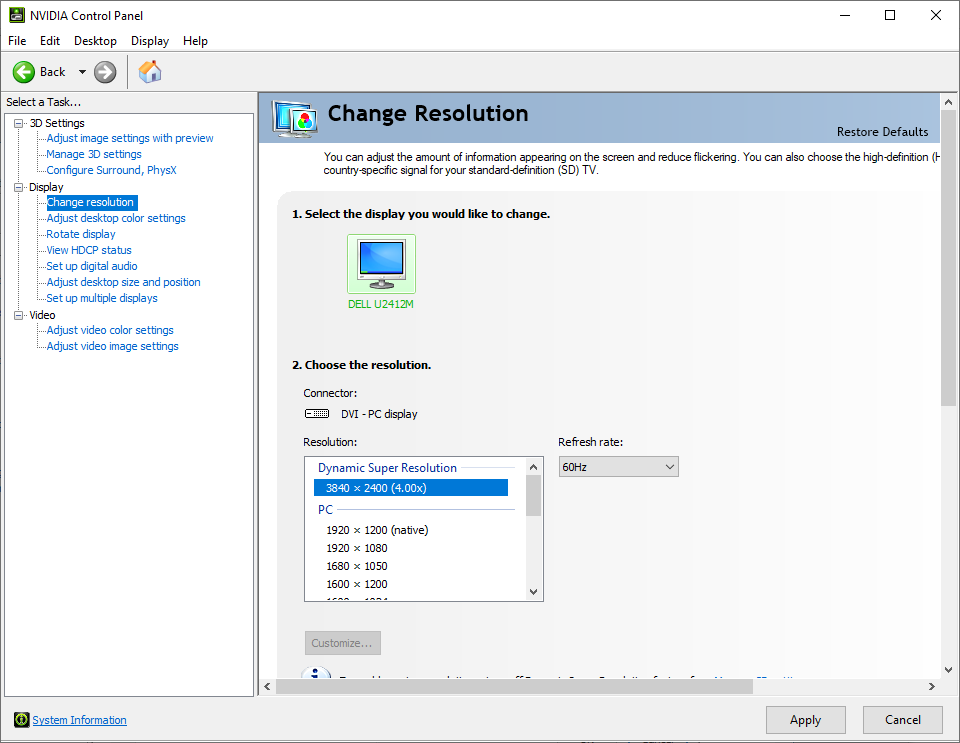
The resolution also changed in System Settings:
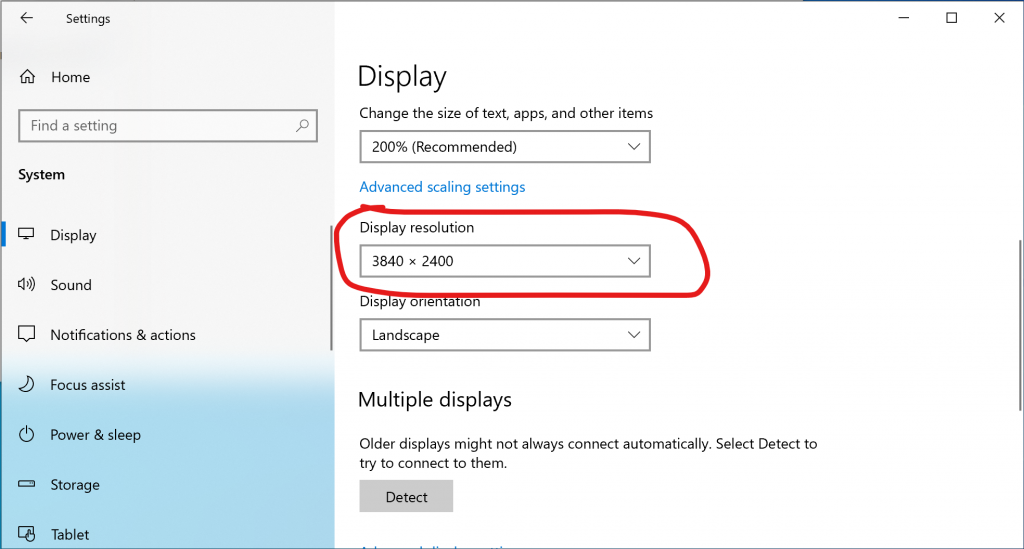
QML code for setting the main window size programmatically:
function resizeMainWindow(w, h)
{
r = Screen.devicePixelRatio
mainWindow.width = w / r
mainWindow.height = h / r
mainWindow.flags |= Qt.FramelessWindowHint
}
Menu
{
title: mainTr("Windows Size")
MenuItem {
text: mainTr("iPhone 6.7 Screen")
onTriggered: resizeMainWindow(1290, 2796)
}
MenuItem {
text: mainTr("iPhone 5.5 Screen")
onTriggered: resizeMainWindow(1242, 2208)
}
MenuItem {
text: mainTr("iPad Screen")
onTriggered: resizeMainWindow(2048, 2732)
}
MenuItem {
text: mainTr("Mac OS Screen")
onTriggered: resizeMainWindow(1280, 800)
}
MenuItem {
text: mainTr("iPhone 6.7 Video")
onTriggered: resizeMainWindow(886, 1920)
}
MenuItem {
text: mainTr("iPhone 5.5 Video")
onTriggered: resizeMainWindow(1080, 1920)
}
MenuItem {
text: mainTr("iPad Video")
onTriggered: resizeMainWindow(1200, 1600)
}
MenuItem {
text: mainTr("Mac OS Video")
onTriggered: resizeMainWindow(1920, 1080)
}
MenuItem {
text: mainTr("Default")
onTriggered: {
mainWindow.width = nativeModel.windowWidth
mainWindow.height = nativeModel.windowHeight
mainWindow.flags &= ~Qt.FramelessWindowHint
}
}
}
I tried to record iPhone 6.7 video with Win + Alt + R, but it recorded it in 672×1440px resolution.
So I tried OBS. Its default resolution was 1920×1080:
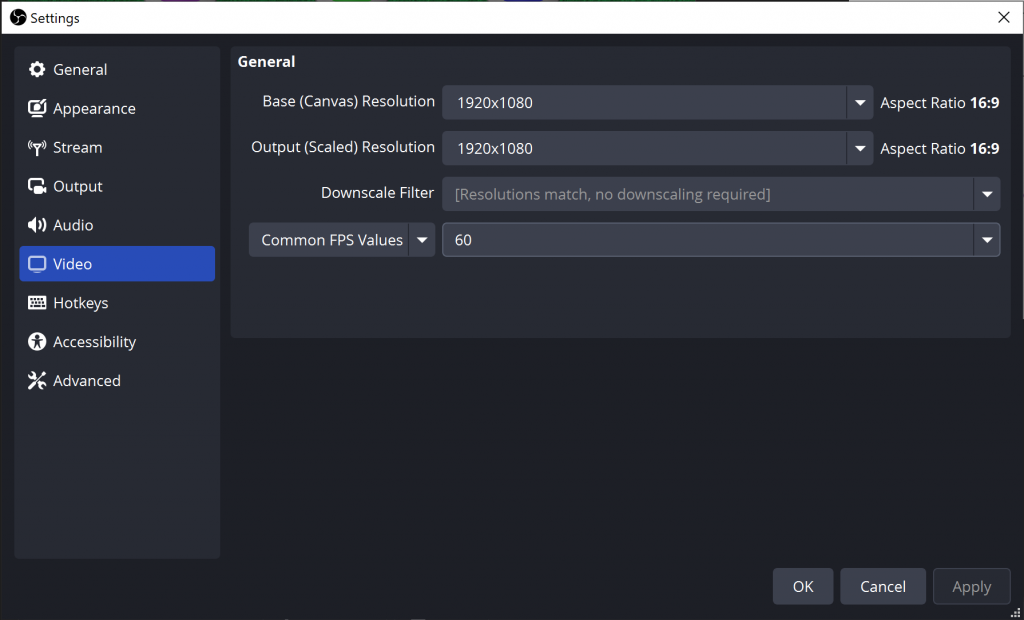
I updated it as follows:
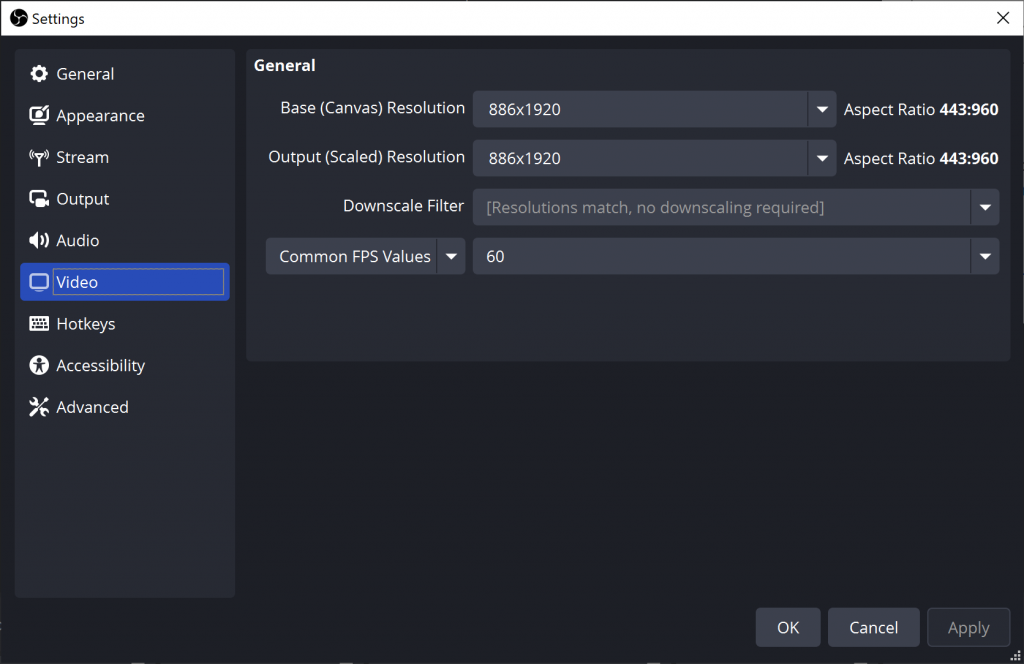
and set the encoder to MP4:
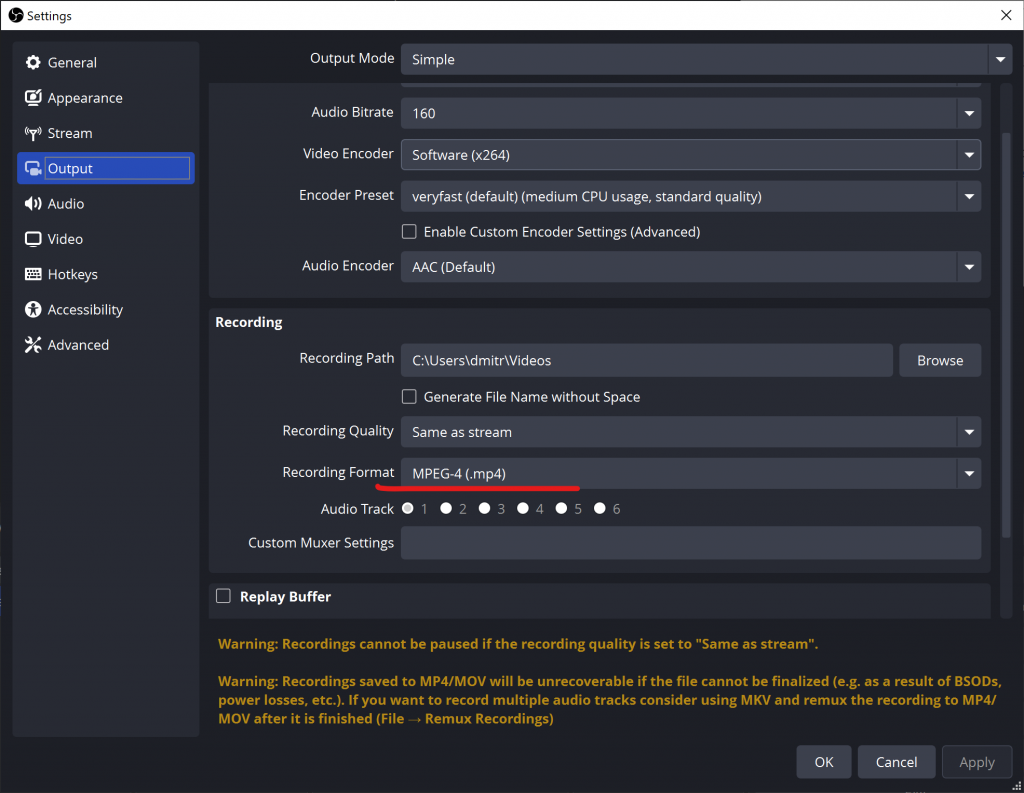
OBS recorded not 886x1920px but 884x1920px for some reason, but I was able to resize the video with VLC player:
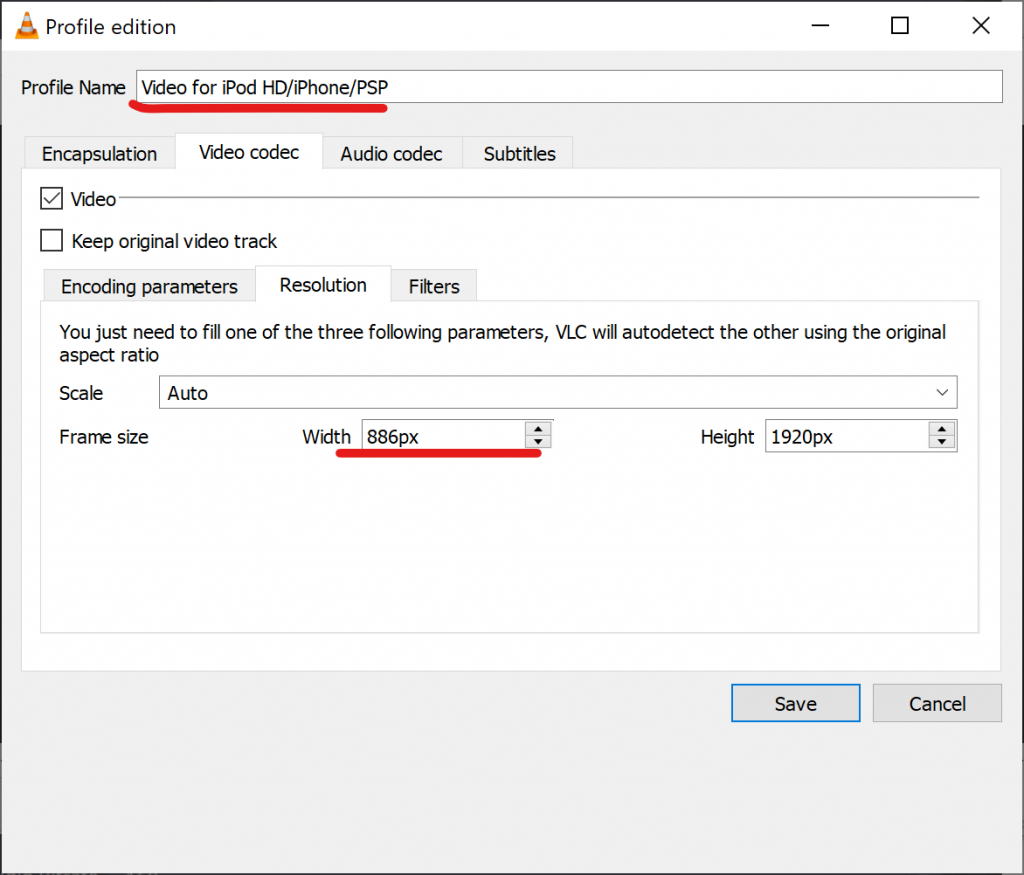
Source file properties:
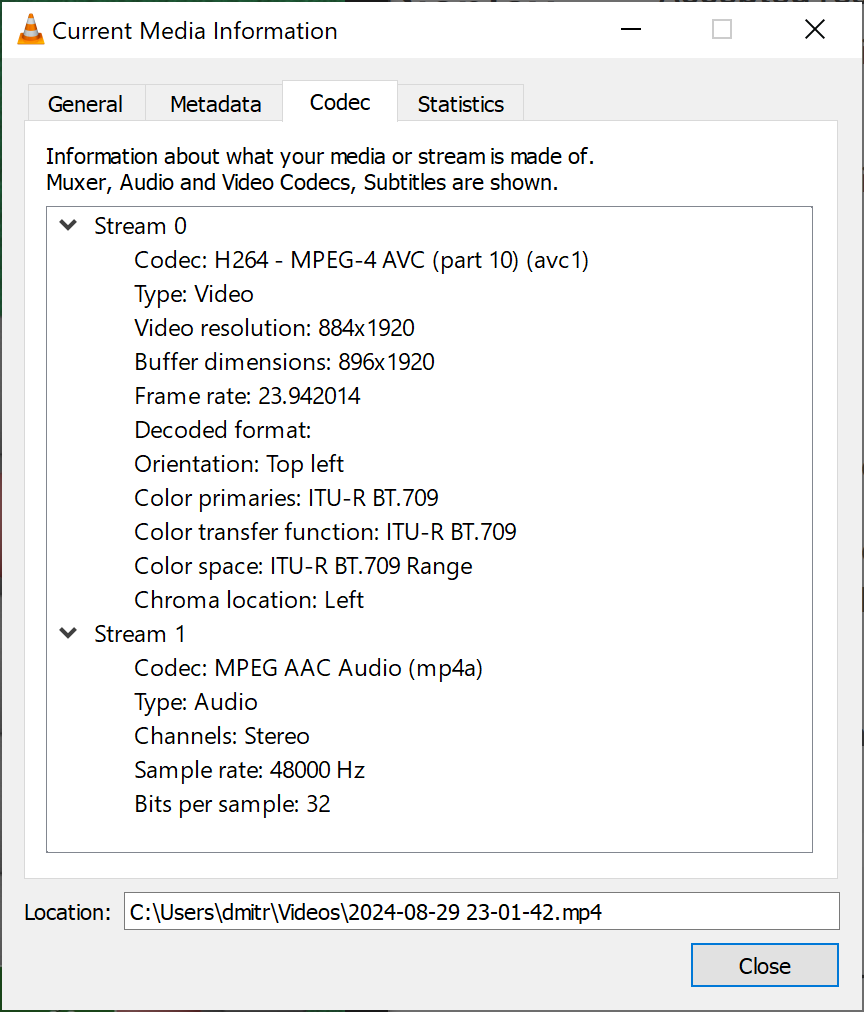
Converted file properties:
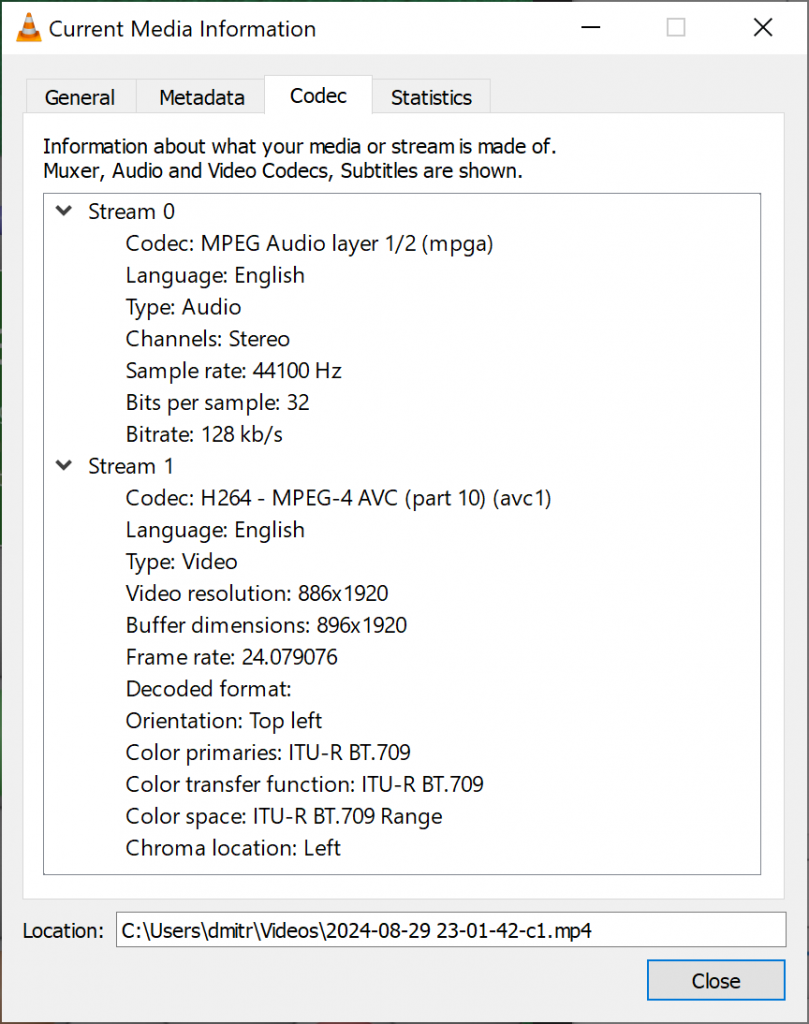
Apple App Store requirements (generated by AI):
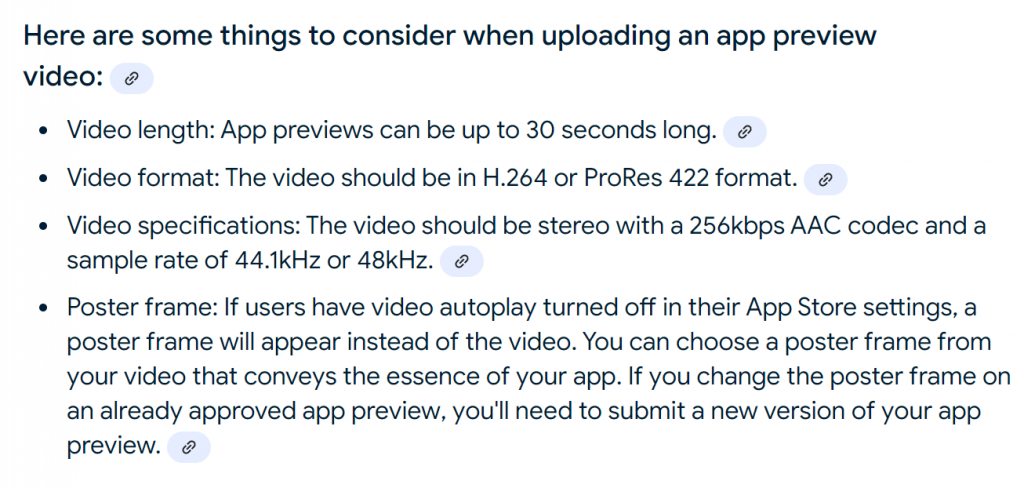
Tried 24 FPS:
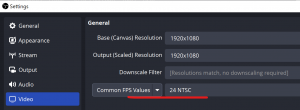
The right way to resize the video on Ubuntu 22.04 (Insert a setsar filter to reset the SAR to 1, so that the display resolution is the same as the stored resolution, see stackoverflow.com):
ffmpeg -i iphone884.mp4 -vf scale=886:1920,setsar=1 -c:a copy iphone884-c2.mp4
ffmpeg -i iphone884-ru.mp4 -vf scale=886:1920,setsar=1 -c:a copy iphone884-ru-c1.mp4
ffmpeg -i iphone884-zh.mp4 -vf scale=886:1920,setsar=1 -c:a copy iphone884-zh-c1.mp4


How to make a video smaller with VLC
https://www.digitalcitizen.life/make-video-smaller-windows-10/#google_vignette
VLC media player
https://www.videolan.org/
Are there any apps to resize videos in Ubuntu?
https://askubuntu.com/questions/914066/are-there-any-apps-to-resize-videos-in-ubuntu
sudo apt-get install mencoder
mencoder iphone-src.mp4 -vf scale=886:1920 -ovc copy -oac copy -o iphone-c1.mp4
App Preview resolutions
https://developer.apple.com/help/app-store-connect/reference/app-preview-specifications
iphone 6.7 886×1920
iphone 5.5 1080×1920
ipad 1200×1600
mac 1920×1080
How to resize a video to make it smaller with FFmpeg
https://superuser.com/questions/624563/how-to-resize-a-video-to-make-it-smaller-with-ffmpeg
ffmpeg -i iphone884.mp4 -s 886×1920 -c:a copy iphone884-c1.mp4
Resize video online
https://clideo.com/ru/resize-video
Resizing Video on macOS for Apple App Store Page
https://stackoverflow.com/questions/77259038/resizing-video-on-macos-for-apple-app-store-page
ffmpeg -f lavfi -i anullsrc=channel_layout=stereo:sample_rate=44100 -i input.mp4 -c:v copy -c:a aac -shortest output.mp4
ffmpeg -i output.mp4 -vf scale=886:1920 -r 30 outputFinal.mp4
Using ffmpeg to scale app preview videos for the AppStore
https://stackoverflow.com/questions/53573468/using-ffmpeg-to-scale-app-preview-videos-for-the-appstore
Insert a setsar filter to reset the SAR to 1, so that the display resolution is the same as the stored resolution.
ffmpeg -i video_1920_1080.mp4 -vf scale=1920:886,setsar=1 -c:a copy video_1920_886.mp4
Can’t record a video from a Window of size 886x1920px
https://superuser.com/questions/1853974/cant-record-a-video-from-a-window-of-size-886x1920px
How to create an animated GIF from MP4 video via command line?
https://askubuntu.com/questions/648603/how-to-create-an-animated-gif-from-mp4-video-via-command-line
ffmpeg \-i iphone884.mp4 \
-r 15 \
-vf "scale=512:-1,split[s0][s1];[s0]palettegen[p];[s1][p]paletteuse" \
iphone884.gif