Launching a Windows app
I built Vulkan samples for Windows as follows:
set MY_VS_GENERATOR="Visual Studio 17 2022"
set MY_DRIVE=D:
%MY_DRIVE%
cd \dev\build\v
set MY_CMAKE_EXE=%MY_DRIVE%\dev\tools\cmake-3.24.2-windows-x86_64\bin\cmake.exe
%MY_CMAKE_EXE% ..\..\repos\Vulkan -G %MY_VS_GENERATOR% -A x64
rem Open generated vulkanExamples.sln and build.
and launched bloom.exe with RenderDoc:
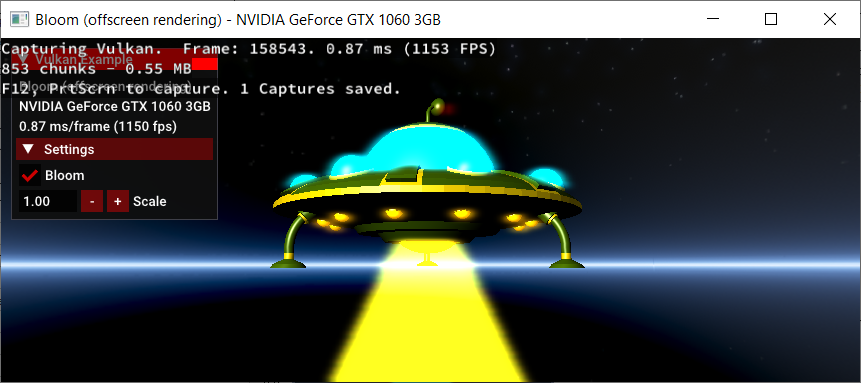
It also was able to display partially drawn scene as with OpenGL app:

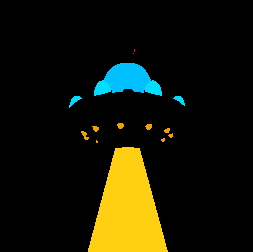
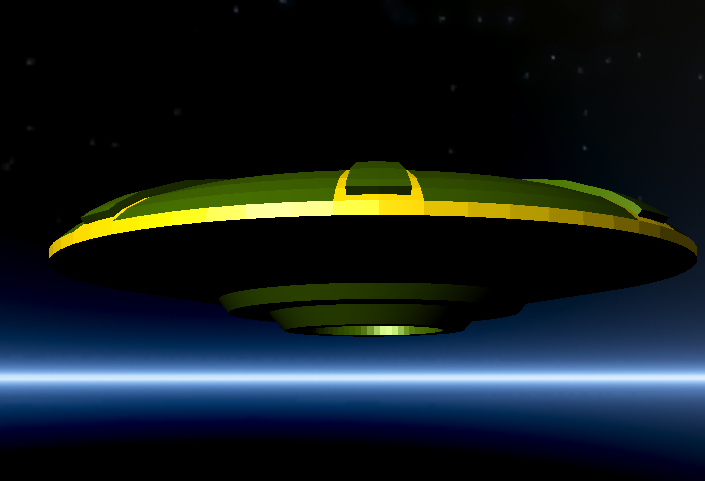
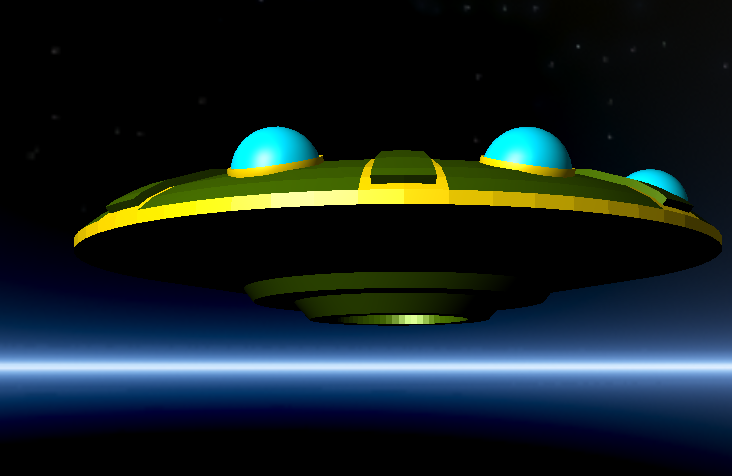
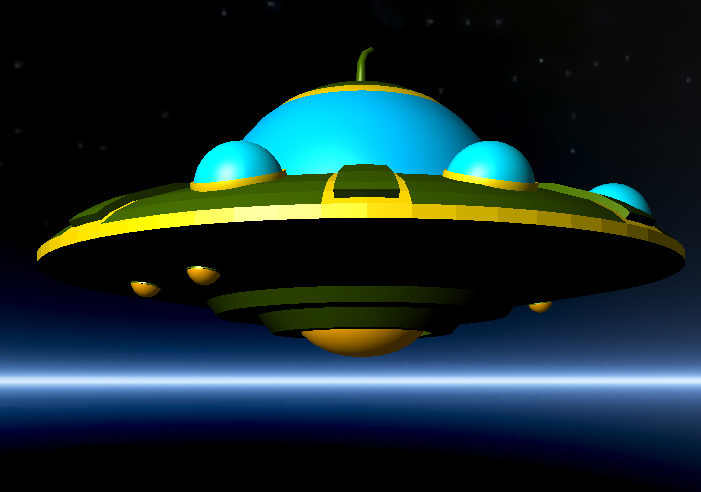
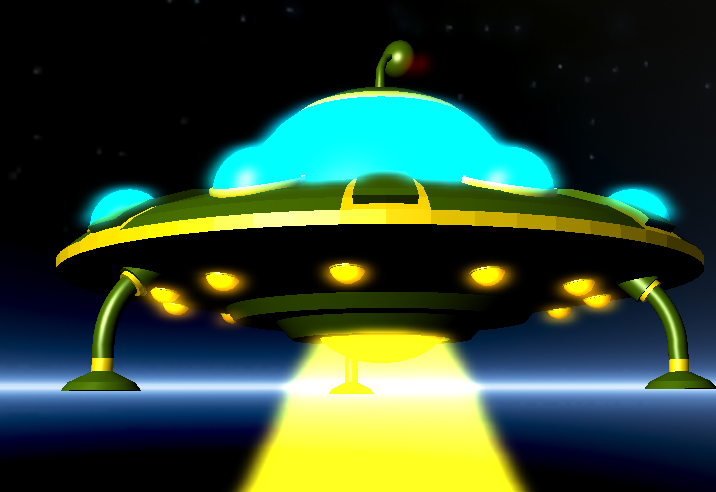
and displayed the vertices:
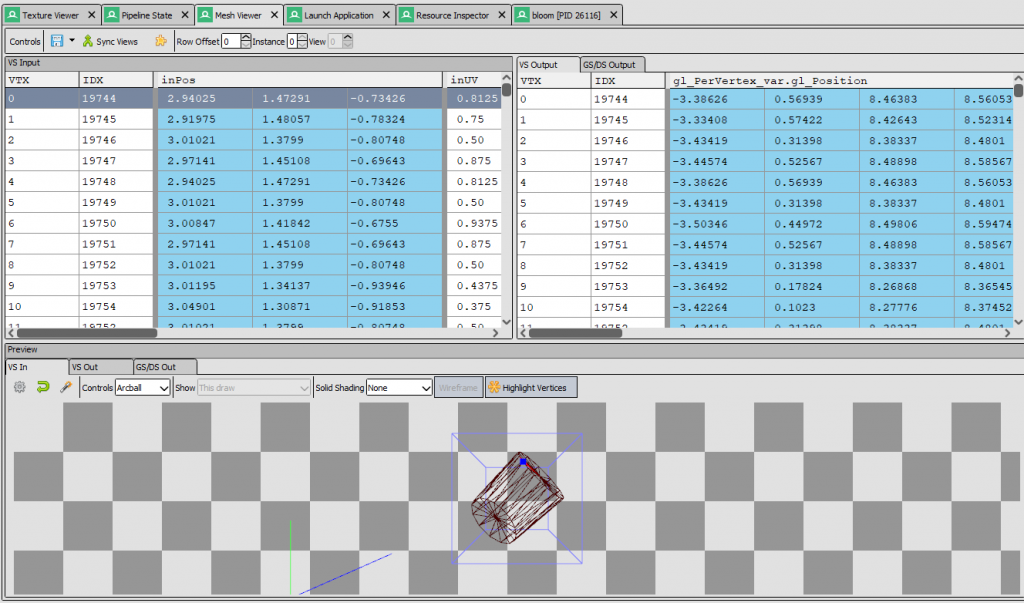
and multiple Color Passes in Event Browser:
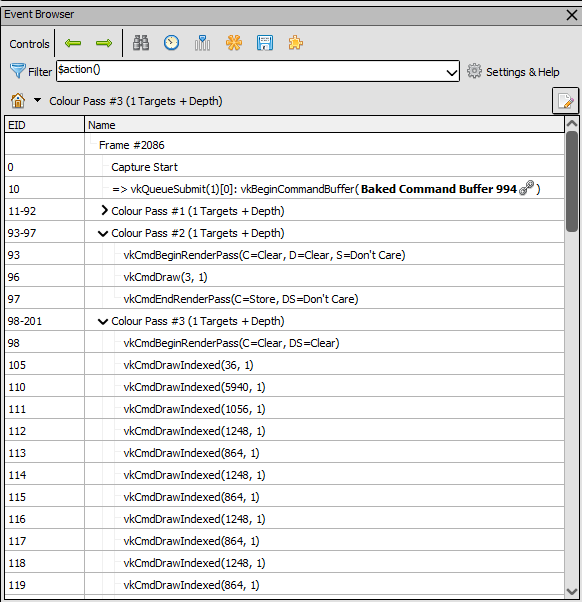
Probably Color Pass is actually Render Path that is a scope for draw calls:
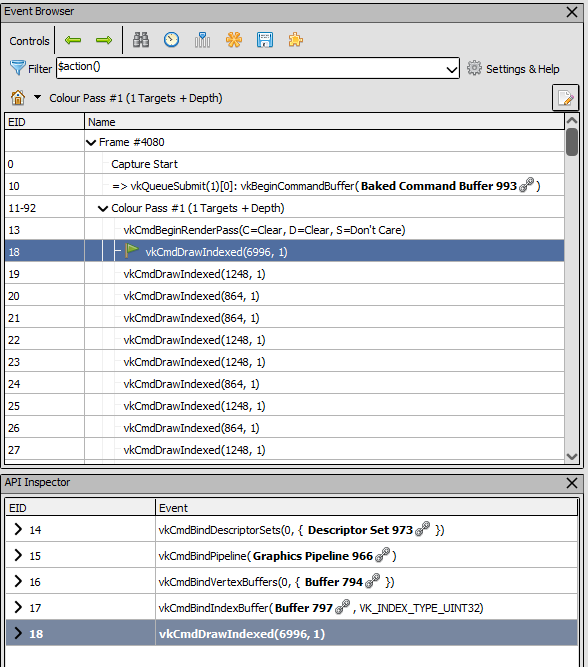
Launching an Android app
Added adb path in VS2022:
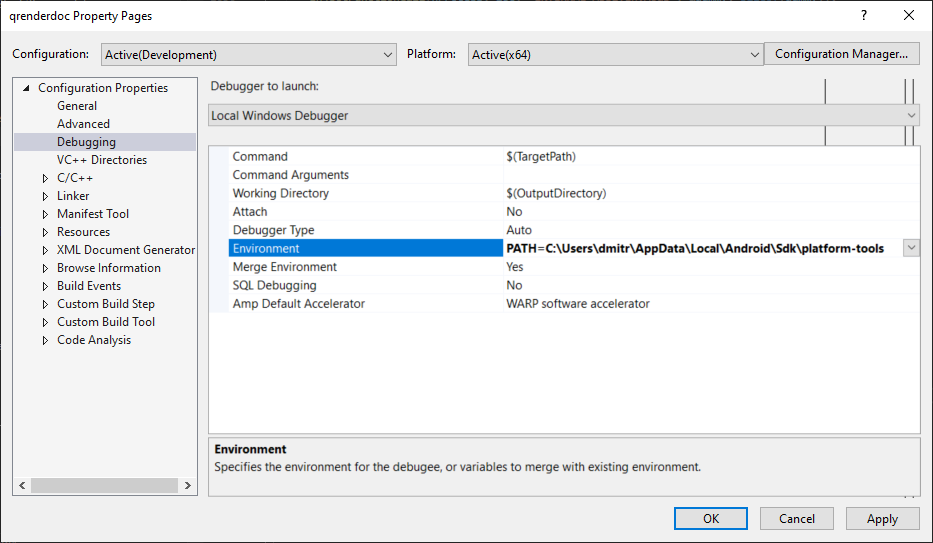
and while trying to switch the context I got this:

obviously, it can’t find the squid APK.


Vulkan docs:
https://registry.khronos.org/vulkan/specs/1.3-extensions/html/chap6.html