To make ASUS PRIME H270-PLUS motherboard work with 8 video cards the following BIOS options should be set:
- Advanced\System Agent (SA) Configuration
- Above 4G decoding [Disabled] -> [Enabled]
- DMI/OPT Configuration\DMI Max Link Speed [Auto] -> [Gen1]
- PEG Port Configuration\PCIEX16_1 Link Speed [Auto] -> [Gen1]
- Advanced\PCH Configuration
- PCI Express Configuration\PCIe Speed [Auto] -> [Gen1]
- Advanced\APM Configuration
- Restore AC Power Loss [Power Off]->[Last State]
- Advanced\Onboard Devices Configuration
- HD Audio Controller [Enabled]->[Disabled]
- M.2_1 Configuration [Auto]->[PCIE]
- M.2_2 Configuration [Auto]->[PCIE]
probably not all of these settings are strictly necessary, but at least I was able to connect 8 video cards GeoForce GTX 1060 with them:
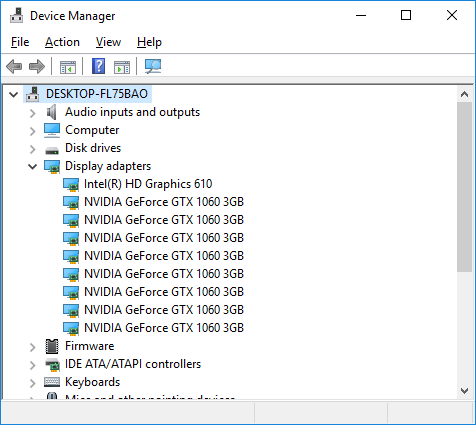
that gives about 2300 Sol/sec:
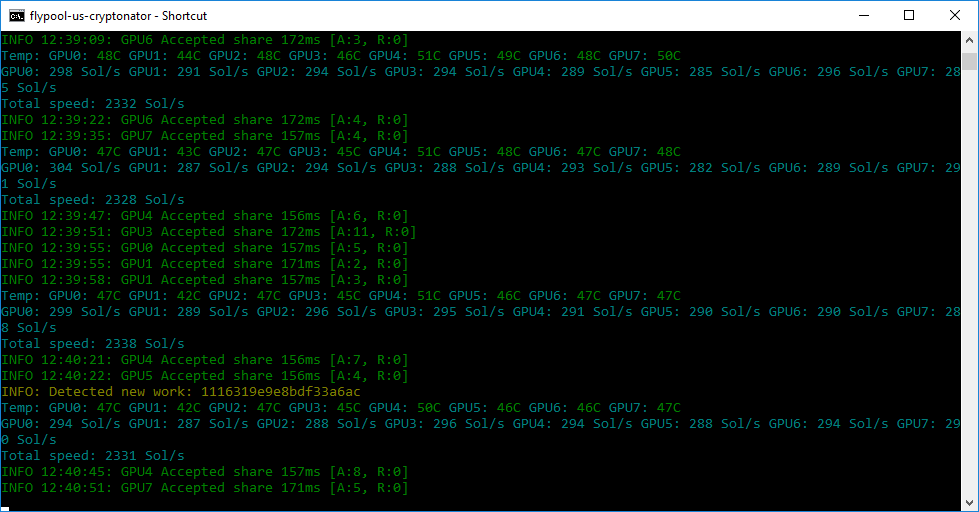
Also I found some specification of ASUS PRIME H270-PLUS describing its front panel connectors:
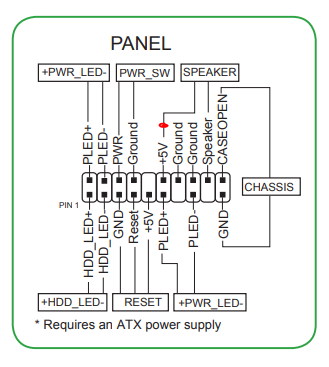


Enabled ‘Above 4G decoding’ and it started to work with 8 cards (only two cards without it).
Hi after making the adjustments you sujest i cannot get it to rebott.
Andy
i have all 8 gpu working.
do you think i can use the pcie adapter 4 in 1 , to go beyond 8 ?
I did not try that, leave a comment if you succeed.