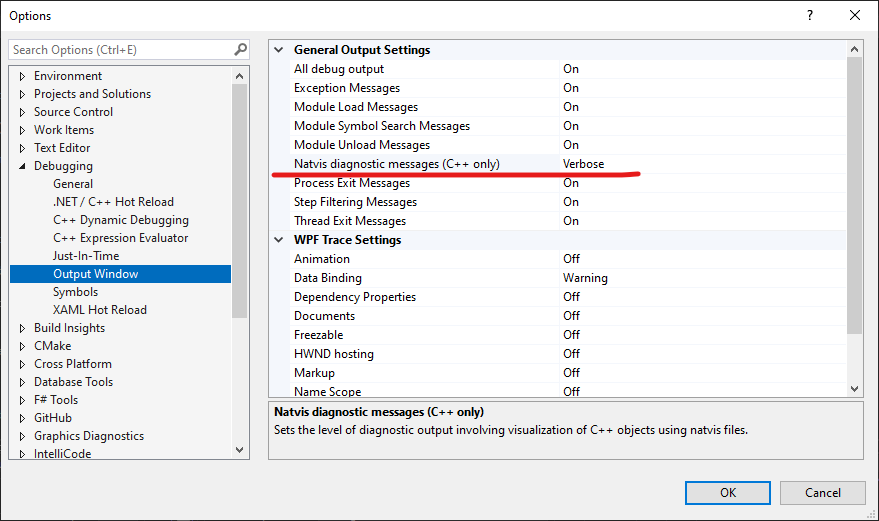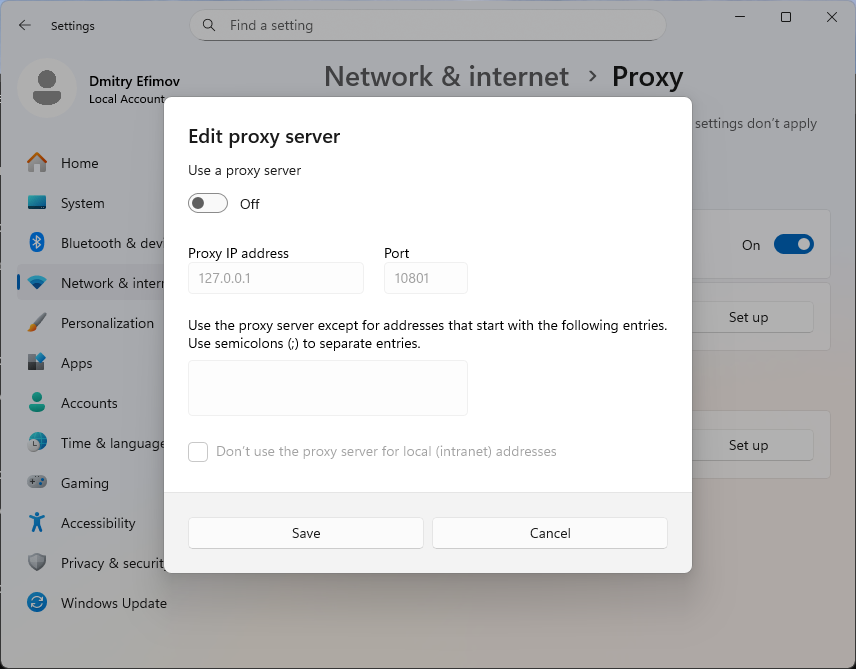I registered a sample Credential Provider with the following .reg file:
Windows Registry Editor Version 5.00
[HKEY_LOCAL_MACHINE\SOFTWARE\Microsoft\Windows\CurrentVersion\Authentication\Credential Providers\{5fd3d285-0dd9-4362-8855-e0abaacd4af6}]
@="SampleV2CredentialProvider"
[HKEY_CLASSES_ROOT\CLSID\{5fd3d285-0dd9-4362-8855-e0abaacd4af6}]
@="SampleV2CredentialProvider"
[HKEY_CLASSES_ROOT\CLSID\{5fd3d285-0dd9-4362-8855-e0abaacd4af6}\InprocServer32]
@="SampleV2CredentialProvider.dll"
"ThreadingModel"="Apartment"