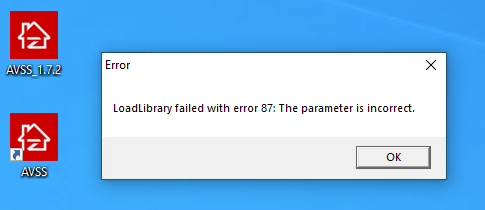New Android App Bundle and target API level requirements in 2021:
Starting August 2021, new apps will be required to target API level 30 (Android 11) and use the Android App Bundle publishing format. Starting November 2021, all app updates will be required to target API level 30 (Android 11). Apps with a download size of more than 150 MB are now supported by Play Asset Delivery and Play Feature Delivery.
I updated the manifest manually as follows:
<?xml version="1.0"?>
<manifest package="net.geographx.LinesGame" xmlns:android="http://schemas.android.com/apk/res/android" android:versionName="2.5.30" android:versionCode="161" android:installLocation="auto">
<uses-sdk android:minSdkVersion="21" android:targetSdkVersion="30"/>