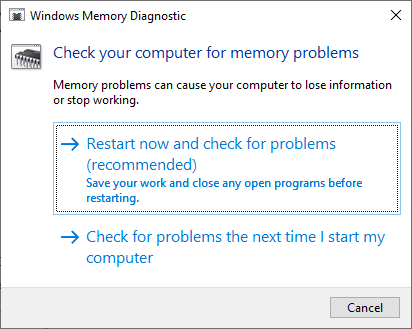My Windows 10 PC started to glitch a little bit and I scanned its disks with the following commands:
chkdsk C: /f /r /x
The type of the file system is NTFS.
Cannot lock current drive.
Chkdsk cannot run because the volume is in use by another
process. Would you like to schedule this volume to be
checked the next time the system restarts? (Y/N) y
This volume will be checked the next time the system restarts.
chkdsk E: /f /r /x
The type of the file system is NTFS.
Volume label is SSD2.
Stage 1: Examining basic file system structure ...
1931008 file records processed.
File verification completed.
705 large file records processed.
0 bad file records processed.
Stage 2: Examining file name linkage ...
177 reparse records processed.
2279278 index entries processed.
Index verification completed.
0 unindexed files scanned.
0 unindexed files recovered to lost and found.
177 reparse records processed.
Stage 3: Examining security descriptors ...
Security descriptor verification completed.
174135 data files processed.
Stage 4: Looking for bad clusters in user file data ...
1930992 files processed.
File data verification completed.
Stage 5: Looking for bad, free clusters ...
1463742 free clusters processed.
Free space verification is complete.
Windows has scanned the file system and found no problems.
No further action is required.
249926655 KB total disk space.
241640476 KB in 1743896 files.
426304 KB in 174137 indexes.
0 KB in bad sectors.
2004903 KB in use by the system.
65536 KB occupied by the log file.
5854972 KB available on disk.
4096 bytes in each allocation unit.
62481663 total allocation units on disk.
1463743 allocation units available on disk.
The parameters of chkdks are:
- /f – attempt to fix any found errors
- /r – locate for bad sectors and recovery any readable information
- /x – dismounted the volume
To test the memory I used “Windows Memory Diagnostic” tool: