Put the header content into a text file and load it into a variable:
cd ~/temp/
nano h.txt
h=$(<h.txt)
Put the header content into a text file and load it into a variable:
cd ~/temp/
nano h.txt
h=$(<h.txt)
In C++20 we can do this:
#include <ranges>
#include <vector>
template <std::ranges::range Range>
requires std::same_as<std::ranges::range_value_t<Range>, int>
auto TransformIt(Range r)
{
return r | std::views::transform([](int n) { return n * n; });
}
int main()
{
std::vector<int> v;
auto r = TransformIt(v);
return 0;
}
The program below is terminated when the deleter throws the exception:
#include <iostream>
#include <memory>
struct X
{
int value;
};
struct Deleter
{
void operator()(X* p) noexcept(false)
{
if (p->value == 0)
{
throw std::logic_error("Can't delete a zero.");
}
delete p;
}
};
In QT 5.15 I declare a class with an invokable constructor:
class TestClass : public QObject
{
Q_OBJECT
public:
Q_INVOKABLE TestClass(QString val) {}
};
Q_DECLARE_METATYPE(TestClass*)
register its type:
qRegisterMetaType<TestClass*>();
std::unordered_set has a template find function in C++20. To make it work I define a custom hash and a custom equality compares as follows:
struct BotSettings
{
std::string type;
std::string name;
bool started;
};
I used a simple algorithm a got an interesting effect: the bot often buys at the peaks of the falling price. Below I provided some examples of buying the cryptocurrency on Binance crypto exchange:
DASH/USDT:
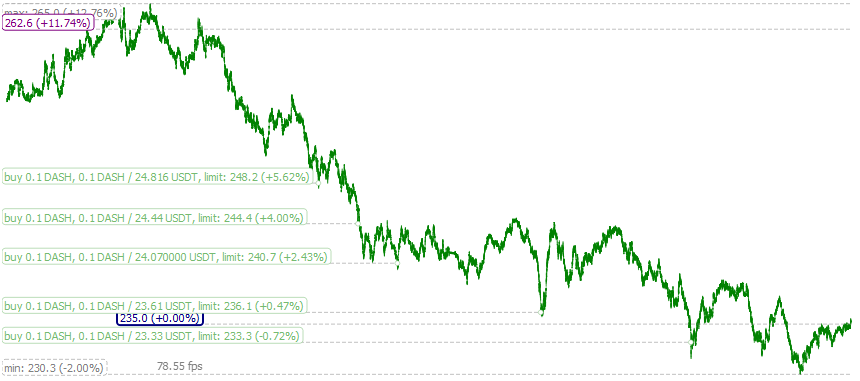
I get close reason: ‘Invalid UTF-8 code encountered.’ (code=1007) with QWebSocket in the following scenario:
Binance stream wss://stream.binance.com:9443/stream with QWebSocket::open.Binance disconnects me when its servers load increases (because I have low-priority API) and I get close reason code=1000 that indicates a normal closure.QWebSocket::open again, but Binance closes the connection with close reason ‘Invalid UTF-8 code encountered.’ (code=1007) that indicates that an endpoint is terminating the connection because it has received data within a message that was not consistent with the type of the message (e.g., non-UTF-8 [RFC3629] data within a text message).The difficulty of reproducing the bug is that Binance disconnects me rarely (once a day, for example) and experimentation with disconnecting the network cable from my machine does not have this effect, after I connect the cable back, QWebSocker reconnects successfully. When I disconnect the network cable I get Error: ‘Unknown error’ (code=-1), Close reason: ” (code=1000).
It calculates the difference between 2.5 hour moving average (MA) and the current price, when the difference exceeds the threshold it buys:
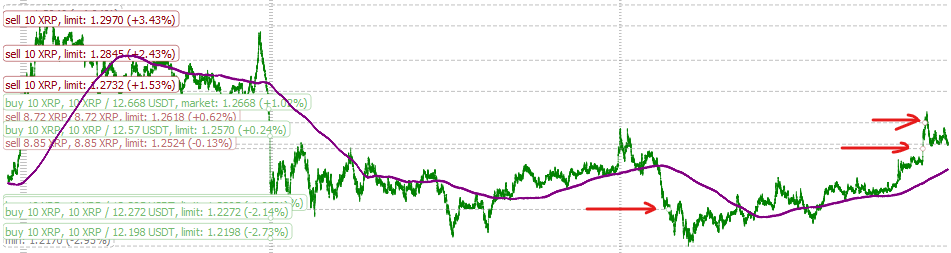
Consider the code below with UB:
template <class Derived>
class A
{
public:
Derived * get() { return static_cast<Derived *>(this);}
private:
int m_a;
};
class B
{
public:
double m_b;
};
class X : public B, public A<X>
{
public:
int m_x;
};
int main()
{
A<X> a;
std::cout << a.get();
return 0;
}