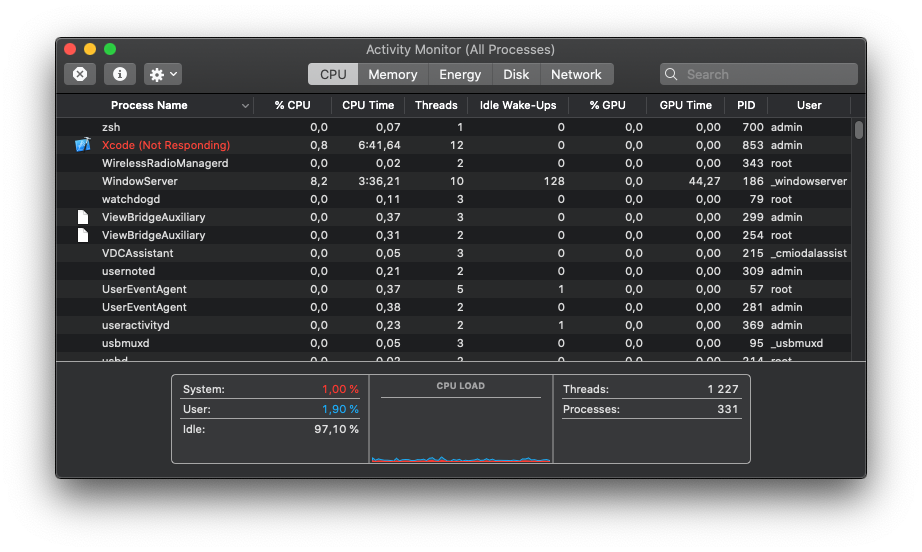In QT 5.15 I declare a class with an invokable constructor:
class TestClass : public QObject
{
Q_OBJECT
public:
Q_INVOKABLE TestClass(QString val) {}
};
Q_DECLARE_METATYPE(TestClass*)
register its type:
qRegisterMetaType<TestClass*>();
In QT 5.15 I declare a class with an invokable constructor:
class TestClass : public QObject
{
Q_OBJECT
public:
Q_INVOKABLE TestClass(QString val) {}
};
Q_DECLARE_METATYPE(TestClass*)
register its type:
qRegisterMetaType<TestClass*>();
I get close reason: ‘Invalid UTF-8 code encountered.’ (code=1007) with QWebSocket in the following scenario:
Binance stream wss://stream.binance.com:9443/stream with QWebSocket::open.Binance disconnects me when its servers load increases (because I have low-priority API) and I get close reason code=1000 that indicates a normal closure.QWebSocket::open again, but Binance closes the connection with close reason ‘Invalid UTF-8 code encountered.’ (code=1007) that indicates that an endpoint is terminating the connection because it has received data within a message that was not consistent with the type of the message (e.g., non-UTF-8 [RFC3629] data within a text message).The difficulty of reproducing the bug is that Binance disconnects me rarely (once a day, for example) and experimentation with disconnecting the network cable from my machine does not have this effect, after I connect the cable back, QWebSocker reconnects successfully. When I disconnect the network cable I get Error: ‘Unknown error’ (code=-1), Close reason: ” (code=1000).
New Android App Bundle and target API level requirements in 2021:
Starting August 2021, new apps will be required to target API level 30 (Android 11) and use the Android App Bundle publishing format. Starting November 2021, all app updates will be required to target API level 30 (Android 11). Apps with a download size of more than 150 MB are now supported by Play Asset Delivery and Play Feature Delivery.
I updated the manifest manually as follows:
<?xml version="1.0"?>
<manifest package="net.geographx.LinesGame" xmlns:android="http://schemas.android.com/apk/res/android" android:versionName="2.5.30" android:versionCode="161" android:installLocation="auto">
<uses-sdk android:minSdkVersion="21" android:targetSdkVersion="30"/>
The call stack is:
#00 pc 00000000000097a8 /system/lib/libutils.so (android::RefBase::incStrong(void const*) const+4)
#00 pc 0000000000022145 /vendor/lib/libIMGegl.so
#00 pc 000000000000ab79 /vendor/lib/libIMGegl.so (KEGLGetDrawableParameters+252)
#00 pc 0000000000041c53 /vendor/lib/egl/libGLESv2_mtk.so
#00 pc 000000000001663d /vendor/lib/egl/libGLESv2_mtk.so
#00 pc 0000000000016b01 /vendor/lib/egl/libGLESv2_mtk.so (glClear+440)
#00 pc 000000000008acaf /data/app/net.geographx.LinesGame-9_pUex92-tGEqE4iIbRCCw==/lib/arm/libLinesGameQt_armeabi-v7a.so (LinesGame::Squircle::beforeRendering()+270)
#00 pc 000000000017d5b9 /data/app/net.geographx.LinesGame-9_pUex92-tGEqE4iIbRCCw==/lib/arm/libQt5Core_armeabi-v7a.so
#00 pc 0000000000176f4d /data/app/net.geographx.LinesGame-9_pUex92-tGEqE4iIbRCCw==/lib/arm/libQt5Quick_armeabi-v7a.so (QQuickWindowPrivate::renderSceneGraph(QSize const&, QSize const&)+172)
It is a QT bug that is not fixed yet.
Also my app crashes at the destructor of std::thread and this also a QT bug that is not fixed yet.
There was a bug in QT 5.15.2 that results in app crash on Android 5.1 and a patch:
Submodule qtbase contains modified content
diff --git a/qtbase/src/corelib/plugin/qlibrary_unix.cpp b/qtbase/src/corelib/plugin/qlibrary_unix.cpp
index a5c72f81d9..5cd21b67a4 100644
--- a/qtbase/src/corelib/plugin/qlibrary_unix.cpp
+++ b/qtbase/src/corelib/plugin/qlibrary_unix.cpp
@@ -243,10 +243,10 @@ bool QLibraryPrivate::load_sys()
}
if (hnd) {
using JniOnLoadPtr = jint (*)(JavaVM *vm, void *reserved);
- JniOnLoadPtr jniOnLoad = reinterpret_cast<JniOnLoadPtr>(dlsym(pHnd, "JNI_OnLoad"));
+ JniOnLoadPtr jniOnLoad = reinterpret_cast<JniOnLoadPtr>(dlsym(hnd, "JNI_OnLoad"));
if (jniOnLoad && jniOnLoad(QtAndroidPrivate::javaVM(), nullptr) == JNI_ERR) {
dlclose(hnd);
- pHnd = nullptr;
+ hnd = nullptr;
}
}
#endif
Looks like it was simply a typo and pHnd was replaced with hnd.
QT 5.15.3 where the bug was fixed is commercial so I applied the patch by myself (thanks to danilabagroff from stackoverflow.com):
Theoretically it can be:
git clone --recursive https://code.qt.io/qt/qt5.git --branch v6.1.0
or alternatively:
git clone https://code.qt.io/qt/qt5.git --branch v6.1.0
./init-repository --branch --module-subset=essential,qtandroidextras,qtsvg,qtquickcontrols2,qtgraphicaleffects,qtwebsockets,qtmultimedia
or
./init-repository --module-subset=all
My QT 5.15.2 app crashes on Android 5.1 with the following call stack:
*** *** *** *** *** *** *** *** *** *** *** *** *** *** *** ***
Build fingerprint: 'Android/sdk_google_phone_x86_64/generic_x86_64:5.1.1/LMY48X/6402608:userdebug/test-keys'
Revision: '0'
ABI: 'x86_64'
pid: 3954, tid: 3998, name: qtMainLoopThrea >>> net.geographx.LinesGame <<<
signal 6 (SIGABRT), code -6 (SI_TKILL), fault addr --------
Abort message: 'art/runtime/mirror/art_method.cc:356] Check failed: !IsFastNative() int java.lang.Character.digitImpl!(int, int)'
rax 0000000000000000 rbx 0000000000000f9e rcx ffffffffffffffff rdx 0000000000000006
rsi 0000000000000f9e rdi 0000000000000f72
r8 0000000000000022 r9 0000000000000002 r10 0000000000000008 r11 0000000000000206
r12 000000000000000b r13 0000000000000006 r14 00007f747b51a000 r15 0000000000000051
cs 0000000000000033 ss 000000000000002b
rip 00007f7488099e37 rbp 00007f7467007b70 rsp 00007f74670063e8 eflags 0000000000000206
When a link is dragged from a browser on Window 10 platform it contains the page title, but they did not make it accessible in QML:
import QtQuick 2.15
import QtQuick.Controls 2.15
ApplicationWindow {
visible: true
width: 640
height: 480
title: qsTr("Scroll")
id: root
DropArea {
id: dropArea;
anchors.fill: parent
onEntered: {
root.color = "gray";
drag.accept (Qt.LinkAction);
}
I succeeded with building my app for iOS and my first step in publishing the app in App Store was opening generated .xcodeproj file in XCode, but XCode froze displaying rotating progress indicator and wait cursor.