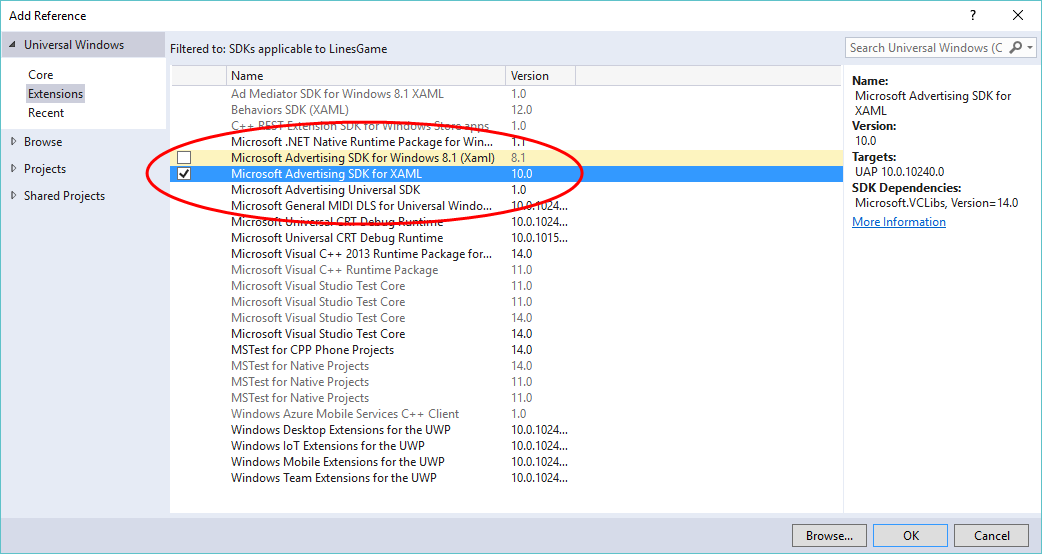Below I provided a simple step by step instruction on how to compile QT 5.7 with VS2015 assuming you already have VS2015 and Git client installed on your Windows machine.
Install Perl, Python and Ruby.
To get QT 5.7 sources open Git Bash and run the following command (the repository has some submodules, so “recursive” option is required), see the list of possible clone here at the bottom of the page:
git clone --recursive https://github.com/qtproject/qt5.git --branch 5.7
Create a bat file called configureqt.bat with the following content:
set PATH=%PATH%;"C:\Program Files (x86)\Portable\ruby-2.3.0-i386-mingw32\bin";C:\Perl\bin;C:\Python27
D:
cd D:\Repos\qt5\
set _ROOT=D:\Repos\qt5
set PATH=%_ROOT%\qtbase\bin;%_ROOT%\gnuwin32\bin;%PATH%
set QMAKESPEC=win32-msvc2015
set _ROOT=
configure -debug -nomake examples -opensource
(more…)