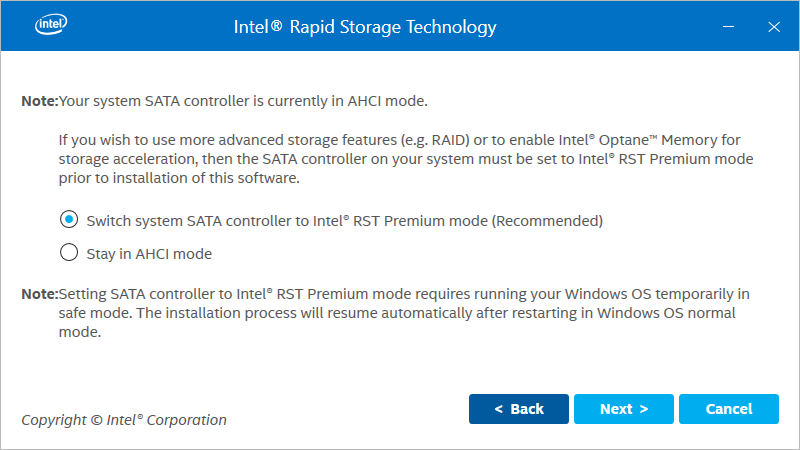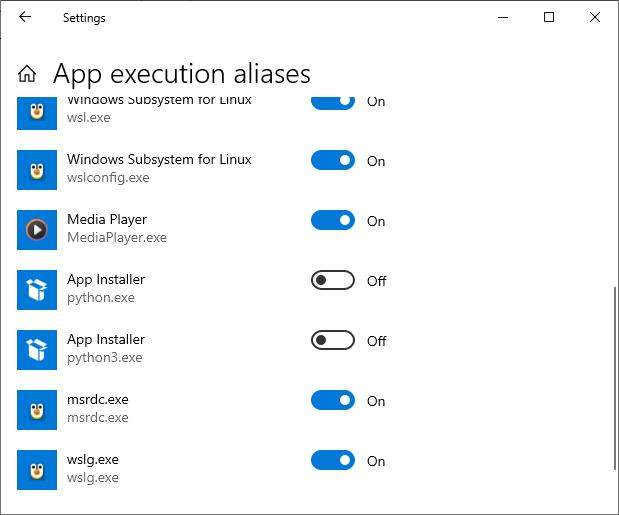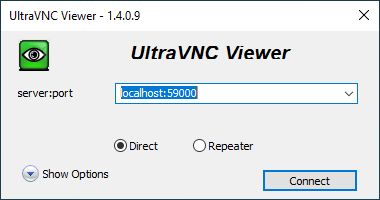I cloned the repository, created build directory, set environment variables and run CMake:
git clone https://github.com/baldurk/renderdoc.git
cd renderdoc/
mkdir build-android
cd build-android
export JAVA_HOME=~/dev/repos/graphicsprofiler/tools/buildtools/jdk
export ANDROID_SDK=~/dev/repos/graphicsprofiler/tools/buildtools/android
export ANDROID_NDK=~/dev/repos/graphicsprofiler/tools/buildtools/android/ndk-bundle/android-ndk-r20b
export PATH=$PATH:$JAVA_HOME/bin
cmake -DBUILD_ANDROID=On -DANDROID_ABI=armeabi-v7a ..