I installed Intel RST driver:
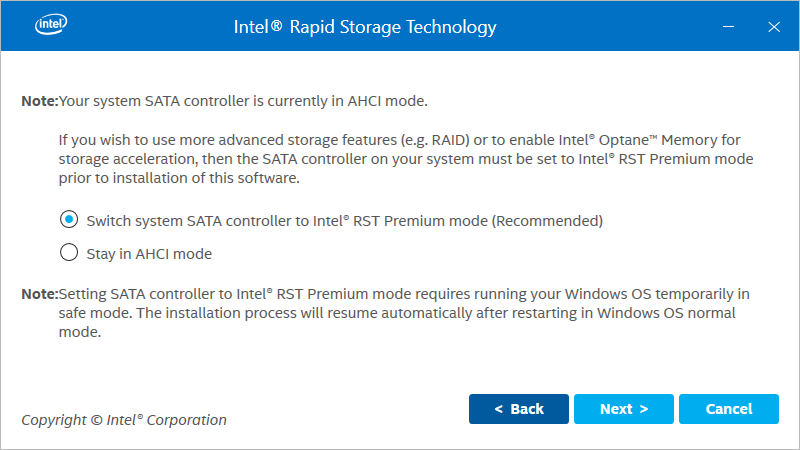
Windows 10 does not find network driver for ASUS H270M-PLUS motherboard automatically and the driver supplied with the motherboard does not install showing the message “The Realtech network controller was not found. If deep sleep mode is enabled please plug the cable”. But there is some specific Intel(R) Ethernet Connection (2) I219-V driver that works fine:
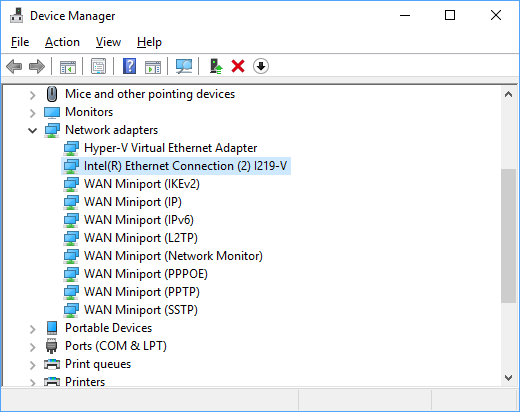
To make ASUS PRIME H270-PLUS motherboard work with 8 video cards the following BIOS options should be set:
probably not all of these settings are strictly necessary, but at least I was able to connect 8 video cards GeoForce GTX 1060 with them: