Installed GTX 1060 driver:
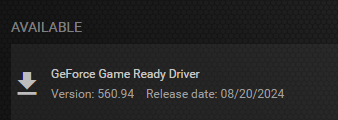
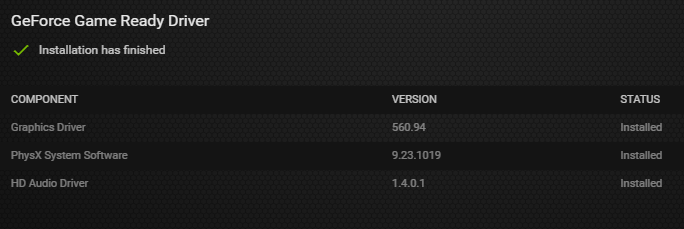
Once a 2 or 3 minutes I get the following error in the miner log:
grep -i error /var/log/miner/gminer/gminer.log
Error on GPU6: Device not responding, check overclocking settings
and on the following message on the miner screen:
miner
GPU6: DAG has been damaged, check overclocking settings
Miner terminated, watchdog will restart process after 10 seconds
GPU temperature is about 50-60°C, but looks like the memory chips overheat, because there was NVidia error:
(more…)Its Windows client simply crashes with the following message:
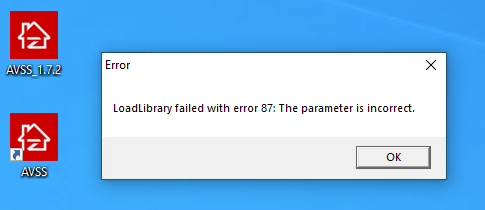
My device model number is ZR08WN HDD:2TB and the device QR code ends with 111A:
Below I proved the results of speed tests of my 500 GB SSD M.2 Kingston NV1 [SNVS/500G] and 500 GB SSD M.2 Seagate BarraCuda Q5 [ZP500CV3A001]:
------------------------------------------------------------------------------
CrystalDiskMark 8.0.1 x64 (UWP) (C) 2007-2021 hiyohiyo
Crystal Dew World: https://crystalmark.info/
------------------------------------------------------------------------------
* MB/s = 1,000,000 bytes/s [SATA/600 = 600,000,000 bytes/s]
* KB = 1000 bytes, KiB = 1024 bytes
[Read]
SEQ 1MiB (Q= 8, T= 1): 2546.163 MB/s [ 2428.2 IOPS] < 3291.40 us>
SEQ 1MiB (Q= 1, T= 1): 0.000 MB/s [ 0.0 IOPS] < 0.00 us>
RND 4KiB (Q= 32, T= 1): 449.897 MB/s [ 109838.1 IOPS] < 281.99 us>
RND 4KiB (Q= 1, T= 1): 0.000 MB/s [ 0.0 IOPS] < 0.00 us>
[Write]
SEQ 1MiB (Q= 8, T= 1): 1970.445 MB/s [ 1879.2 IOPS] < 4243.49 us>
SEQ 1MiB (Q= 1, T= 1): 0.000 MB/s [ 0.0 IOPS] < 0.00 us>
RND 4KiB (Q= 32, T= 1): 310.284 MB/s [ 75752.9 IOPS] < 417.44 us>
RND 4KiB (Q= 1, T= 1): 0.000 MB/s [ 0.0 IOPS] < 0.00 us>
Profile: Default
Test: 1 GiB (x5) [D: 18% (85/466GiB)]
Mode:
Time: Measure 5 sec / Interval 5 sec
Date: 2021/05/16 13:23:57
OS: Windows 10 Professional [10.0 Build 19041] (x64)
Ethash algorithm behaves a bit strange on my mining rig with HiveOS and 8 GTX 1060 3GB. Four MSI ARMOR cards with Sumsung memory (OC +1500 mem) have 24+ MH/s, two other cards (OC +600 mem) have 21+ MH/s and two other slow MSI cards (also OC +600 mem) have only 18+ MH/s. I tried to switch risers, PSU, PCI slots and move the cards across rigs, but with no success.
Today I did a pure experiment. I plugged one of the slow cards to a Windows 10 machine with 1000W PSU directly via PCI slot without riser, started Claymore Miner with Musicoin (that has a lower dag size than Ethereum) and got the same result as before, without OC the card had 15+ MH/s (normally it should be 19+ MH/s):
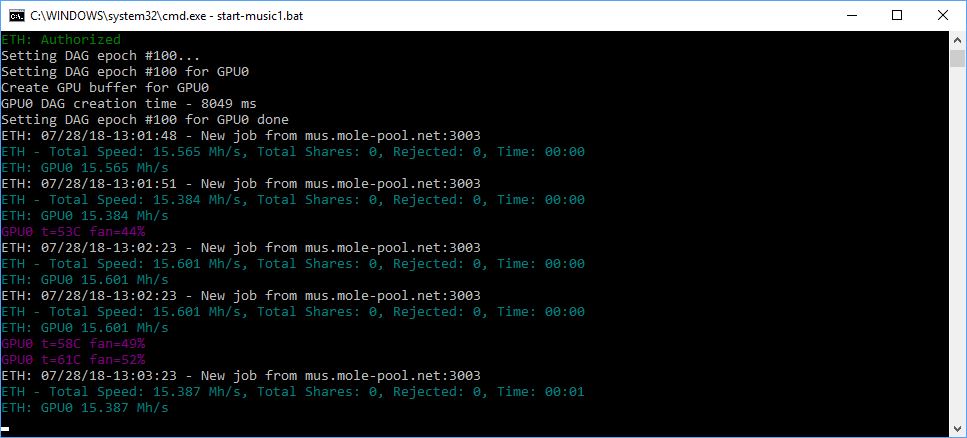
I have a mining rig with 8 GTX 1060 3GB connected via risers, the risers are connected via SATA power connectors to Corsair HX850. When the rig stopped working I noticed that one SATA connector on the PSU is molten:
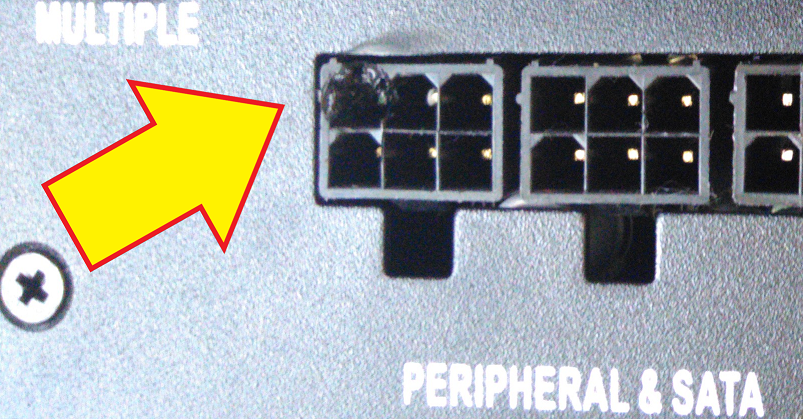
I am not a Linux expert, so it took me some time to configure my mining rig on Ubuntu 18.04 with NVIDIA GeForce GTX 1060 3GB, and I wrote down all the steps I did:
First I installed NVIDIA driver, but OpenCL did not install automatically with it and I installed it manually with the following command:
sudo apt install -y ocl-icd-libopencl1
Then I installed CURL:
sudo apt install -y libcurl3
not ‘curl’ and not ‘libcurl4’ packages, otherwise the miner will fail to start reporting the following error message:
./ethdcrminer64: /usr/lib/x86_64-linux-gnu/libcurl.so.4: version `CURL_OPENSSL_3' not found (required by ./ethdcrminer64)