Below I provided parameters of three Android phones I tested my Lines game with:
| Android Version | Screen Resolution | Pixel Ratio | DPI | Screen Size |
|---|---|---|---|---|
| 4.4? | 320×496 (480×744/706) | 1.5 | 156.89 | 52×80 mm |
| 4.4? | 360×592 (540×888/850) | 1.5 | 160.19 | 57×94 mm |
| 6.0 | 360×592 (720×1184/1136) | 2.0 | 160.19 | ~68×123 mm |
| N/A | 800×1232 | 1.0 | 188.3295 | 108×166 mm |
Screen Resolution column contains the information in the following format: <logical resolution> (<physical resolution>/<physical height available for applications in portrait orientation>.
DPIs with ‘~’ sign are measured manually because QT (or some Android API) provides incorrect Screen Size.
Main Lines Game toolbar looks differently depending on the pixel ratio, for example, on an Android tablet toolbar icons look smaller than on mobile phone:
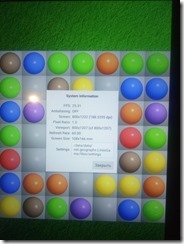
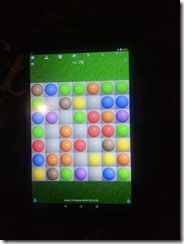
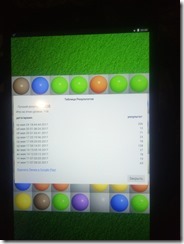


there is the difference between logical and physical DPI in QT : screen resolution 2560×1440, manually measured screen size: 0.595 x 0.338 m, calculated DPI: 1 / (0.338 / 1440) / 39.3701 = 108.212959316481, 1 / (0.595 / 2560) / 39.3701 = 109.283974600099. But QApplication::screens().at(0)->logicalDotsPerInchY() returns 96. (109.283974600099 / 96 = 1.1383747354177, 108.212959316481 / 96 = 1.12721832621334)
My colleague has a monitor with resolution 3840 x 2160 (all the pixels takes 31MB)