Installed the following on my second server:
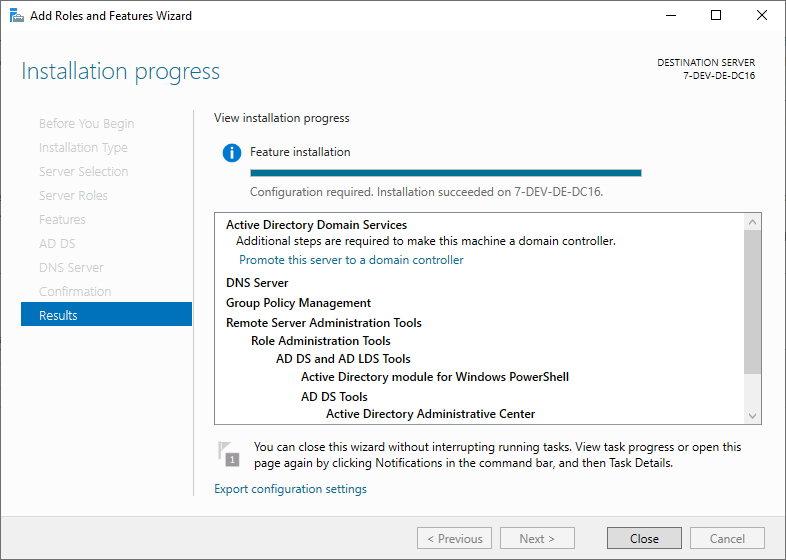
Clicked on this:
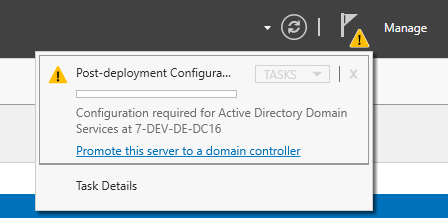
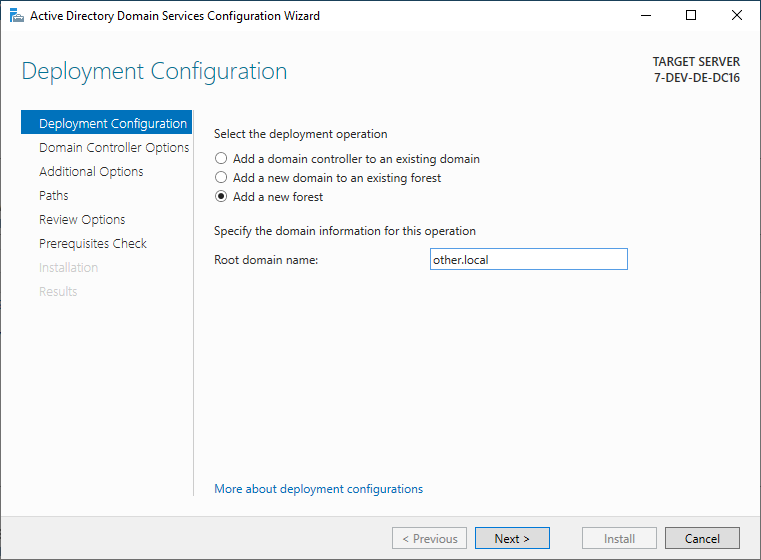
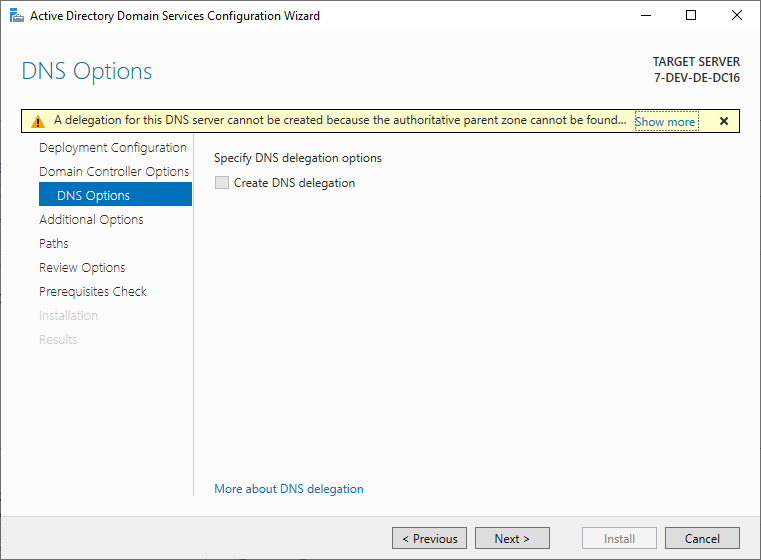
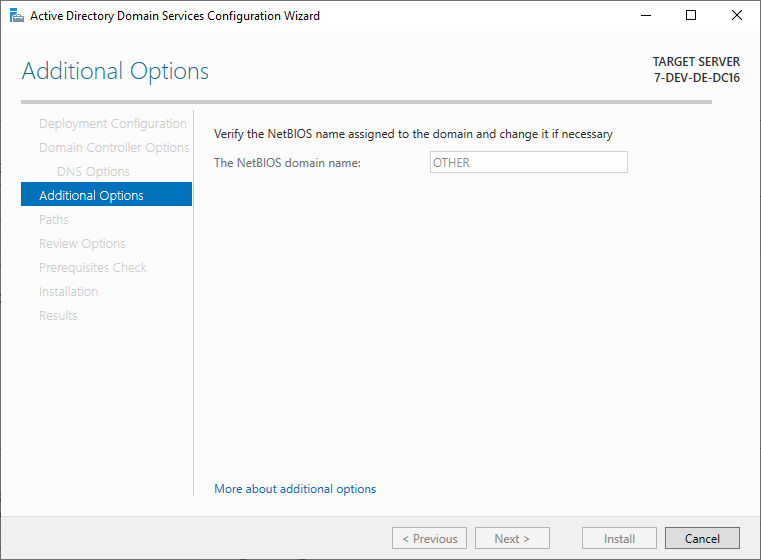
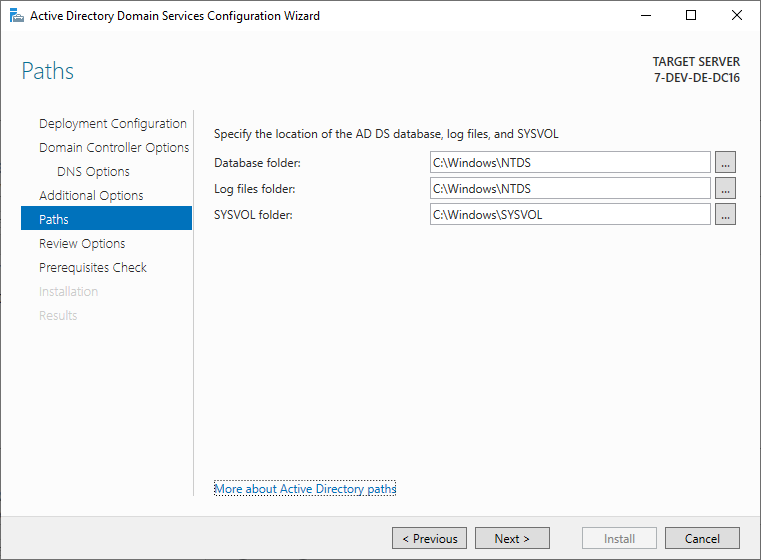
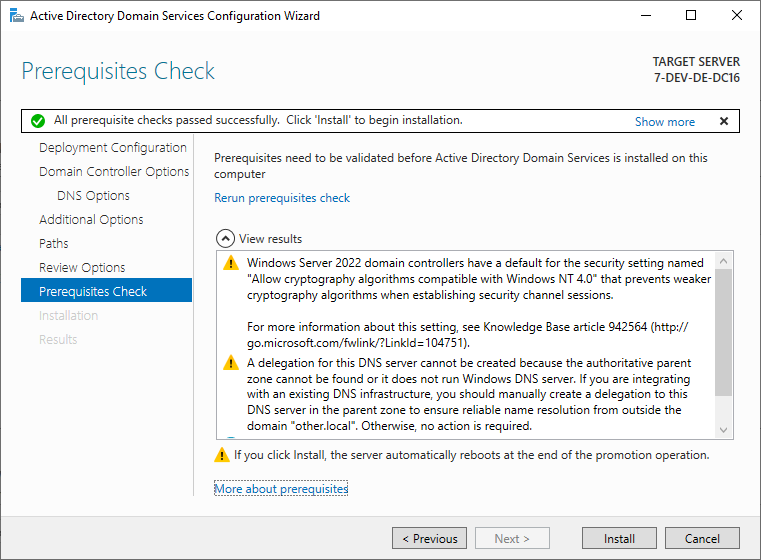
DNS Zone appeared automatically:
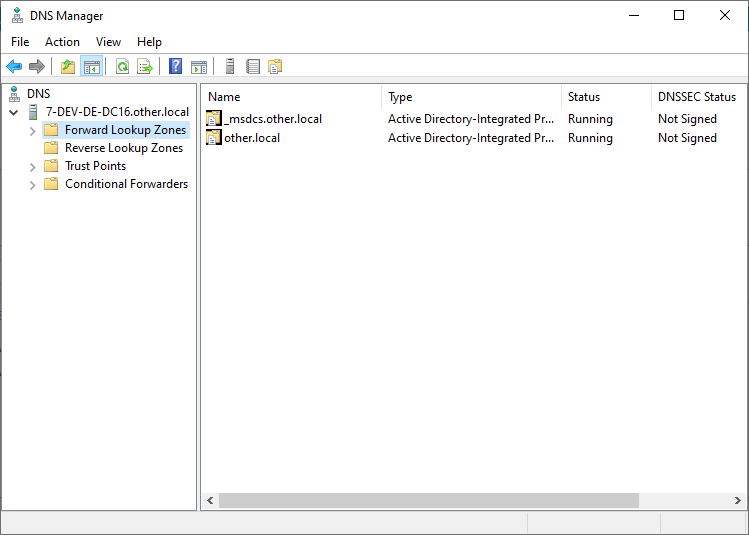
On Hyper-V
On Hyper-V it requires static IP address:
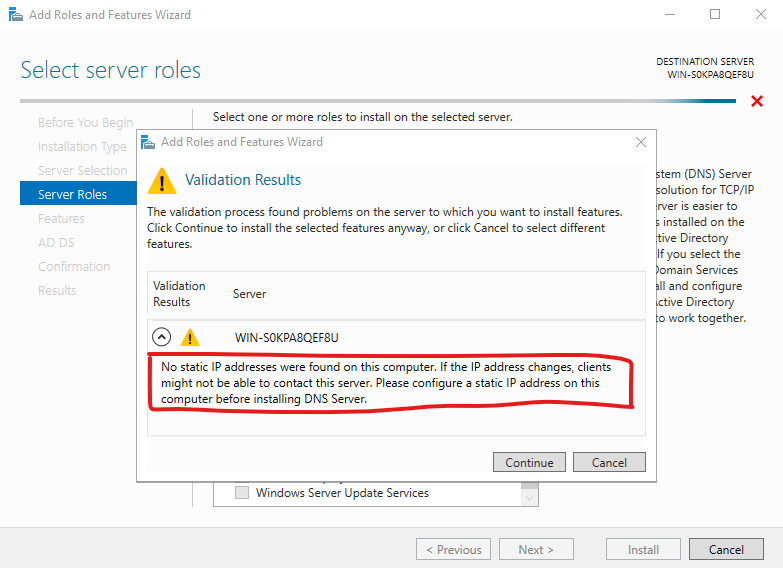
ipconfig
Windows IP Configuration
Ethernet adapter Ethernet:
Connection-specific DNS Suffix . : mshome.net
Link-local IPv6 Address . . . . . : fe80::60b5:d31:6a0d:24a3%6
IPv4 Address. . . . . . . . . . . : 172.29.251.82
Subnet Mask . . . . . . . . . . . : 255.255.240.0
Default Gateway . . . . . . . . . : 172.29.240.1
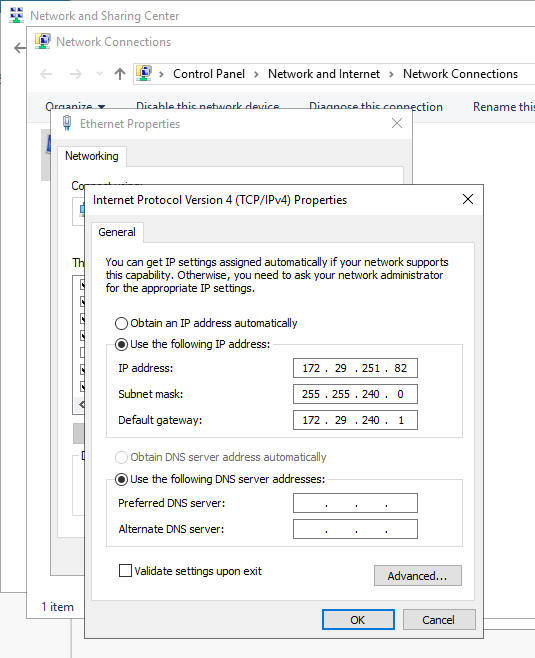
Disable the Firewall:
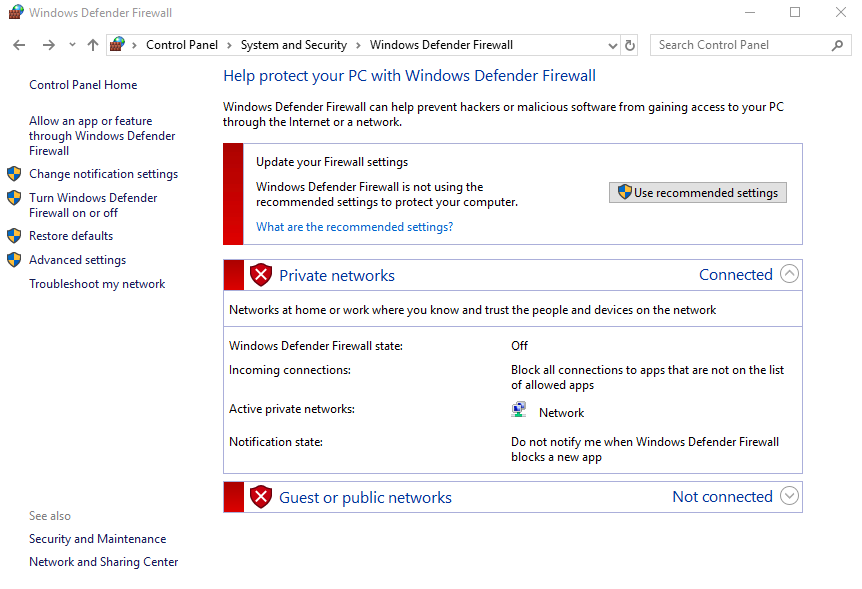
Win+R, sysdm.cpl:
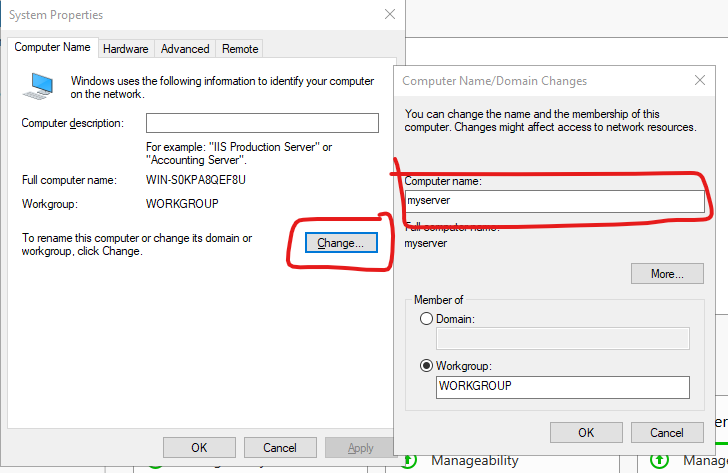
WSL Firewall
Win+R wf.msc:
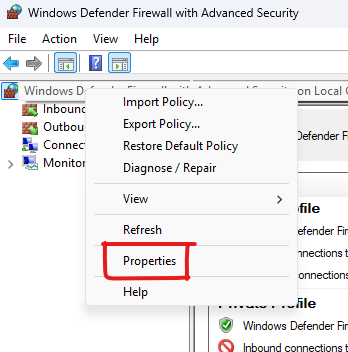
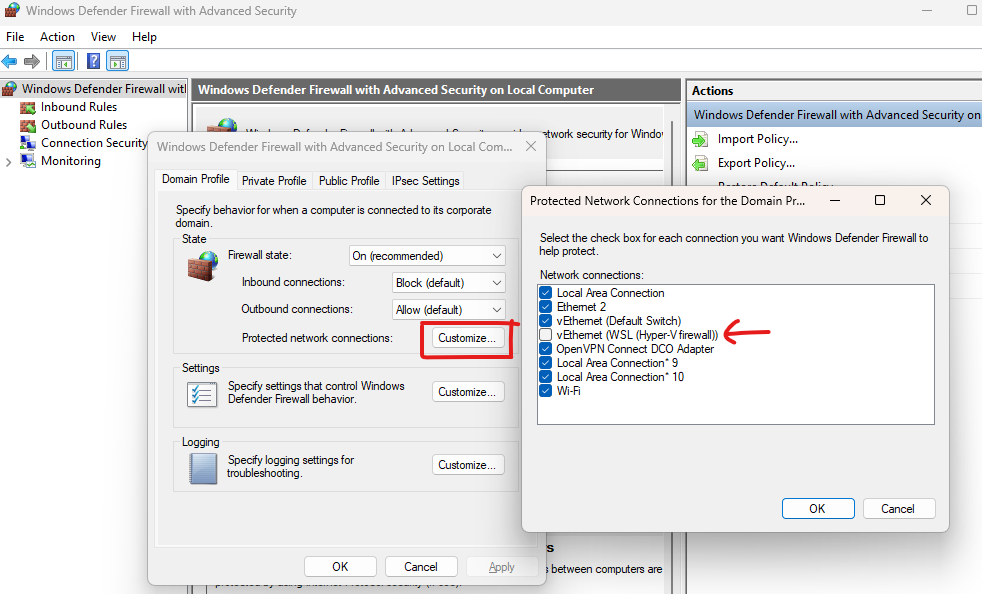


Connect Hyper-V VM from WSL (Ubuntu)
https://stackoverflow.com/questions/61868920/connect-hyper-v-vm-from-wsl-ubuntu
Get-NetIPInterface | where {$_.InterfaceAlias -eq ‘vEthernet (WSL)’ -or $_.InterfaceAlias -eq ‘vEthernet (Default Switch)’} | Set-NetIPInterface -Forwarding Enabled
Windows Subsystem for Linux 2 – Addressing Traffic Routing Issues
https://techcommunity.microsoft.com/blog/itopstalkblog/windows-subsystem-for-linux-2—addressing-traffic-routing-issues/1764074