I followed this guide, run the following command from WSL:
ssh -L 59000:localhost:5901 -C -N -l dmitriano $VNC_IP
and was able to connect with UltraVNC client:
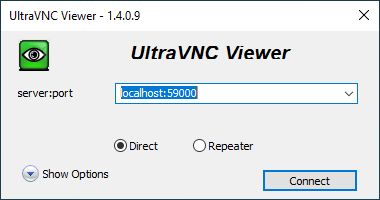
Installed FireFox browser as described here.
Enabled UFW:
sudo ufw enable
sudo ufw allow ssh
sudo ufw status verbose
Status: active
Logging: on (low)
Default: deny (incoming), allow (outgoing), deny (routed)
New profiles: skip
To Action From
-- ------ ----
22/tcp ALLOW IN Anywhere
22/tcp (v6) ALLOW IN Anywhere (v6)
Starting VNC server:
vncserver -geometry 1920x1200
vncserver -geometry 1400x850


ssh: check if a tunnel is alive
https://stackoverflow.com/questions/1998297/ssh-check-if-a-tunnel-is-alive
SSH tunnel does not work from laptop:
https://superuser.com/questions/1806552/cant-connect-to-a-vnc-server