Add C and C++ compilers:
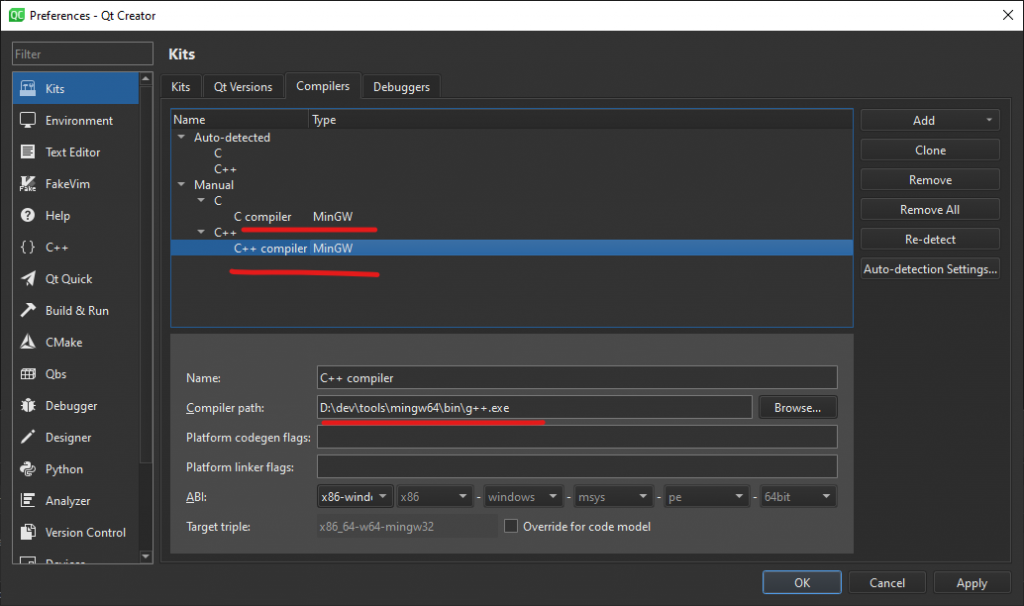
GDB debugger:
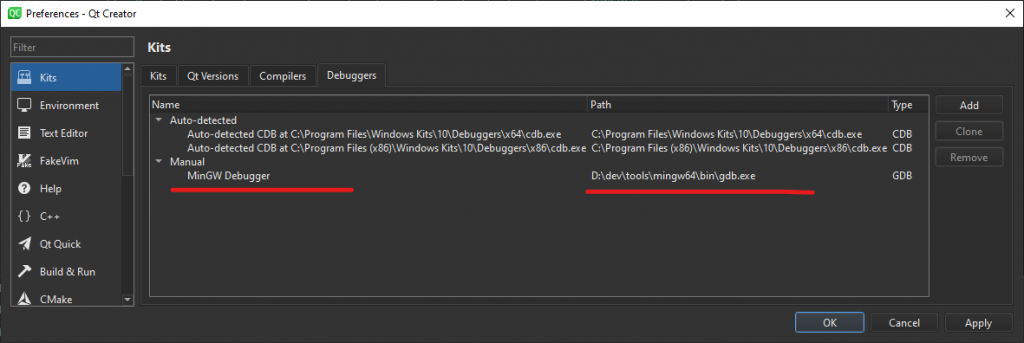
CMake:
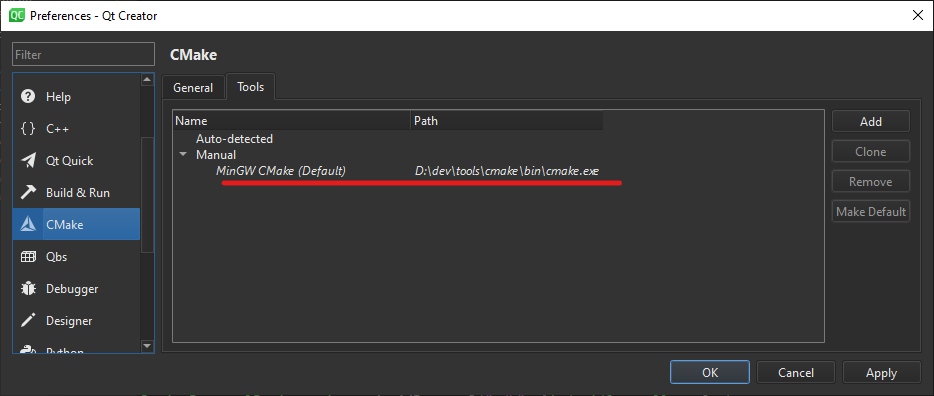
MinGW kit:
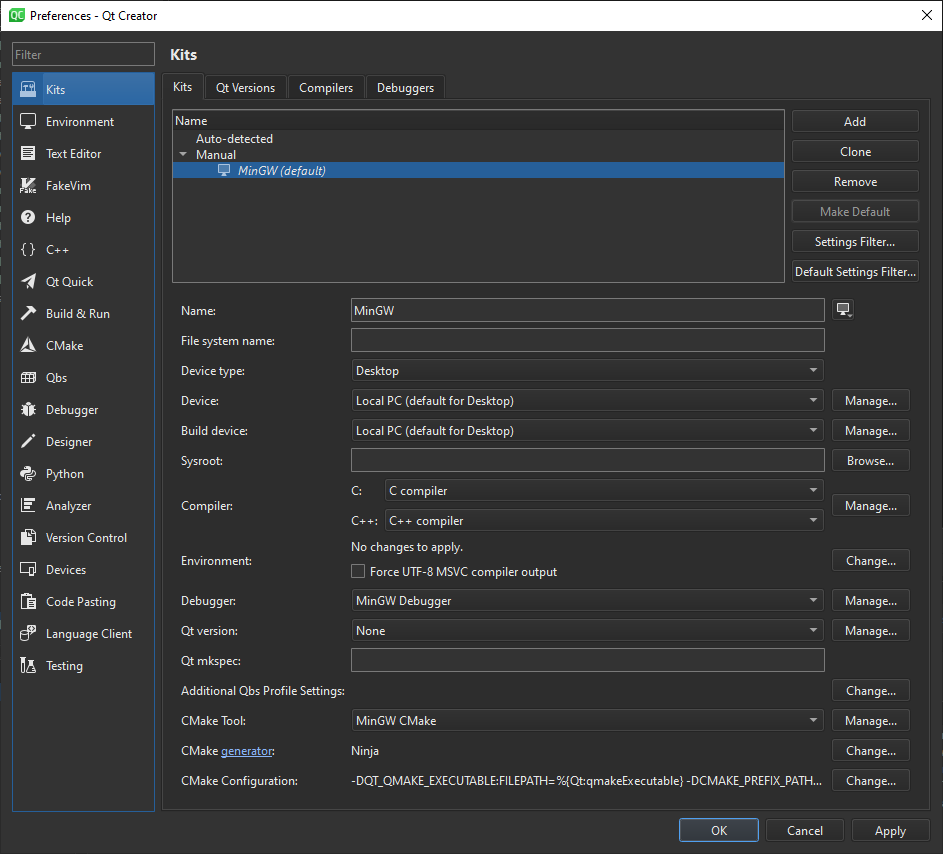
To make CMake find Ninja add CMAKE_MAKE_PROGRAM to CMake configuration:
-DQT_QMAKE_EXECUTABLE:FILEPATH=%{Qt:qmakeExecutable}
-DCMAKE_PREFIX_PATH:PATH=%{Qt:QT_INSTALL_PREFIX}
-DCMAKE_C_COMPILER:FILEPATH=%{Compiler:Executable:C}
-DCMAKE_CXX_COMPILER:FILEPATH=%{Compiler:Executable:Cxx}
-DCMAKE_MAKE_PROGRAM:FILEPATH=D:\dev\tools\ninja\ninja.exe


QT versions: https://stackoverflow.com/questions/6742663/where-does-qt-creator-save-its-settings
On Windows in general, the files are located in
%APPDATA%\QtProjectand%LOCALAPPDATA%\QtProject