I bought a 6TB HDD for 19 990 rubles (in Russia) and started to mine Chia cryptocurrency on my Windows 10 machine using existing 500GB SSD as a temporary space. Now it is building the plots:
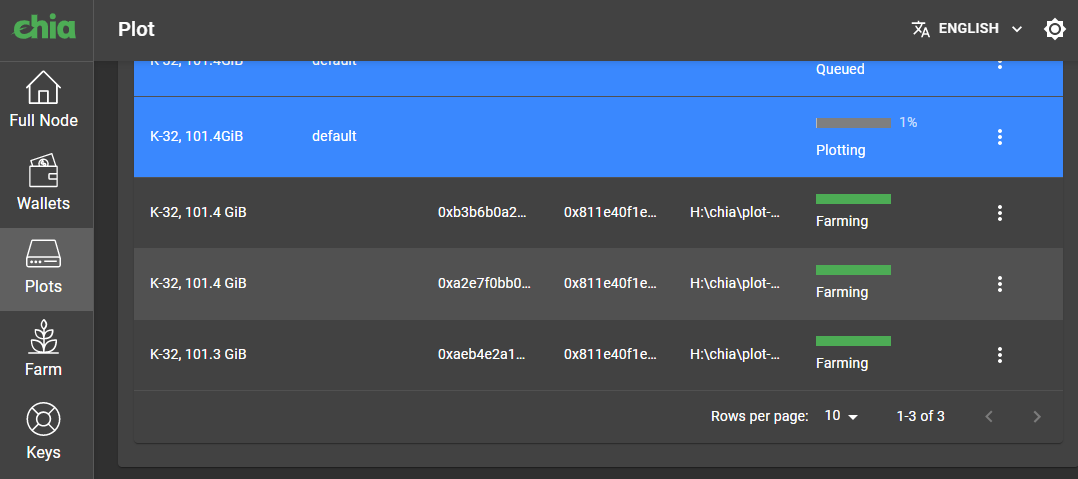
I think I’ll earn some money close to zero, but one thing pleases that now my 6TB HDD costs 28 990 rubles.
With 3 plots I’ll find a block within 4 years:
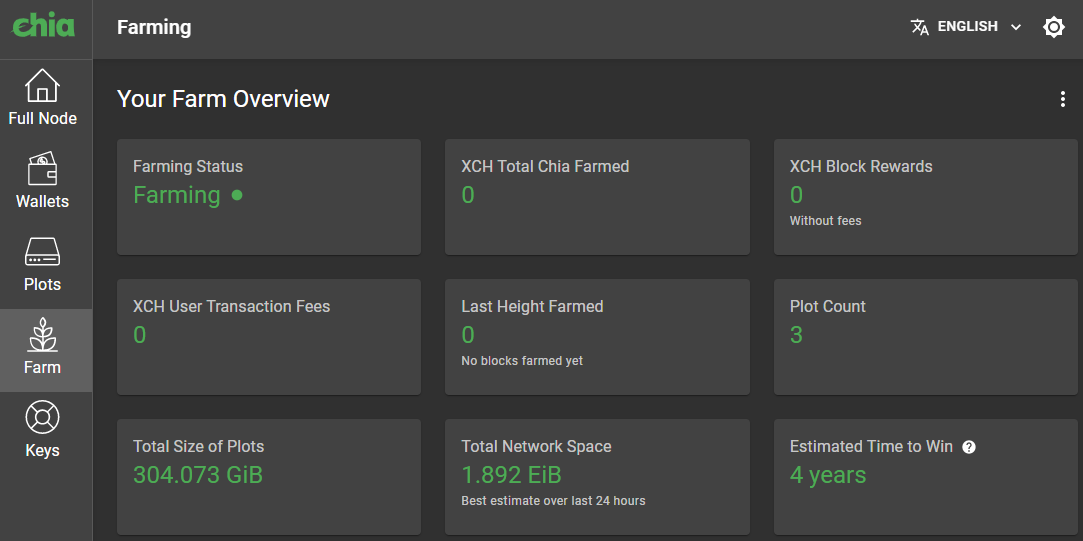
so with about 50 plots (when 6TB is filled) I’ll find a block within 3 months.
Chia app stopped working:
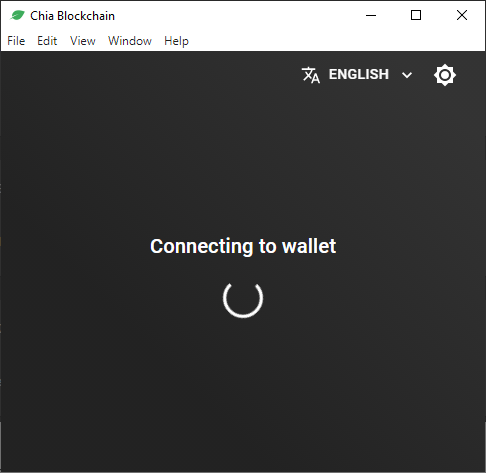
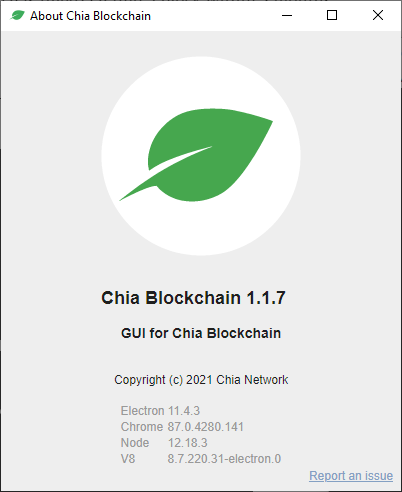
I solved this by deleting C:\Users\D-Ef.chia\mainnet\wallet\db and restarting PC, when I started Chia app it displayed this:
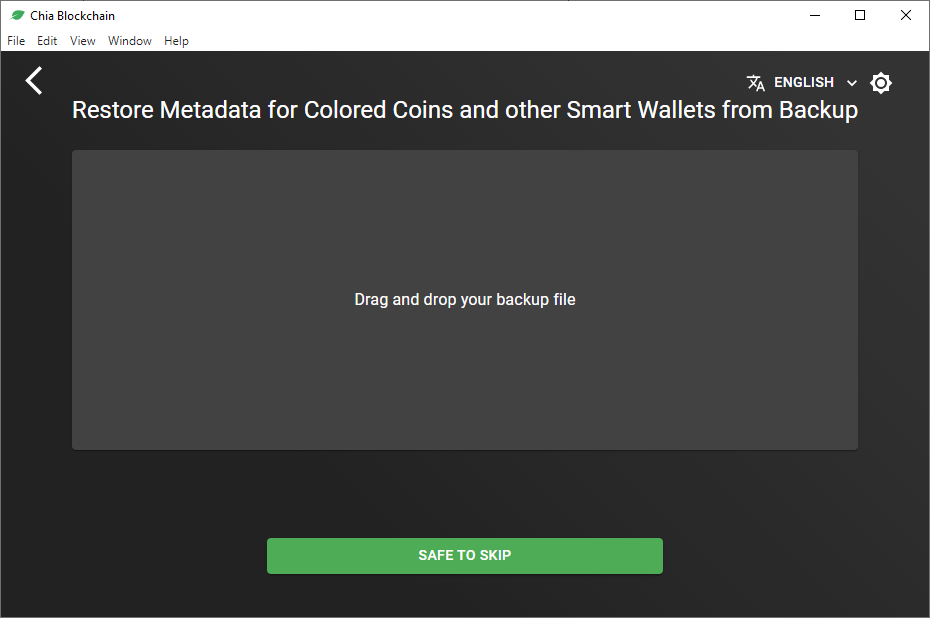
and when I pressed “Skip” button it started to sync.
On 10/23/2021:
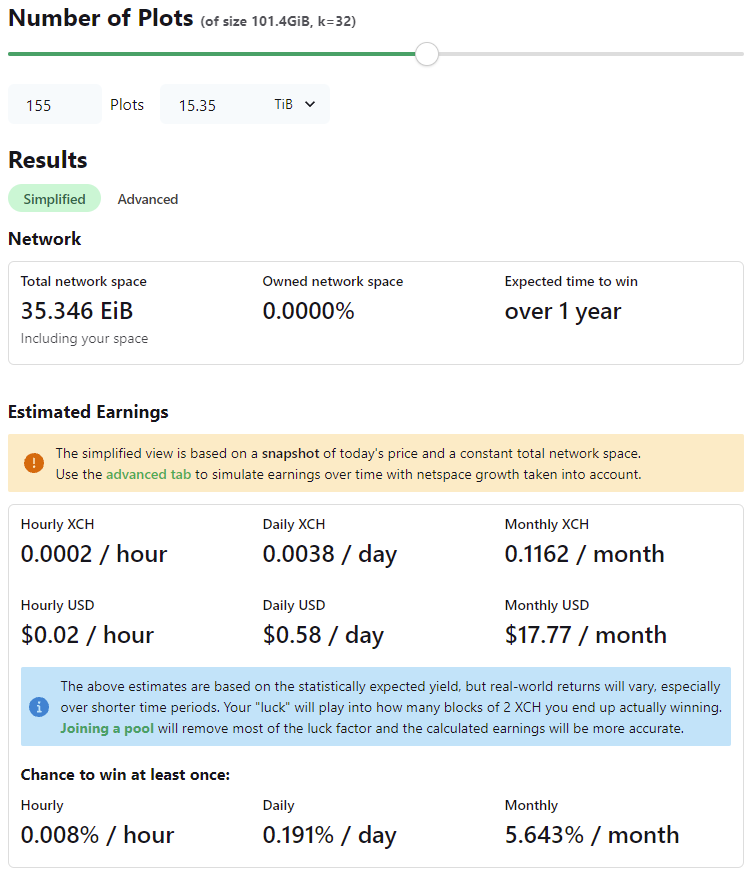
Links
- Chia Calculator
- Gate.io
- okx.com
- Plotting Chia in parallel. The final plot file is only ~100GB but the plotting process takes ~350GB of free hard drive space.
- Chia app hangs up with message ‘Connecting to Wallet…’


Total Network Space: 4.053 EiB
Total Network Space: 22.677 EiB
Total Network Space: 30.962 EiB