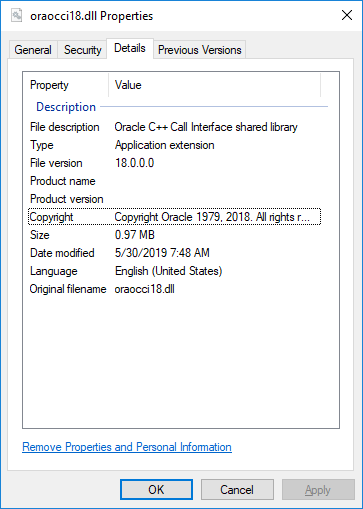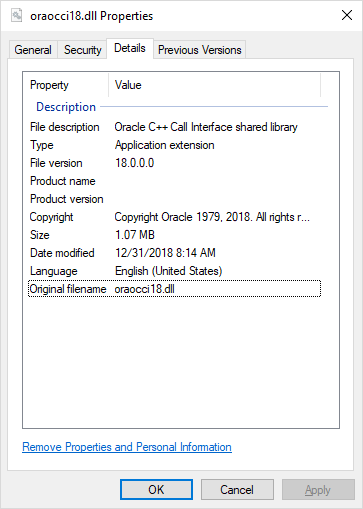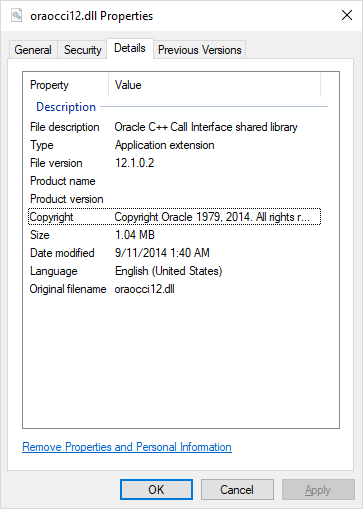Download binaries (redistributables) and C++ SDK from Oracle website. For 64bit platform they are respectively:
instantclient-basic-windows.x64-18.5.0.0.0dbru.zip
instantclient-sdk-windows.x64-18.5.0.0.0dbru.zip
Extract them, create a C++ project in VS2017 and link oraocci18.lib in Release configuration and oraocci18d.lib in Debug configuration.
If the application refuses to start with the following message:
---------------------------
App.exe - System Error
---------------------------
The code execution cannot proceed because MSVCR120.dll was not found. Reinstalling the program may fix this problem.
---------------------------
OK
---------------------------
install Visual C++ Redistributable Packages for Visual Studio 2013 that contains msvcr120.dll, msvcp120.dll, etc… or alternatively copy the newer Oracle DLLs from instantclient_18_5\vc14 directory,
they depends on msvcr120.dll , vcruntime140[d].dll and msvcp140[d].dll, see the sceenshot below:
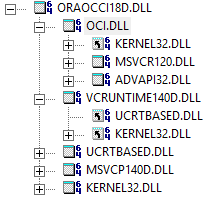
As another alternative ODAC 18.03 can be installed. Its Setup.exe depends on Visual C++ Redistributable Packages for Visual Studio 2013 32 bit but its C++ DLLs depends on Visual C++ Redistributable Packages for Visual Studio 2013 64 bit, so its probably easier to install DLLs from ODAC 18.3 Xcopy x64 package with the following command:
install.bat basic c:\oracle\basic myhome true
or install C++ DLLs along with .NET driver with the following command:
install.bat odp.net4 c:\oracle\home myhome2 true
The installation BAT file adds a registry key that can be found as follows:
Get-ItemProperty -Path HKLM:\SOFTWARE\Oracle\* | select pschildname
PSChildName
-----------
KEY_myhome
KEY_myhome2
or with registry editor:
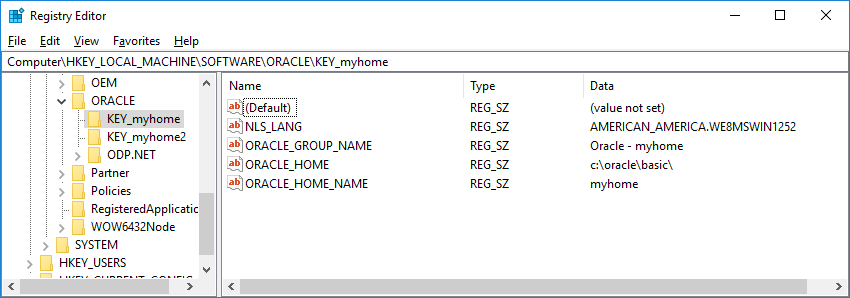
ODAC Setup.exe installs the similar keys:
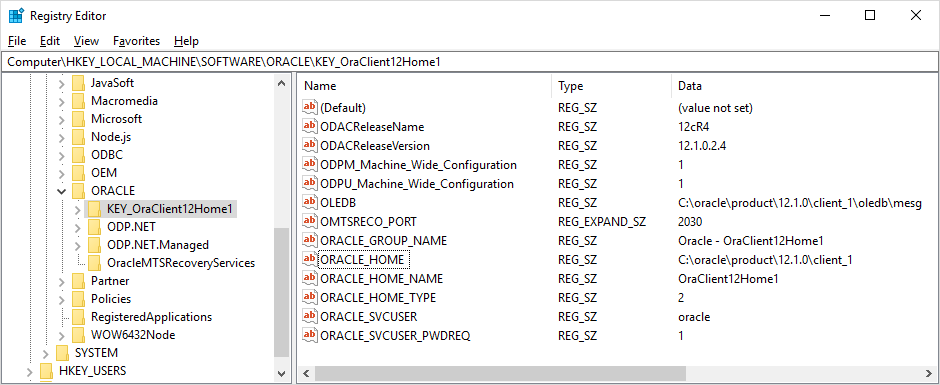
The DLLs have version numbers:
but as seen from above the different DLLs can have the same version number.
By the way there is a “Dependency Walker” alternative DUMPBIN that can be used in this way:
dumpbin /dependents oraocci12.dll
Dump of file oraocci12.dll
File Type: DLL
Image has the following dependencies:
OCI.dll
MSVCR100.dll
MSVCP100.dll
KERNEL32.dll