After a few attempts I was able to start Ethereum Mist 0.11.1 in ‘fast’ mode on Windows 10:
it downloaded ‘geth’, connected to {“path”:”\\\\.\\pipe\\geth.ipc”} and started to sync, but when sync finished I was unable to send transactions (they were ‘denied’ for some reason).
Fortunately, I was able to use ‘geth’ from the command line. I successfully run the following commands:
geth account list geth account new
and I even was able to attach to running node and execute some commands from the console:
geth attach ipc:\\.\pipe\geth.ipc
Welcome to the Geth JavaScript console!
instance: Geth/v1.8.16-stable-477eb093/windows-amd64/go1.11
coinbase: 0xXXXXXXXXXXXXXXXXXXXXXXXXXXXXXXXXXXXXXXXX
at block: 0 (Thu, 01 Jan 1970 03:00:00 MSK)
datadir: C:\Users\D-Ef\AppData\Roaming\Ethereum
modules: admin:1.0 debug:1.0 eth:1.0 ethash:1.0 miner:1.0 net:1.0 personal:1.0 rpc:1.0 txpool:1.0 web3:1.0
> eth.accounts
["0xXXXXXXXXXXXXXXXXXXXXXXXXXXXXXXXXXXXXXXXX", ""0xYYYYYYYYYYYYYYYYYYYYYYYYYYYYYYYYYYYYYYYY"", "0xZZZZZZZZZZZZZZZZZZZZZZZZZZZZZZZZZZZZZZZZ"]
> eth.accounts[0]
"0xXXXXXXXXXXXXXXXXXXXXXXXXXXXXXXXXXXXXXXXX"
> personal.unlockAccount("0xXXXXXXXXXXXXXXXXXXXXXXXXXXXXXXXXXXXXXXXX")
Unlock account 0xXXXXXXXXXXXXXXXXXXXXXXXXXXXXXXXXXXXXXXXX
Passphrase:
true
> eth.getBalance("0xXXXXXXXXXXXXXXXXXXXXXXXXXXXXXXXXXXXXXXXX")
1000000
> web3.toWei(0.01, "ether")
"10000000000000000"
> eth.syncing
{
currentBlock: 1584784,
highestBlock: 6853933,
knownStates: 2368765,
pulledStates: 2364485,
startingBlock: 0
}
> eth.blockNumber
0
> web3.eth.getTransactionReceipt("0x2f32a07ebec4500fb15fe2cd73c76c05e508953631ad286ec8c4714942fbfbe5")
null
> web3.eth.gasPrice
1000000000
but not to send transactions:
eth.sendTransaction({from:eth.accounts[0], to:eth.accounts[1], value: web3.toWei(0.4, "ether")});
eth.sendTransaction({from:eth.accounts[0], to:eth.accounts[1], value: web3.toWei(0.4, "ether"), gas:400000000});
eth.sendTransaction({from:eth.accounts[0], to:eth.accounts[1], value: web3.toWei(0.4, "ether"),gas:21000, gasPrice:web3.toWei(60, 'gwei')});
Error: exceeds block gas limit
at web3.js:3143:20
at web3.js:6347:15
at web3.js:5081:36
at <anonymous>:1:1
probably because the pending block number was 1 and the latest block number was always 0:
web3.eth.getBlock("pending").number
1
web3.eth.getBlock("latest").number
0
and syncing was always in progress:
eth.syncing
{
currentBlock: 6874230,
highestBlock: 6874329,
knownStates: 20870394,
pulledStates: 20866974,
startingBlock: 0
}
then I absolutely successfully run ‘geth’ from command line and it started to do something:
but with the same wrong result.
I synchronized the time by pressing ‘Update Now’ button in Control Panel -> Clock and Region -> Set the date and time -> Internet time -> Change Settings dialog, starting ‘Windows Time’ service and switching it to automatic mode and restarted ‘geth’:
geth --syncmode "fast" --cache=4096 geth --syncmode "fast" --cache=8192 geth --syncmode "light" --cache=4096
nothing changed, but I noticed that probably I have insufficient RAM on my machine:
The difference between currentBlock and highestBlock was always about 100:
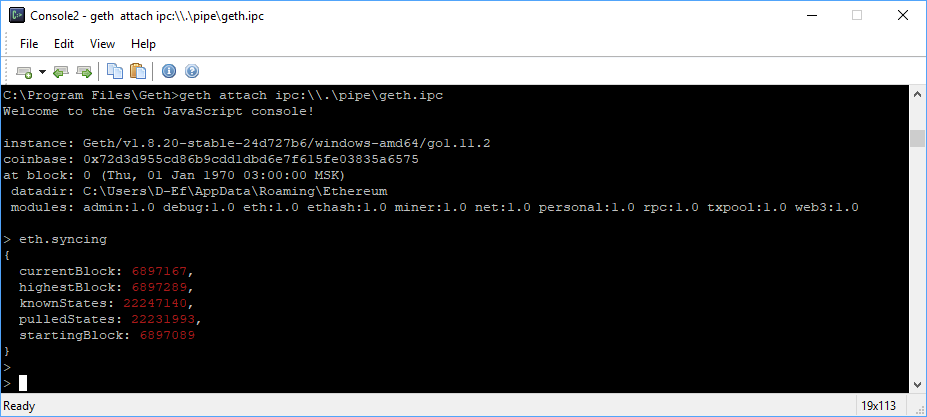
and Geth actually used about 1.3 GB:
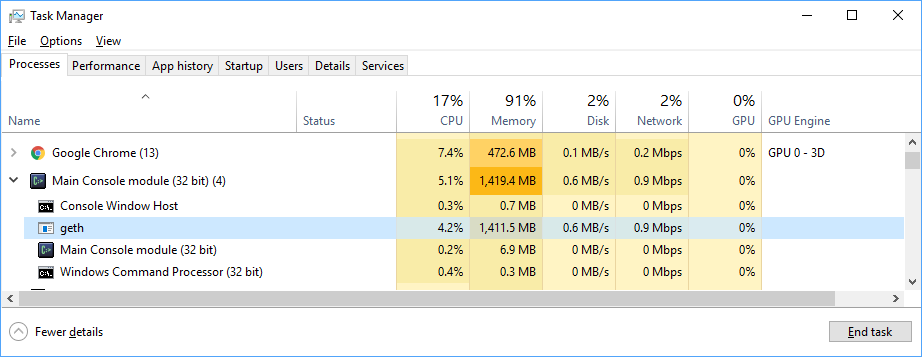
I added 16GB to my machine, restarted ‘geth’:
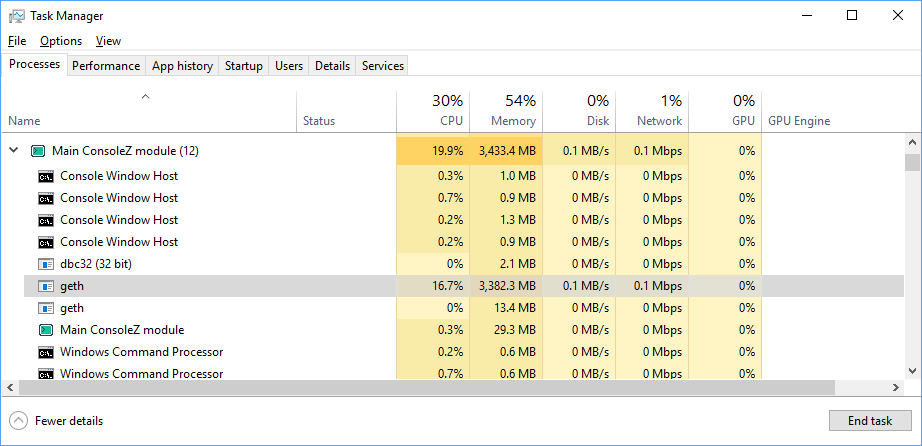
and kept it started for several days
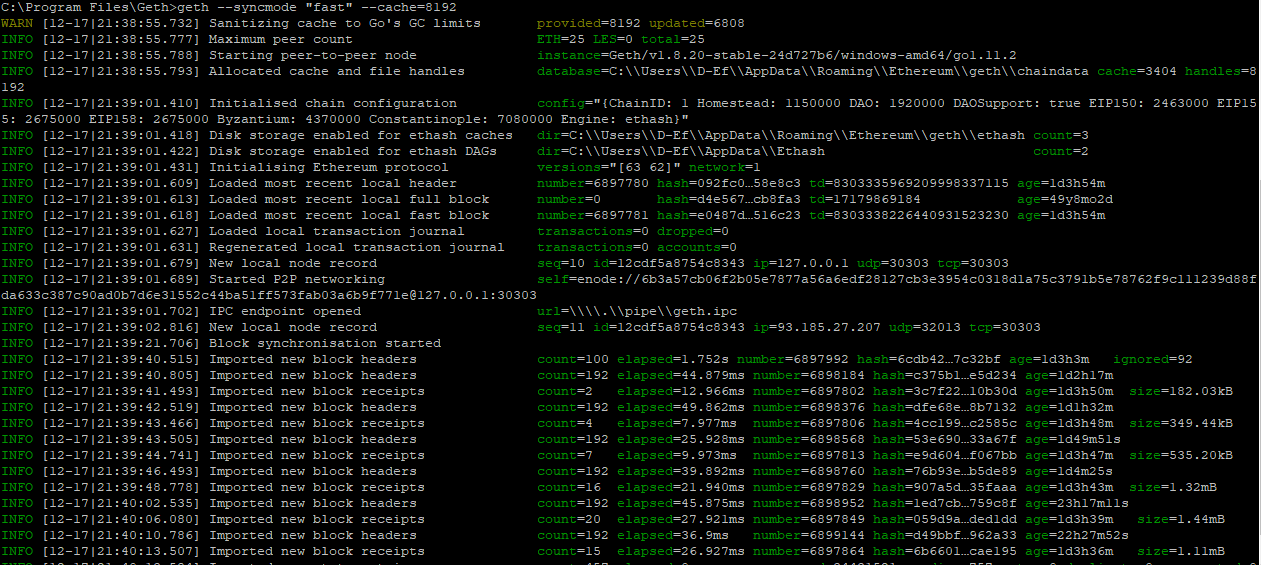
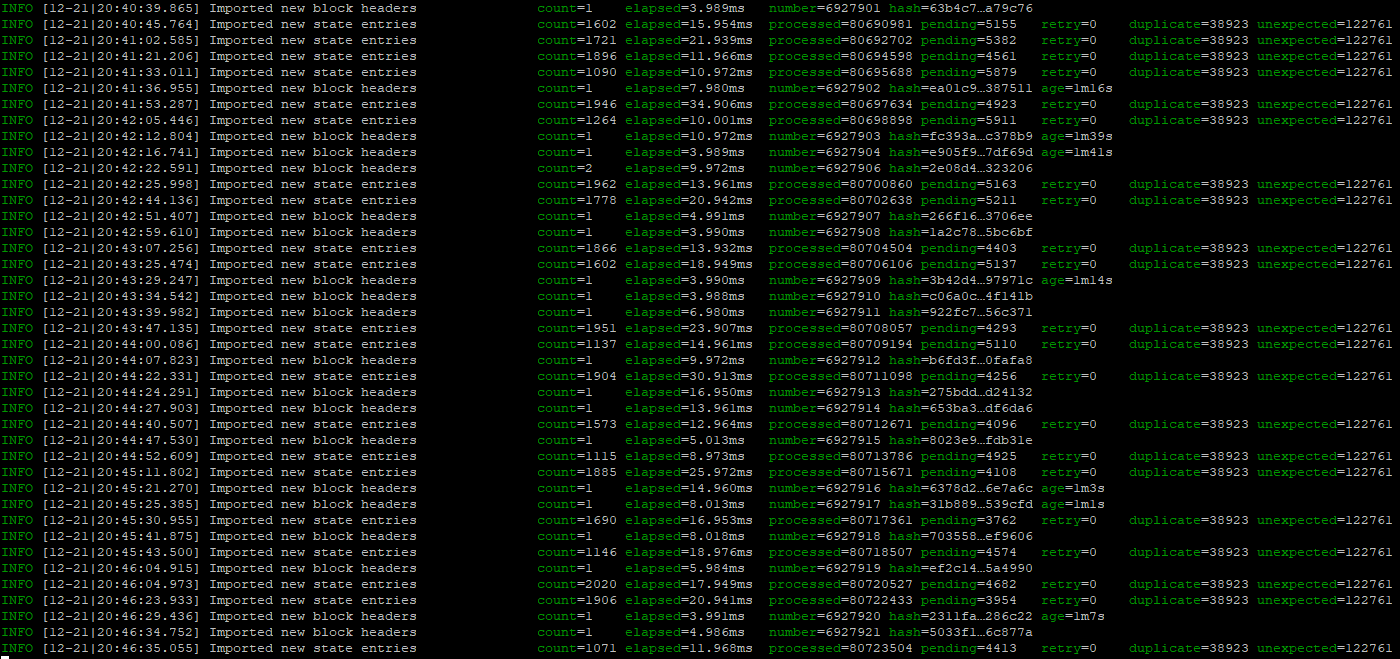
but with the same result:
> eth.syncing
{
currentBlock: 6926317,
highestBlock: 6926400,
knownStates: 78132144,
pulledStates: 78125689,
startingBlock: 6897800
}
> eth.syncing
{
currentBlock: 6926382,
highestBlock: 6926499,
knownStates: 78294865,
pulledStates: 78290783,
startingBlock: 6897800
}
> eth.syncing
{
currentBlock: 6927682,
highestBlock: 6927794,
knownStates: 80514783,
pulledStates: 80510092,
startingBlock: 6897800
}
> eth.syncing
{
currentBlock: 6927812,
highestBlock: 6927910,
knownStates: 80711243,
pulledStates: 80706106,
startingBlock: 6897800
}
> eth.blockNumber
0
I checked my local time with PowerShell and got this:
PS C:\WINDOWS\system32> w32tm /stripchart /computer:ru.pool.ntp.org /dataonly /samples:5 Tracking ru.pool.ntp.org [94.247.111.10:123]. Collecting 5 samples. The current time is 12/21/2018 9:53:45 PM. 21:53:45, -00.1194254s 21:53:47, -00.1207365s 21:53:49, -00.1214643s 21:53:51, -00.1169693s 21:53:53, -00.1204695s PS C:\WINDOWS\system32> w32tm /stripchart /computer:us.pool.ntp.org /dataonly /samples:5 Tracking us.pool.ntp.org [108.61.73.244:123]. Collecting 5 samples. The current time is 12/21/2018 9:54:16 PM. 21:54:16, -00.1267596s 21:54:19, -00.1321943s 21:54:21, -00.1261153s 21:54:23, -00.1236226s 21:54:25, -00.1213979s PS C:\WINDOWS\system32> w32tm /config /update The command completed successfully. PS C:\WINDOWS\system32> w32tm /resync /rediscover Sending resync command to local computer The command completed successfully. PS C:\WINDOWS\system32> w32tm /stripchart /computer:us.pool.ntp.org /dataonly /samples:5 Tracking us.pool.ntp.org [108.61.73.244:123]. Collecting 5 samples. The current time is 12/21/2018 9:55:33 PM. 21:55:33, -00.1372422s 21:55:36, -00.1221810s 21:55:38, -00.1246994s 21:55:40, -00.1333123s 21:55:42, -00.1318334s
my local clock is 0.13s wrong and the following did not help:
w32tm /config /manualpeerlist:"ru.pool.ntp.org,0x1" /syncfromflags:manual /reliable:yes /update w32tm /config /update net stop w32time net start w32time w32tm /resync
but restarting the machine probably helped and at first there was 5 ms accuracy:
w32tm /stripchart /computer:ru.pool.ntp.org /dataonly /samples:5
Tracking ru.pool.ntp.org [87.249.18.165:123]. Collecting 5 samples. The current time is 12/21/2018 10:33:54 PM. 22:33:54, -00.0041886s 22:33:56, -00.0032313s 22:33:58, -00.0043803s 22:34:00, -00.0048340s 22:34:02, -00.0021607s
but after about 20 minutes:
Tracking ru.pool.ntp.org [81.88.210.197:123]. Collecting 5 samples. The current time is 12/21/2018 11:34:35 PM. 23:34:35, -00.0378463s 23:34:37, -00.0395839s 23:34:39, -00.0376975s 23:34:41, -00.0381796s 23:34:44, -00.0390146s
the configuration was:
w32tm /query /configuration
[Configuration] EventLogFlags: 2 (Local) AnnounceFlags: 5 (Local) TimeJumpAuditOffset: 28800 (Local) MinPollInterval: 10 (Local) MaxPollInterval: 15 (Local) MaxNegPhaseCorrection: 54000 (Local) MaxPosPhaseCorrection: 54000 (Local) MaxAllowedPhaseOffset: 1 (Local) FrequencyCorrectRate: 4 (Local) PollAdjustFactor: 5 (Local) LargePhaseOffset: 50000000 (Local) SpikeWatchPeriod: 900 (Local) LocalClockDispersion: 10 (Local) HoldPeriod: 5 (Local) PhaseCorrectRate: 1 (Local) UpdateInterval: 360000 (Local) [TimeProviders] NtpClient (Local) DllName: C:\WINDOWS\SYSTEM32\w32time.DLL (Local) Enabled: 1 (Local) InputProvider: 1 (Local) AllowNonstandardModeCombinations: 1 (Local) ResolvePeerBackoffMinutes: 15 (Local) ResolvePeerBackoffMaxTimes: 7 (Local) CompatibilityFlags: 2147483648 (Local) EventLogFlags: 1 (Local) LargeSampleSkew: 3 (Local) SpecialPollInterval: 32768 (Local) Type: NTP (Local) NtpServer: pool.ntp.org,0x1 (Local) NtpServer (Local) DllName: C:\WINDOWS\SYSTEM32\w32time.DLL (Local) Enabled: 0 (Local) InputProvider: 0 (Local)
w32tm /query /status
Leap Indicator: 0(no warning) Stratum: 3 (secondary reference - syncd by (S)NTP) Precision: -23 (119.209ns per tick) Root Delay: 0.0443077s Root Dispersion: 7.7919124s ReferenceId: 0xC303FE02 (source IP: 195.3.254.2) Last Successful Sync Time: 12/21/2018 11:30:27 PM Source: pool.ntp.org,0x1 Poll Interval: 11 (2048s)
then I switched to stratum 1 ntp server:
w32tm /query /status
Leap Indicator: 0(no warning) Stratum: 1 (primary reference - syncd by radio clock) Precision: -23 (119.209ns per tick) Root Delay: 0.0000000s Root Dispersion: 10.0000000s ReferenceId: 0x4C4F434C (source name: "LOCL") Last Successful Sync Time: 12/22/2018 12:22:10 AM Source: Local CMOS Clock Poll Interval: 10 (1024s)
but got a strange result:
w32tm /stripchart /computer:ntp3.stratum1.ru /dataonly /samples:5
Tracking ntp3.stratum1.ru [88.147.254.228:123]. Collecting 5 samples. The current time is 12/22/2018 12:24:05 AM. 00:24:05, -01.1101141s 00:24:07, -01.1097999s 00:24:09, -01.1108969s 00:24:14, -01.1117056s 00:24:16, -01.1102872s
so after the synchronization the time became even worse than before, looks like it synchronizes with 1 second accuracy. Within next couple days I got this:
PS C:\WINDOWS\system32> w32tm /stripchart /computer:ru.pool.ntp.org /dataonly /samples:5 Tracking ru.pool.ntp.org [80.93.50.95:123]. Collecting 5 samples. The current time is 12/22/2018 2:46:33 AM. 02:46:33, -00.2791673s 02:46:35, -00.2783580s 02:46:37, -00.2780384s PS C:\WINDOWS\system32> w32tm /stripchart /computer:ru.pool.ntp.org /dataonly /samples:5 Tracking ru.pool.ntp.org [195.122.241.236:123]. Collecting 5 samples. The current time is 12/22/2018 3:55:15 AM. 03:55:15, -00.1404319s 03:55:17, -00.1358025s 03:55:19, -00.1386863s 03:55:21, -00.1349205s 03:55:23, -00.1388944s PS C:\WINDOWS\system32> w32tm /stripchart /computer:ru.pool.ntp.org /dataonly /samples:5 Tracking ru.pool.ntp.org [217.70.19.12:123]. Collecting 5 samples. The current time is 12/22/2018 10:12:31 PM. 22:12:31, -00.0787462s 22:12:33, -00.0788919s 22:12:35, -00.0774421s 22:12:37, -00.0775899s 22:12:39, -00.0781309s PS C:\WINDOWS\system32> w32tm /stripchart /computer:ru.pool.ntp.org /dataonly /samples:5 Tracking ru.pool.ntp.org [78.140.251.2:123]. Collecting 5 samples. The current time is 12/23/2018 12:58:45 PM. 12:58:45, -00.2455088s 12:58:47, -00.2466598s 12:58:49, -00.2453215s 12:58:51, -00.2452405s 12:58:53, -00.2456714s
the following probably resets sync settings:
w32tm /unregister w32tm /register
At work I have this:
w32tm /stripchart /computer:ru.pool.ntp.org /dataonly /samples:5
Collecting 5 samples. The current time is 12/24/2018 3:40:09 PM. 15:40:09, -00.0267946s 15:40:11, -00.0278182s 15:40:13, -00.0279371s 15:40:15, -00.0295136s 15:40:17, -00.0268985s
w32tm /query /status
Leap Indicator: 0(no warning) Stratum: 4 (secondary reference - syncd by (S)NTP) Precision: -23 (119.209ns per tick) Root Delay: 0.0562810s Root Dispersion: 0.4208670s ReferenceId: 0x0A00000F (source IP: 10.0.0.15) Last Successful Sync Time: 12/24/2018 2:17:03 PM Source: SPBWORK.mywork.local Poll Interval: 15 (32768s)
I synchronized the time on my Ubuntu 18.04 machine with chrony and installed ‘geth’ with the following commands:
sudo apt-get install software-properties-common sudo add-apt-repository -y ppa:ethereum/ethereum sudo apt-get update sudo apt-get install ethereum geth -h
NAME: geth - the go-ethereum command line interface Copyright 2013-2018 The go-ethereum Authors USAGE: geth [options] command [command options] [arguments...] VERSION: 1.8.20-stable-24d727b6
and configured ‘geth’ service:
[Unit] Description=Geth [Service] Type=simple User=eth Restart=always WorkingDirectory=/home/eth ExecStart=/usr/bin/geth --syncmode "fast" --cache=8192 [Install] WantedBy=default.target
sudo useradd -d /home/eth -m --uid 10000 eth sudo nano /etc/systemd/system/geth.service sudo systemctl daemon-reload sudo systemctl enable geth.service
Created symlink /etc/systemd/system/default.target.wants/geth.service → /etc/systemd/system/geth.service.
service geth status sudo service geth start sudo service geth stop
journalctl -u geth.service
дек 27 20:08:29 tor systemd[1]: Started Geth.
дек 27 20:08:29 tor geth[241739]: WARN [12-27|20:08:29.851] Sanitizing cache to Go's GC limits provided=8192 updated=2073
дек 27 20:08:29 tor geth[241739]: INFO [12-27|20:08:29.856] Maximum peer count ETH=25 LES=0 total=25
дек 27 20:08:29 tor geth[241739]: INFO [12-27|20:08:29.879] Starting peer-to-peer node instance=Geth/v1.8.20-stable-24d727b6/linux-amd64/go1.10.4
дек 27 20:08:29 tor geth[241739]: INFO [12-27|20:08:29.879] Allocated cache and file handles database=/home/eth/.ethereum/geth/chaindata cache=1036 handles=2048
дек 27 20:08:30 tor geth[241739]: INFO [12-27|20:08:30.104] Writing default main-net genesis block
дек 27 20:08:30 tor geth[241739]: INFO [12-27|20:08:30.819] Persisted trie from memory database nodes=12356 size=1.88mB time=133.354585ms gcnodes=0 gcsize=0.00B gctime=0s livenodes=1 livesize=0.0
дек 27 20:08:30 tor geth[241739]: INFO [12-27|20:08:30.827] Initialised chain configuration config="{ChainID: 1 Homestead: 1150000 DAO: 1920000 DAOSupport: true EIP150: 2463000 EIP155: 267500
дек 27 20:08:30 tor geth[241739]: INFO [12-27|20:08:30.828] Disk storage enabled for ethash caches dir=/home/eth/.ethereum/geth/ethash count=3
дек 27 20:08:30 tor geth[241739]: INFO [12-27|20:08:30.828] Disk storage enabled for ethash DAGs dir=/home/eth/.ethash count=2
дек 27 20:08:30 tor geth[241739]: INFO [12-27|20:08:30.828] Initialising Ethereum protocol versions="[63 62]" network=1
дек 27 20:08:30 tor geth[241739]: INFO [12-27|20:08:30.879] Loaded most recent local header number=0 hash=d4e567…cb8fa3 td=17179869184 age=49y8mo1w
дек 27 20:08:30 tor geth[241739]: INFO [12-27|20:08:30.880] Loaded most recent local full block number=0 hash=d4e567…cb8fa3 td=17179869184 age=49y8mo1w
дек 27 20:08:30 tor geth[241739]: INFO [12-27|20:08:30.880] Loaded most recent local fast block number=0 hash=d4e567…cb8fa3 td=17179869184 age=49y8mo1w
дек 27 20:08:30 tor geth[241739]: INFO [12-27|20:08:30.880] Regenerated local transaction journal transactions=0 accounts=0
дек 27 20:08:31 tor geth[241739]: INFO [12-27|20:08:31.081] New local node record seq=1 id=6a81e1db9c9130c5 ip=127.0.0.1 udp=30303 tcp=30303
дек 27 20:08:31 tor geth[241739]: INFO [12-27|20:08:31.082] IPC endpoint opened url=/home/eth/.ethereum/geth.ipc
дек 27 20:08:31 tor geth[241739]: INFO [12-27|20:08:31.084] Started P2P networking self=enode://d31bd37cf888ef4e01dda94dc5af603db3e81afb7446aa644dc49f41ba92eb2e221af8dc3e2c66889bd44a
дек 27 20:08:41 tor geth[241739]: INFO [12-27|20:08:41.085] Block synchronisation started
дек 27 20:08:46 tor geth[241739]: INFO [12-27|20:08:46.185] Imported new block headers count=192 elapsed=1.472s number=192 hash=723899…123390 age=3y5mo2w
дек 27 20:08:46 tor geth[241739]: INFO [12-27|20:08:46.189] Imported new block receipts count=2 elapsed=90.799µs number=2 hash=b495a1…4698c9 age=3y5mo2w size=8.00B
дек 27 20:08:46 tor geth[241739]: INFO [12-27|20:08:46.315] Imported new block headers count=192 elapsed=104.323ms number=384 hash=d3d5d5…c79cf3 age=3y5mo2w
sudo su - eth geth attach ipc:/home/eth/.ethereum/geth.ipc
Finally I switched to ‘light’ mode, because ‘fast’ takes more than 250GB of disk space, copied my wallets to ~.ethereum/keystore and was able to send a transaction:
cd ~ geth attach ipc:.ethereum/geth.ipc
eth.accounts
eth.getBalance(eth.accounts[0])
personal.unlockAccount(eth.accounts[0])
eth.sendTransaction({from:eth.accounts[0], to:eth.accounts[1], value: web3.toWei(0.7, "ether")})
My final service configuration was:
[Unit] Description=Geth [Service] Type=simple User=eth Restart=always WorkingDirectory=/home/eth ExecStart=/usr/bin/geth --syncmode "light" --cache=8192 [Install] WantedBy=default.target
in ‘light’ mode the node data currently takes 464MB.
sudo service geth stop systemctl is-active geth sudo systemctl disable geth
After some time I updated geth to version 1.8.21-stable-9dc5d1a9.
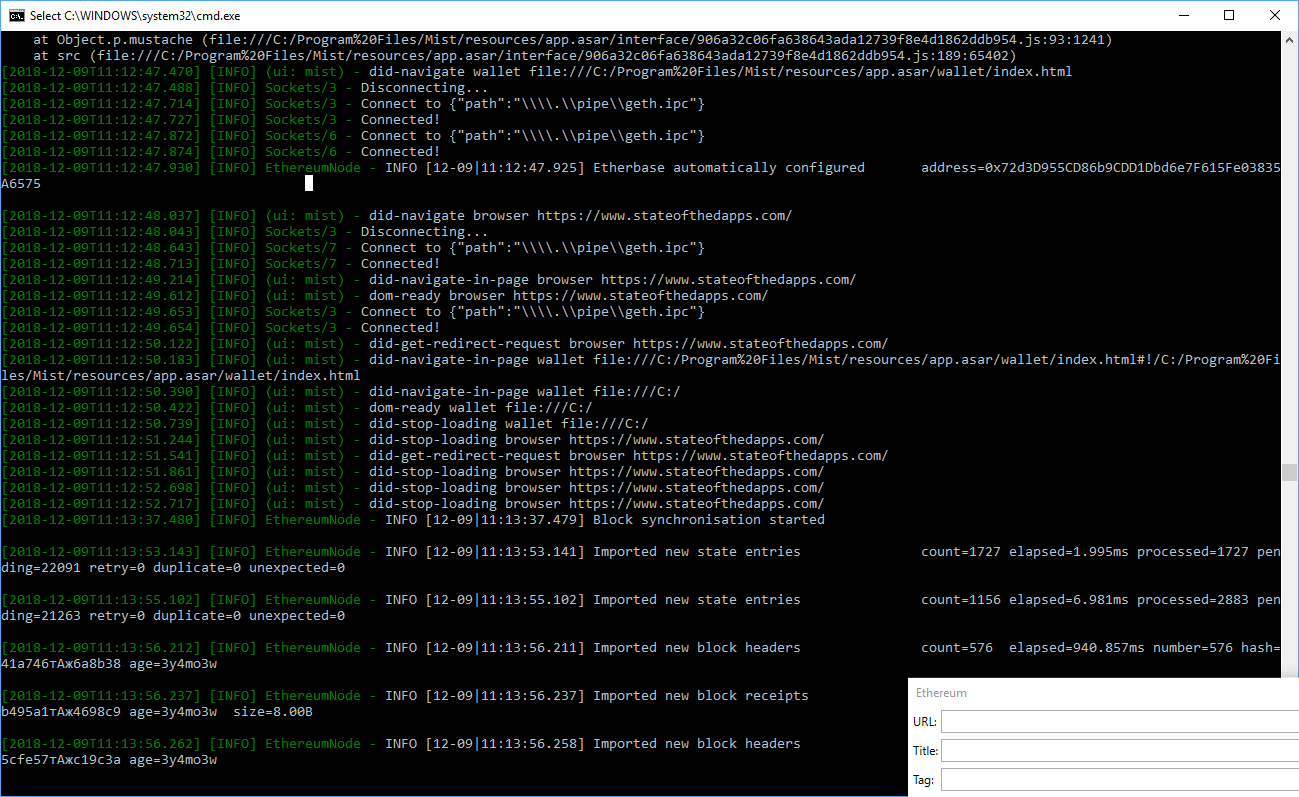
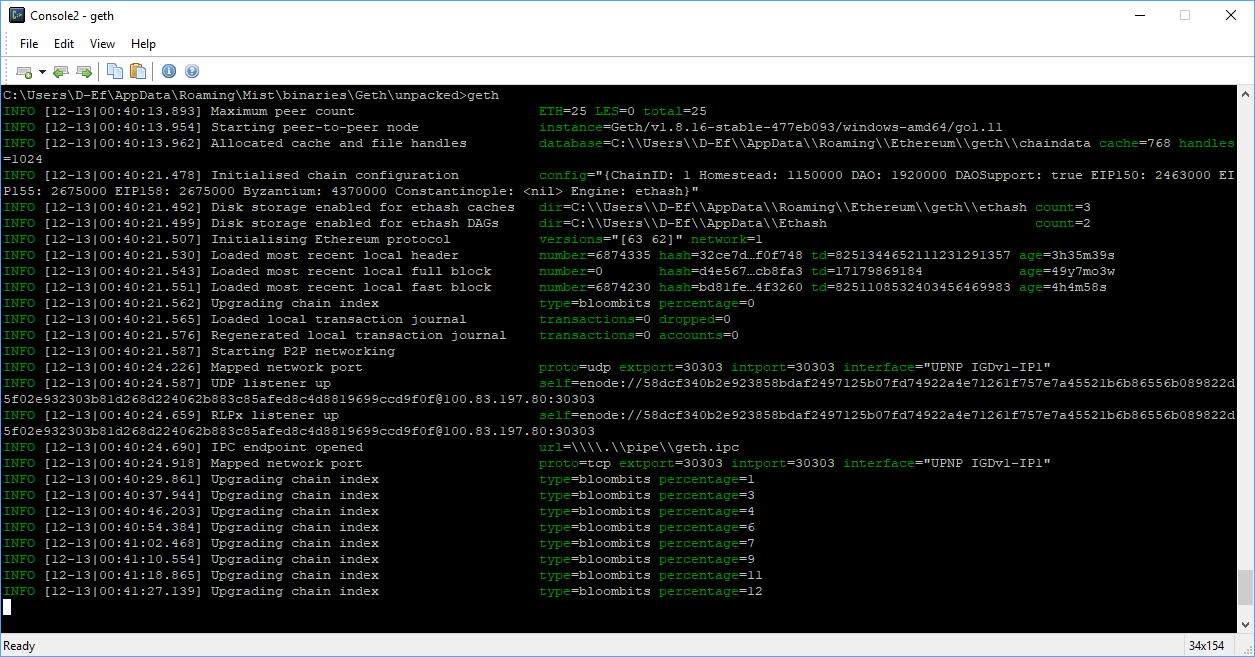
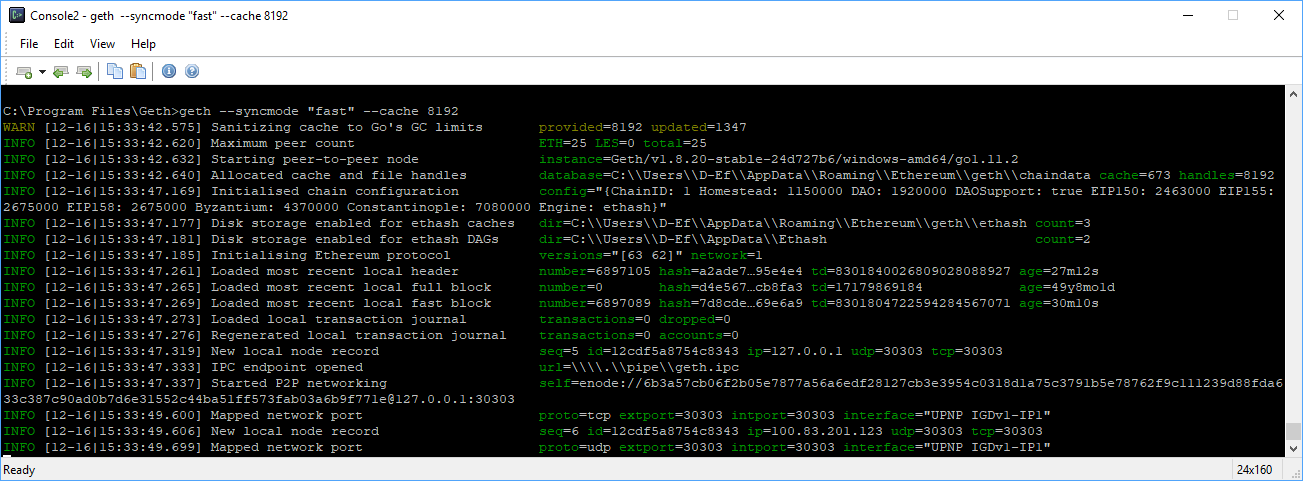


geth bug: https://github.com/etclabscore/core-geth/issues/104
Used –nousb as argument on geth to prevent ‘Failed to enumerate USB devices’ error.
To only download data from other nodes, you don’t need to open any outgoing ports at all. Opening your :30303 to the world is required only if you want to run full node, helping other people to use Ethereum. see https://ethereum.stackexchange.com/questions/26652/geth-connectivity-behind-a-firewall
Looks like ‘light’ mode does not work anymore. To increase the disk space on Windows 10 I tried to follow this: https://docs.microsoft.com/en-us/troubleshoot/windows-server/backup-and-storage/establish-striped-volume-raid-0
w32tm /register
net start w32time
https://superuser.com/questions/1236850/w32tm-does-not-exist-as-an-installed-service
https://datawookie.netlify.app/blog/2018/10/dns-on-ubuntu-18.04/
sudo apt install resolvconf
Edit /etc/resolvconf/resolv.conf.d/head and add the following:
# Make edits to /etc/resolvconf/resolv.conf.d/head.
nameserver 8.8.4.4
nameserver 8.8.8.8
sudo service resolvconf restart