First I installed Android Studio. When it started I set an option to create the application with Native C++ support and Android NDK was automatically installed to C:\Users\AppData\Local\Android\Sdk\ndk-bundle, also I added Android-19 API level and somehow CMake was installed to C:\Users\AppData\Local\Android\Sdk\cmake\3.6.4111459. Then in QT Creator I opened Tools->Options->Devices->Android and specified the following paths:
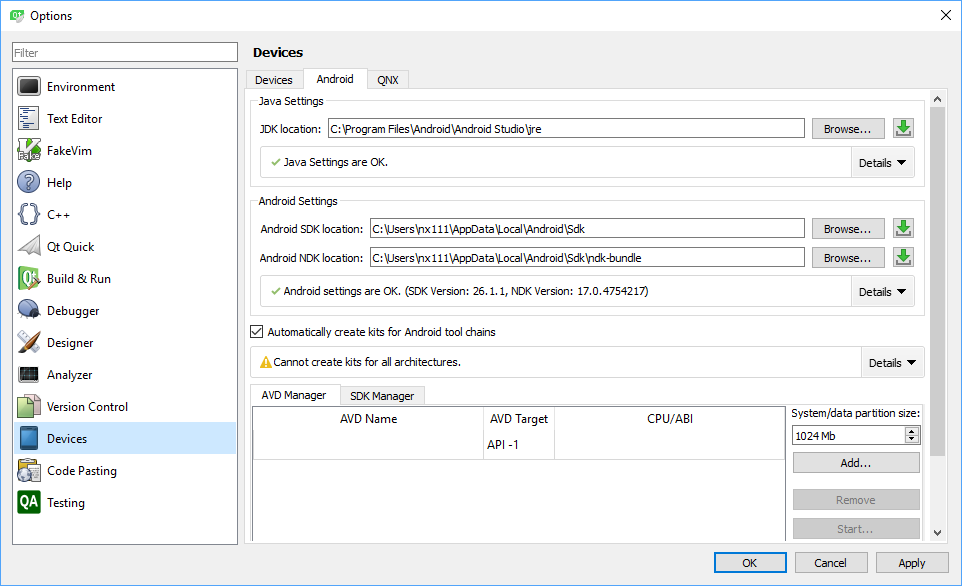
Looks like Android Kit appeared automatically after that:
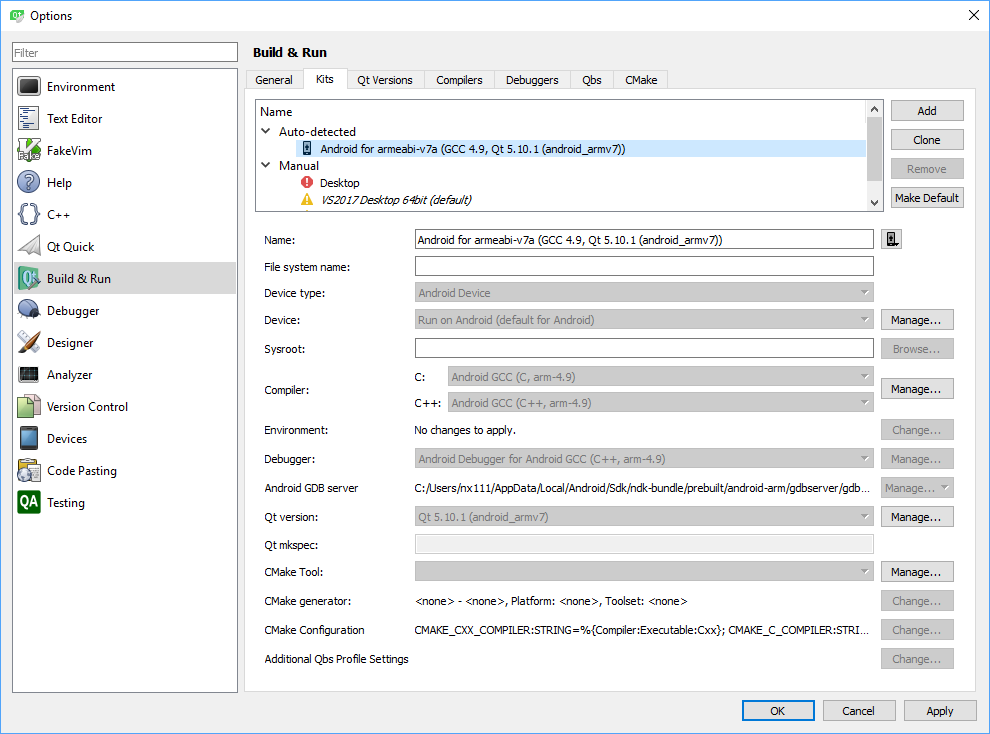


Apps are dealt with a little bit in another way in Marshmallow.