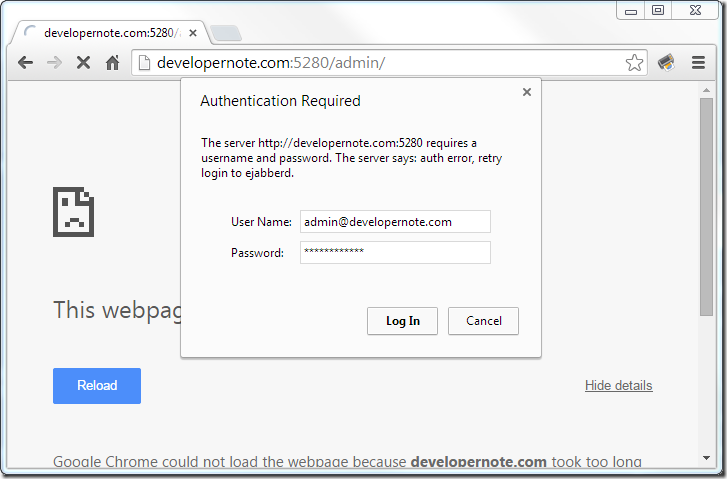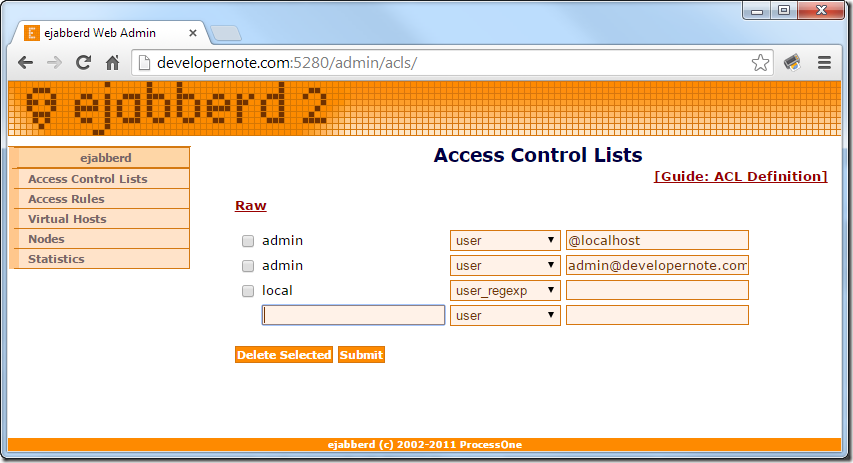Ejabberd (Jabber daemon written in Erlang programming language) can be easily installed on Ubuntu 12.04 Server (Precise Pangolin) with the following command:
apt-get install ejabberd
The only steps needed to make Ejabberd work after the installation are to specify admin user and hostname in /etc/ejabberd/ejabberd.cfg file:
%%%%%%%%%%%%%%%%%%%%%%%%%%%%%%%%%%%%%%%%%%%%%%%%%%%%%%%%%%%%%%%%%%%%%%%%%%%%%%%
%% Options which are set by Debconf and managed by ucf
%% Admin user
{acl, admin, {user, "admin", "developernote.com"}}.
%% Hostname
{hosts, ["developernote.com"]}.
%%%%%%%%%%%%%%%%%%%%%%%%%%%%%%%%%%%%%%%%%%%%%%%%%%%%%%%%%%%%%%%%%%%%%%%%%%%%%%%
and set admin password:
ejabberdctl change_password admin developernote.com <password> /etc/init.d/ejabberd restart
Once admin account is configured, web-admin interface is accessible at https://developernote.com:5280/admin:
Regular users can be added with the following command:
ejabberdctl register <user name> developernote.com <password>
On my server I configured the following firewall rules (looks like 7777 is required for file transfer):
ufw allow to any port 5222 proto tcp ufw allow to any port 5269 proto tcp ufw allow to any port 7777 proto tcp
Commands to start and stop Ejabberd service:
/etc/init.d/ejabberd start /etc/init.d/ejabberd stop /etc/init.d/ejabberd restart