Git is a good alternative for developers who need a version control supported on both Windows and Linux platforms. Below I provided basic steps for installing Git on Ubuntu 12.04 and enabling HTTP access to the repositories with Nginx web server.
Installing required packages
First, we need to install Nginx and Git packages:
apt-get install nginx git
by default Nginx processes will run as www-data, (check “user” keyword in /etc/nginx/nginx.conf configuration file). Git installation has not created any user yet.
Now we need to install some modules that will help us to link Nginx and Git together:
apt-get install fcgiwrap spawn-fcgi
This will create a socket file /var/run/fcgiwrap.socket owned by www-data user for communication between Nginx and the FCGI process.
The next package we need to install is Git Web that generates HTML for displaying in browser:
apt-get install gitweb
This will create /etc/gitweb.conf – configuration file for Git Web instance that contains the location of projects (/var/cache/git by default) and /usr/share/gitweb/gitweb.cgi – the main CGI script.
Configuring Nginx virtual host for GitWeb
Nginx virtual host for GitWeb should look like this:
server
{
access_log /var/log/nginx/gitweb.access.log;
error_log /var/log/nginx/gitweb.error.log info;
server_name gitweb.developernote.com;
location /index.cgi {
root /usr/share/gitweb/;
include fastcgi_params;
gzip off;
fastcgi_param SCRIPT_NAME $uri;
fastcgi_param GITWEB_CONFIG /etc/gitweb.conf;
fastcgi_pass unix:/var/run/fcgiwrap.socket;
}
location / {
root /usr/share/gitweb/;
index index.cgi;
}
}
browser shows that there are no Git repository yet at address http://gitweb.developernote.com (below I’ll show how to create it):
Creating Git repository
Create user:
cd /home useradd -d /home/git -m git usermod -a -G git www-data chmod o-rwx git
Create a repository and add some files:
su - git git@london:~/repositories/geographix$ git init #Initialized empty Git repository in /home/git/repositories/geographix/.git/ git@london:~/repositories/geographix$ git config --global user.email "js8123@gmail.com" git@london:~/repositories/geographix$ git config --global user.name "John Smith" git@london:~/repositories/geographix$ mkdir src git@london:~/repositories/geographix$ mv ~/work/* . git@london:~/repositories/geographix$ mv test.cpp src/ git@london:~/repositories/geographix$ git add src/test.cpp git@london:~/repositories/geographix$ git commit -m "First commit" src/*.cpp git@london:~/repositories/geographix$ exit ln -s /home/git/repositories/geographix/.git /var/cache/git/geographix.git service fcgiwrap restart
Now I can see geographix.git repository in my browser:
Configuring Nginx virtual host for git-http-backend
Nginx virtual host for git-http-backend should look like this:
server
{
access_log /var/log/nginx/git.access.log;
error_log /var/log/nginx/git.error.log info;
server_name git.developernote.com;
gzip off;
location / {
root /home/git/repositories;
fastcgi_pass unix:/var/run/fcgiwrap.socket;
fastcgi_param SCRIPT_FILENAME /usr/lib/git-core/git-http-backend;
fastcgi_param PATH_INFO $uri;
fastcgi_param GIT_PROJECT_ROOT /home/git/repositories;
fastcgi_param GIT_HTTP_EXPORT_ALL "";
fastcgi_param REMOTE_USER $remote_user;
include fastcgi_params;
}
}
After doing the first attempt to clone a repository with following command
su - test1 git clone http://git.developernote.com/geographix.git ggtest/
I got this:
Cloning into ‘ggtest’…
fatal: http://git.developernote.com/geographix.git/info/refs not found: did you run git update-server-info on the server?
so I did
su - git cd ~/repositories/geographix git update-server-info
but got the same message again while doing the next attempt to clone the repository. Finally I succeeded with the following command (removed .git from the repository name):
git clone http://git.developernote.com/geographix ggtest/
The output was:
Cloning into ‘ggtest’…
remote: Counting objects: 4, done.
remote: Total 4 (delta 0), reused 0 (delta 0)
Unpacking objects: 100% (4/4), done.
so I cannot say for sure is running git update-server-info necessary or not, at least I noticed that it created info/refs file.
Then I tried:
cd ggtest git pull git push git config --global user.email "test@example.com" git config --global user.name "Test Name" cd src git checkout -- test.cpp nano test.cpp git commit -a -m "some experimental commit" cd .. git push
And the last command produced the following output:
error: Cannot access URL http://git.developernote.com/geographix/, return code 22
fatal: git-http-push failed
I tried this
usermod -a -G git www-data cd /home chmod g+w git cd git chmod -R g+w repositories/
but with no success. Finally I solved this terrible problem by replacing the original content of server-side /home/git/repositories/geographix/.git/config file:
[core]
repositoryformatversion = 0
filemode = true
bare = false
logallrefupdates = true
with the following:
[core]
repositoryformatversion = 0
filemode = true
bare = true
logallrefupdates = true
[http]
receivepack = true
After that git push command succeeded with the following output:
To http://git.developernote.com/geographix
203ce7c..00b704d master –> master
and GitWeb shown me the commit with the web interface:
After doing some further experimentation I realized that I should create so-called bare repository on the server with the following command:
cd ~/repositories git init --bare geographix.git
this command creates a new repository in geographix.git folder without src subfolder, and newly created config file looks like this:
[core]
repositoryformatversion = 0
filemode = true
bare = true
Then I used the same commands as before:
ln -s /home/git/repositories/geographix.git /var/cache/git/geographix.git su - test1 git clone http://git.developernote.com/geographix.git geographix.git/ cd geographix.git/ mkdir src cd src nano test1.cpp git add src/* cd .. git commit -m "First commit" src/* git push origin master
git push command as well as git pull without other arguments did not work saying:
No refs in common and none specified; doing nothing.
Perhaps you should specify a branch such as ‘master’.
Everything up-to-date
probably it is because the repository initially was empty.
Securing the access to the repositories
I do not know yet how restrict the access on per-repository or per-project basis, so I temporarily set the same users and passwords for all the repositories. First I generated ~/.gitpasswd file containing users and passwords processed by htpasswd utility:
apt-get install apache2-utils su - git htpasswd -bd ~/.gitpasswd <user> <password>
Then I added the following lines to both git and gitweb Nginx virtual hosts:
server
{
listen 443 ssl;
ssl_certificate /usr/share/ca-certificates/nginx/nginx.crt;
ssl_certificate_key /usr/share/ca-certificates/nginx/nginx.key;
auth_basic "GitWeb requires authorization";
auth_basic_user_file /home/git/.gitpasswd;
...
}
Now when I clone a repository from the command line, it prompts the username and password:
git clone https://git.developernote.com/geographix.git gg1
Cloning into ‘gg1’…
Username for ‘http://git.developernote.com’: dmitriano
Password for ‘http://dmitriano@git.developernote.com’:
remote: Counting objects: 4, done.
remote: Total 4 (delta 0), reused 0 (delta 0)
Unpacking objects: 100% (4/4), done.
The only problem is that not all clients accepts my self-signed SSL certificate, so I get this:
Cloning into ‘gg3’…
error: server certificate verification failed. CAfile: /etc/ssl/certs/ca-certificates.crt CRLfile: none while accessing https://git.developernote.com/geographix.git/info/refs
fatal: HTTP request failed
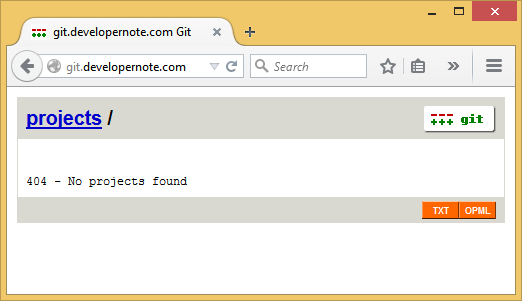
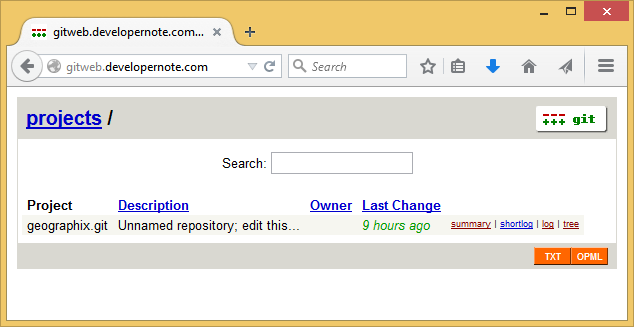
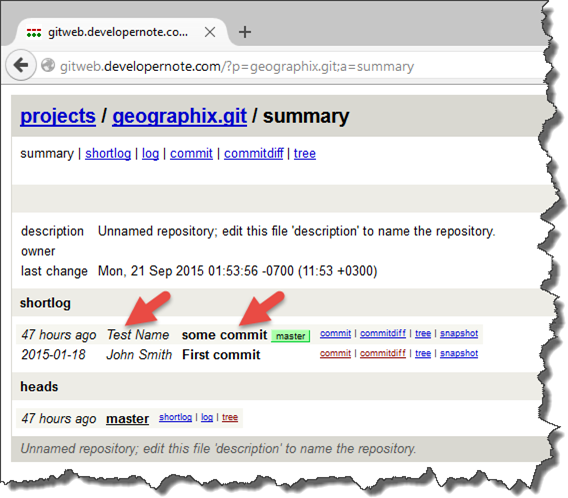


git -c http.sslVerify=false clone . . .
https://linuxhint.com/installing_gitlab_ubuntu/
Gitlab is the code hosting platform like Github and Bitbucket. These three are the most popular solutions for hosting your own Git repositories.