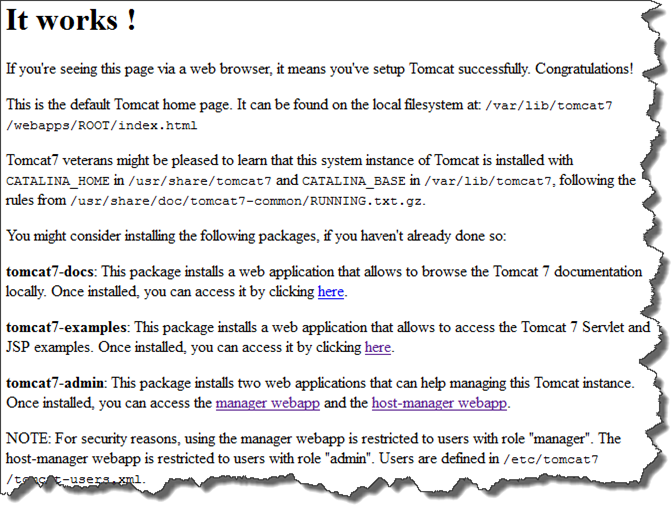Today I successfully installed Tomcat 7 on Ubuntu Server 12.4 LTS with the following commands (executed as root):
apt-get install default-jdk apt-get install tomcat7 apt-get install tomcat7-admin apt-get install tomcat7-examples
After that I added the following to /etc/tomcat7/tomcat-users.xml:
<tomcat-users> <role rolename="admin-gui"/> <role rolename="manager-gui"/> <user username="admin" password="admin" roles="admin-gui,manager-gui"/> </tomcat-users>
And restarted Tomcat:
service tomcat7 restart
So I login to manager webapp and host-manager webapp with “admin/admin”.
By default, when I navigate to <hostname>:8080 in my browser Tomcat shows the following page:
Notes
“default-jdk” installed Java version “1.6.0_27” to /usr/lib/jvm/default-java so I can add the following commands to my ~/.bashrc:
export JAVA_HOME=/usr/lib/jvm/default-java export CATALINA_HOME=/usr/share/tomcat7
*.war files should be placed in /var/lib/tomcat7/webapps, see http://tomcat.apache.org/tomcat-7.0-doc/deployer-howto.html for more information.
Version of my Linux kernel is “Linux ubuntu 3.2.0-43-generic”. Do not forget to update your server if something does not install.